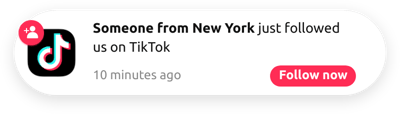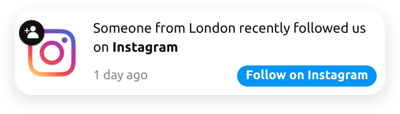Social Proof widget
- Unlimited Notification Upload
- Custom Notification Message
- Personalized Badge
- Image Support
- Call-to-Action Button
- Desktop and Mobile Positions
- 5 Animation Styles
- Close Button
- Display Triggers
- Notification Timing
- Notification Randomizer
- Returning Visitor
- Advanced Design & Size Settings
- CSS & JavaScript Editors
- Coding-Free Editor
- Mobile Responsiveness
- Page-Speed Friendly Lazy Loading
- Easy Website Integration
Need a Different Template?
Here’s what people say about Elfsight Sales Notification widget
FAQ
How to add the Social Proof Notification template to the website?
To embed the Social Proof Notification on your website, take these steps below:
- Customize the appearance of the Sales Notification widget to match your style.
- Log in to your Elfsight dashboard or register a free user profile.
- Obtain the auto-generated embedding code.
- Go to your website.
- Paste the shortcode into your editor. Voila!
For further information, we’ve prepared a comprehensive blog post about how to add Sales Notification to any website. Do not hesitate to check it out!
What website platforms does the Social Proof Notification widget integrate with?
You can add the Sales Notification widget to practically every website, regardless of the platform and CMS. Here is a list of the top 10 frequently used options among our users:
Squarespace, Wix, HTML, Webflow, WordPress, Shopify, Elementor, Google Sites, GoDaddy, iFrame.
Do I need to have coding or programming skills to embed the Social Proof Notification?
No, you don’t. Add the Social Proof Notification to your website page by yourself. Elfsight’s widgets are easy to use, eliminating the requirement for hunting for an external coding app, improving coding skills, or bringing in a skilled developer.
Can I use the Social Proof Notification template for free?
Of course. Elfsight showcases five subscription options: Free, Basic, Pro, Premium, and Enterprise. Select the Free package to access all custom elements and features, along with widget deployment using embed code. Yet, as you move up to a higher level, more fantastic bonuses await you!
Where can I add the Social Proof Notification on my website?
Here are a few common locations where you can add your Social Proof plugin: merchandise pages, payment pages, main page, thank you page, exit-intent pop-ups, and category pages. When it comes to Elfsight, there are no set constraints, giving you the flexibility to select strategically according to your business purposes.
How to customize the Social Proof Notification?
The Social Proof widget customization comes easily with the intuitive builder, so embrace your creative inclinations. Here are the steps you can follow:
- Content
Enter a custom message, integrate time, attach images, activate a CTA button, add a badge, and define pages with devices. - Layout settings
Elfsight presents eight social proof popup widget placements for desktops and two for mobile gadgets. You can also customize the animation effect and add a close button. - Display rules
Set the notification delay, duration, and interval. Plus, you can introduce random notifications and enable the visitor memorization feature. - Custom elements and features
Nevertheless, there are countless aspects awaiting exploration: fonts, color schemes, sizing, custom CSS editor, custom JS editor, and many more.
Rest assured that any bumps or obstacles you face will be handled with care by our dedicated Customer Support team. They are available to help you and ensure a seamless journey from start to finish!
Help with Social Proof Notification Widget Setup and Website Installation
To support you in your widget template exploration, we’ve collected a variety of resources. Check out the following: