Jimdo RSS Feed widget
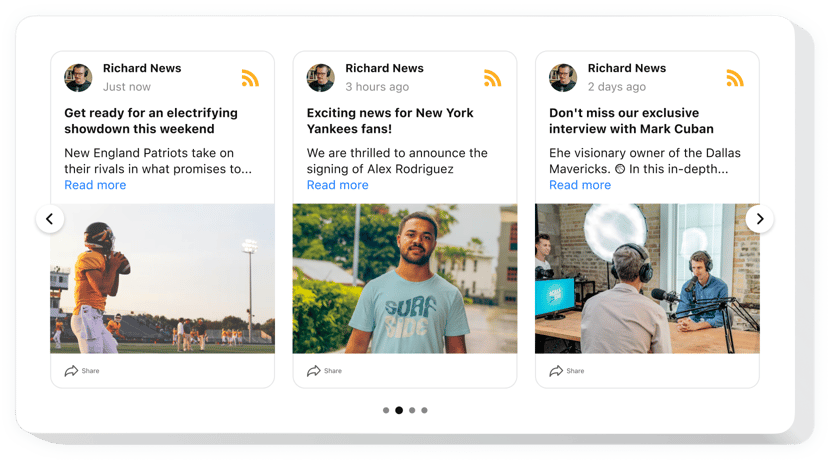
Create your RSS Feed widget
Description
Elfsight RSS Feed for Jimdo is a module aiming to help you with all present demands in obtaining impressions and requests from users of your site. Display the necessary elements for filling, find the preferable template and design the interface to drive your visitors further to leave requests for services of your company. The RSS Feed is designed to comply with your every demand to collect feedback and stay in touch with your customers.
With RSS Feed, achieve strong business growth and better sales
Here are key features of the widget:
- Show your content from multiple sources
- Auto filtering features and manual moderation mode
- Auto-moderation mode for constant content uploading
- 5 ready-to-use post templates with various author picture, text and photo positions
- Videos are played automatically in a popup mode
- Make your posts show in a pop-up
- Two variants of pop-up posts representation: feed and slider
How to embed RSS Feed on my Jimdo site?
Simply perform the guidelines below to start working with the tool.
- Open our free demo and start shaping your unique widget.
Determine the suitable form and functionality of the widget and apply the corrections. - Acquire the individual code which is shown in the special form on Elfsight Apps.
When the configuration of your personal tool is done, copy the personal code at the appeared popup and save it for further occasions. - Commence employment of the tool on Jimdo website.
Integrate the code you’ve copied recently in your homepage and save the edits. - You’re done! The integration is fully performed.
Go to your site to see in action the work of the widget.
Supposing you challenge some obstacles, feel free to appeal to our customer service staff. Our consultants are eager to help you with all the difficulties you may have with the tool.
In which way is it possible add RSS Feed to my Jimdo site with no coding experience?
Elfsight company introduces a Cloud solution that lets you build a RSS Feed app yourself, check how simple it is:
- Start working in the online Editor to create a RSS Feed app you would like to add on Jimdo site.
- Select one of our ready-made templates and modify the RSS Feed settings, transform the layout and color of the elements, update your content with no coding experience.
- Click to save the RSS Feed and obtain the code for installation, that can be pasted in Jimdo homepage for free.
Using our intuitive Configurator every internet user can form RSS Feed widget and embed it to any Jimdo web page. There’s no need to pay or enter your card data in order to access our Editor. If you run into any issues at any step, go ahead and contact our technical support staff.
