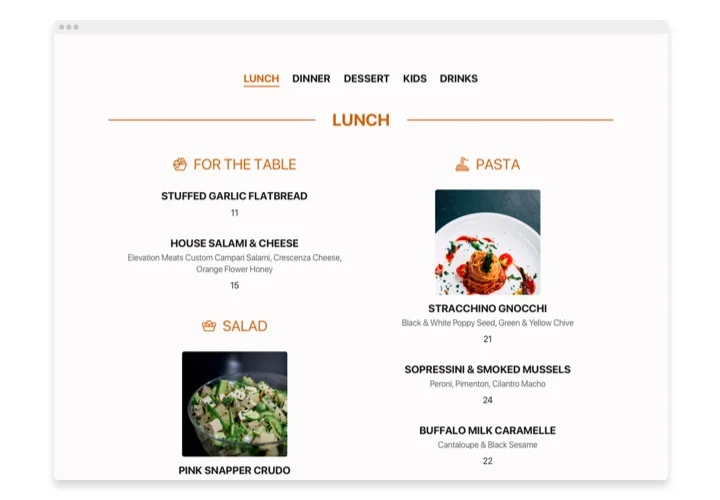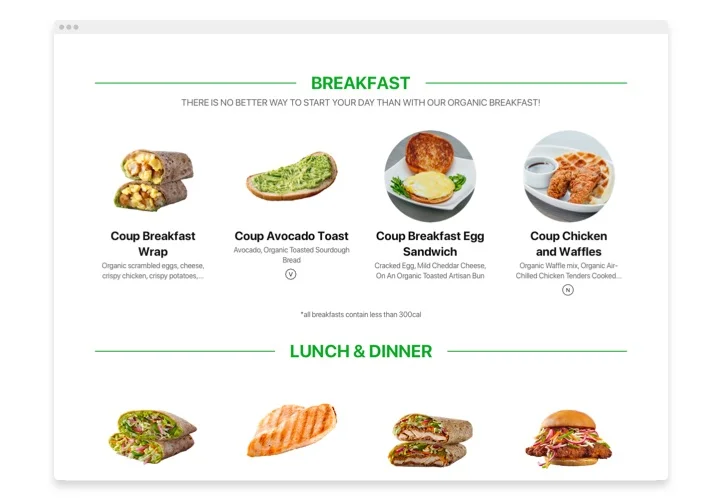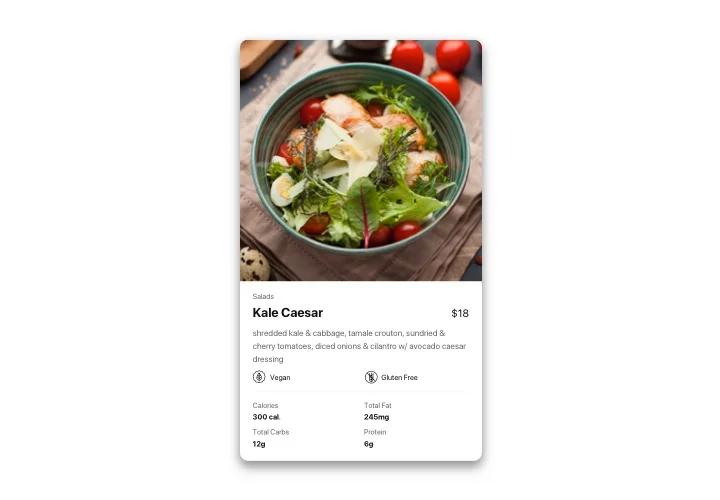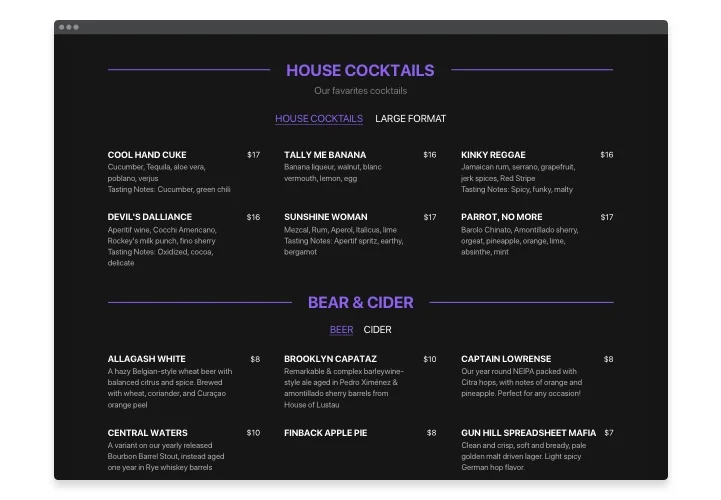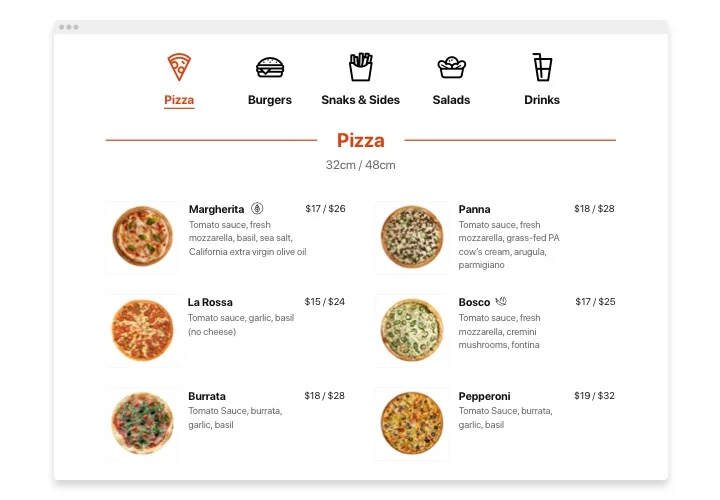Weebly Restaurant Menu app
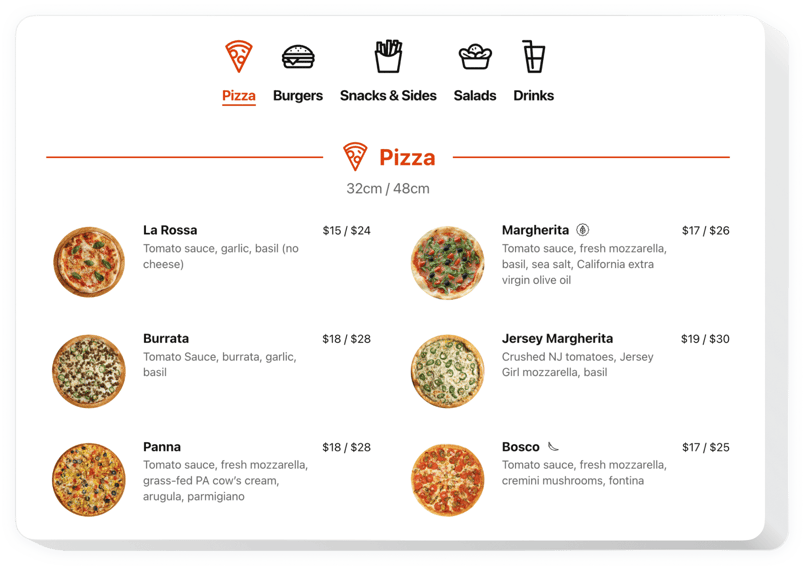
Create your Restaurant Menu app
Screenshots
Description
The Restaurant Menu is a great way to represent your cuisine, an original concept and temptate your audience with appetizing product images. The app is a highly handy and you can make up lots of menus with an amazing amount of sections and items. Select light, dark scheme or change settings as you wish, recoloring all elements. Also widget allows to keep info relevant: correct pricing, change items list, add new dishes or even seasinal menus in mere seconds! No more PDF-files which you need to create from the scratch. Just begin creating your fascinating menu right now.
Insert Restaurant Menu to take your business goals faster! Using the menu on your website your restaurant can get more visitors and start active business growth!
There are some of the most important widget features:
- Easy-to manage even for non-professional users
- Unlimited number of menus, sections or items, which are simply to arrange with app layouts
- Correct menu and all its elements wherever you wish in a few clicks
- Add detailed for each item, for example icons, nutrition info and badges
- Attach tempting photos for the items and even demonstrate them in popup mode
- Change and repaint any elements: text, color scheme and icons
How to add Restaurant Menu on my Weebly website?
Just take the following steps given below to add the tool:
- Launch our free editor and start forming your custom-made app.
Determine the suitable look and functional traits of the app and apply all the corrections. - Get the unique code popping up in the special form on Elfsight Apps.
As soon as the customization of your app is done, copy the personal code at the emerged window and keep it for future use. - Commence usage of the app on your Weebly site.
Enter the code you’ve copied recently into your web page and apply the edits. - The setup is successfully ended.
Open your webpage to check the work of the app.
Supposing you encounter some difficulties, do not be afraid to appeal to our customer service staff. Our Elfsight team are eager to resolve all the difficulties you might have with the app.
Is there a method to add Restaurant Menu to my Weebly web page without coding experience?
Elfsight provides a SaaS solution that enables you to build a Restaurant Menu widget yourself, watch how uncomplicated it is: Go to the live Editor to form a Restaurant Menu plugin you would like to add on Weebly website. Select one of the premade templates and adjust the Restaurant Menu settings, switch the layout and color of the elements and update your content, with no coding experience. Click to save the Restaurant Menu and copy the code for installation, that you can effortlessly embed in the Weebly website within a free plan. With our user-friendly Editor any internet user can build Restaurant Menu widget online and effortlessly paste it to their Weebly site. It’s not necessary to get a paid subscription or submit your card data to enter the service. If you face any problems of any kind, feel free to talk to our technical support team.