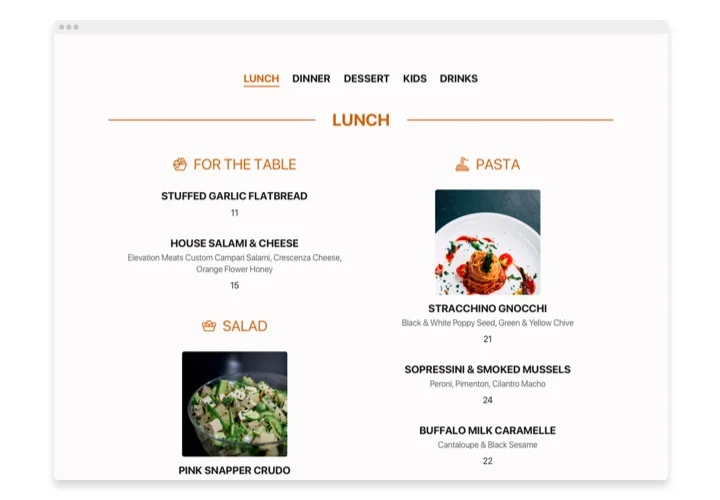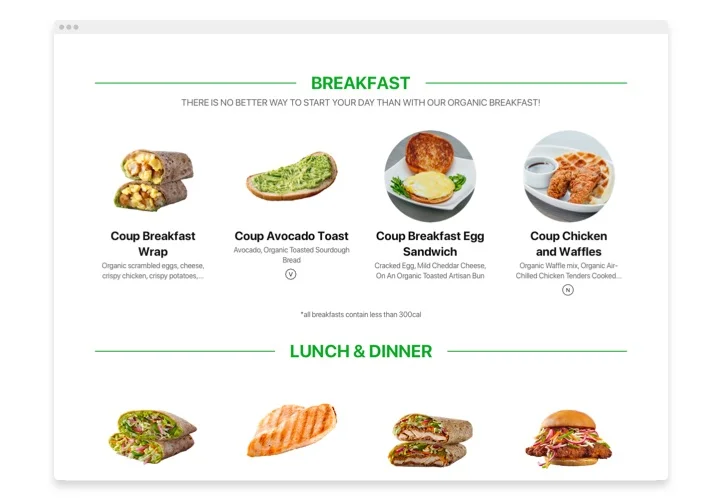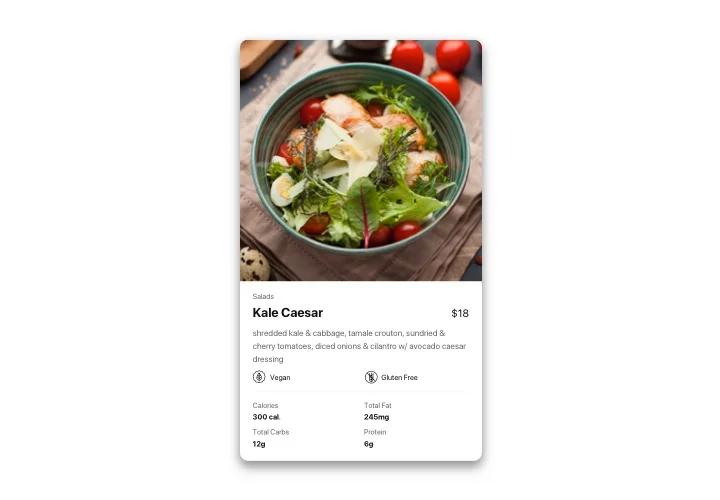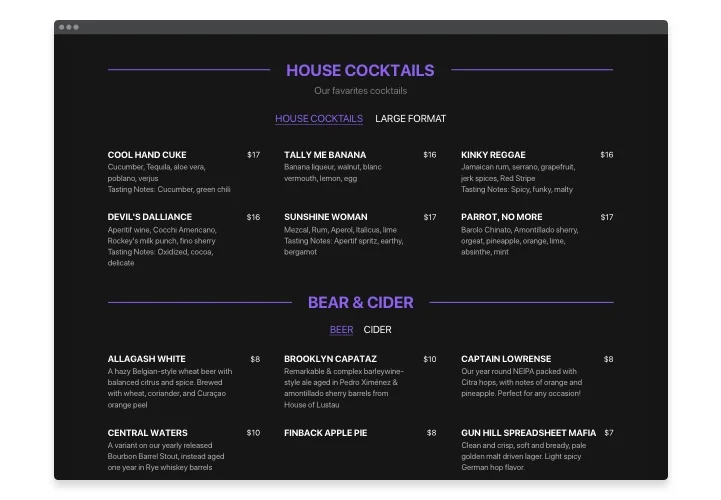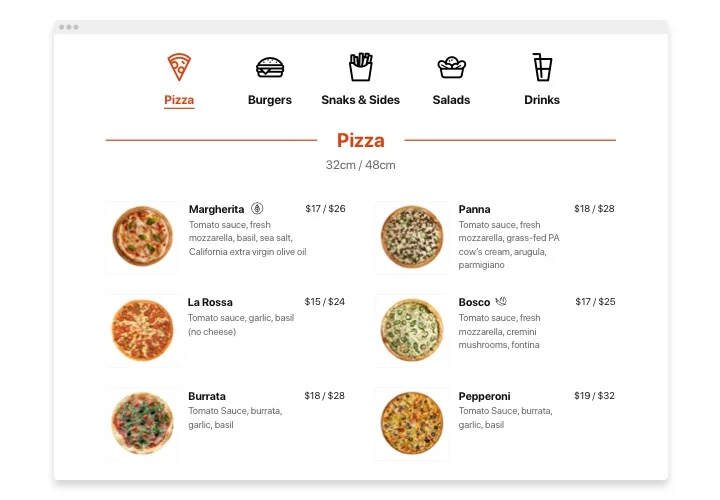Blogger Restaurant Menu widget
Screenshots
Description
The Restaurant Menu is an easy way to acquaint your guests with your specials, point out an outstanding concept and temptate them with alluring dish photos. The widget is a very user-friendly. Thanks to it you can select endless range of menus with an unlimited number of items. Or just create a short list of the products you serve. Select light, dark scheme or change any elements you like, repainting all accent colors. The biggest opportunity of the widget is to be always up-to-date: you can modify pricing, a list of items, add new dishes or even menus in mere seconds! No more static menus which you need to configure right from start. Just start creating your stylish menu!
Launch Restaurant Menu to achieve your business gofls easier! Having the menu on the website your restaurant can invite more visitors, achieve strong business development and raise sales. Start using Restaurant Menu by Elfsight!
The key widget features include
- Easy-to manage even for non-tech users
- Limitless amount of menus, sections or items, organised with Tab, List or Masonry layouts
- Simply-to-manage menu and all its items wherever you need: prices, seasonal specials and etc.
- Display extensive description for the items, including icons, nutrition info and badges
- Attach stunning images for the items and even present them in popup view
- Customize and recolor any elements: text, color scheme and icons
You can explore the full functionality of the widget in the demo right here
How to add Restaurant Menu to my Blogger site?
Simply take several steps given below to start working with the tool:
- Make use of our free demo and start shaping your custom-built instrument.
Choose the desirable layout and parameters of the widget and apply the edits. - Get your individual code popping up in the special form on Elfsight Apps.
Right after the creation of your personal widget is done, copy the personal code at the emerged box and keep it for future use. - Enter on using the tool on your Blogger homepage.
Add the code you’ve saved recently in your website and apply the corrections. - Done! The embedding is successfully accomplished.
Go your site to observe the functioning of the tool.
If you meet any problems, don’t hesitate to appeal to our support team. Our people will be delighted to help you with all the issues you might have with the product.
Is there an option to embed Restaurant Menu to my Blogger web page with no coding experience?
Elfsight introduces a SaaS solution that lets people establish a Restaurant Menu widget yourself, find out the uncomplicated steps: Start working right in the live Editor to form a Restaurant Menu plugin you would like to include on Blogger homepage. Choose one of premade templates and change the Restaurant Menu settings, transform the layout and color schemes to include your content, without any coding knowledge. Click to save the settings you’ve made to Restaurant Menu and obtain the widget’s code for embedding, that can be readily added in any Blogger homepage free of charge. Using our intuitive Editor any internet user can generate a Restaurant Menu section online and embed it on the Blogger homepage. There’s no need to pay or disclose your card credentials to access Elfsight Editor. If you run into any problems of any kind, please don’t hesitate to get in touch with our support team.