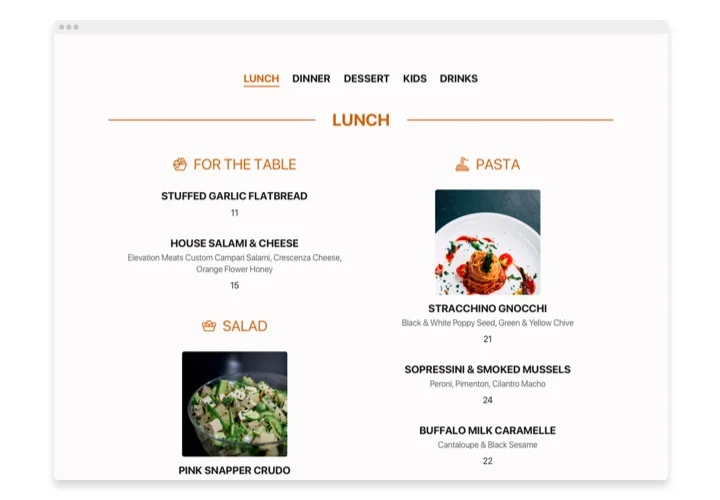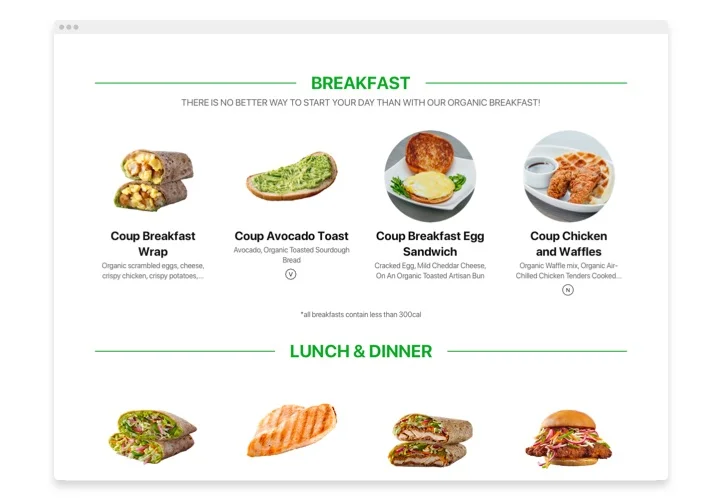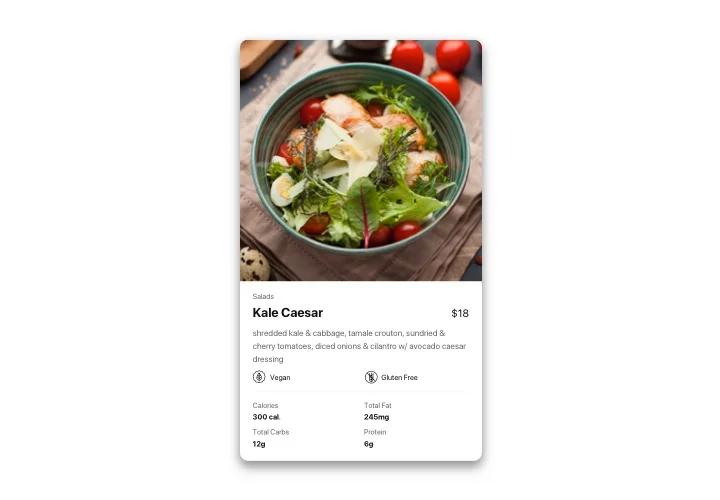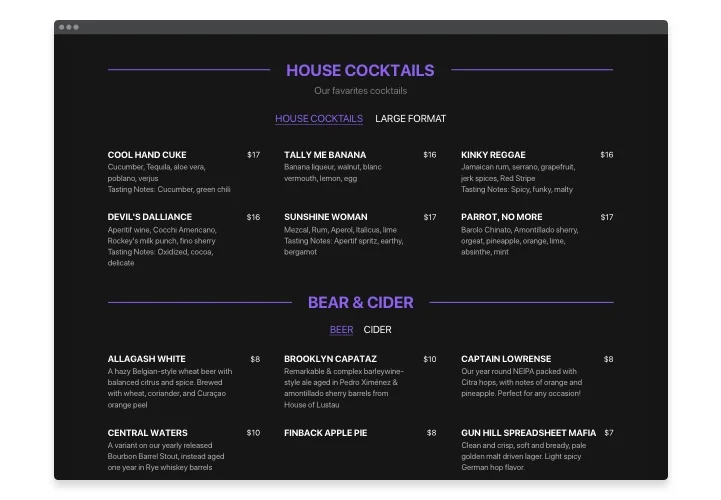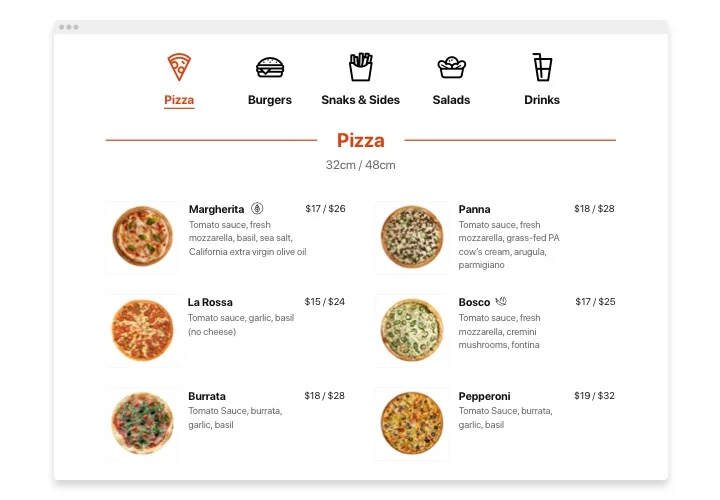Webnode Restaurant Menu widget
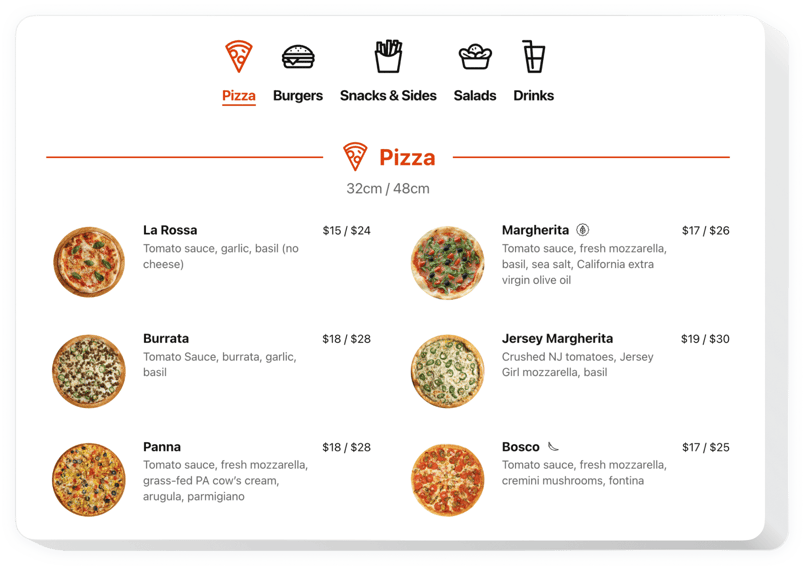
Create your Restaurant Menu widget
Screenshots
Description
The Restaurant Menu is the quickest way to represent your outstanding quality and taste of your cuisine and draw users attention with tempting food images. The widget is a very user-tailored and you can create as many menu pages, sections and items as you want. Don’t hesitate to choose light, dark scheme or customize settings, repainting all accent colors. Besides your menu can always stay relevant: you can update pricing, a list of items, add new meals or even menus in a couple of seconds! No more ready-to-print menus which you ought to form scratch. Just start creating your appetizing menu right now.
Embed Restaurant Menu to take your e-commerce peaks! Using the menu on your webpage you can invite more potential clients and. Try using Restaurant Menu by Elfsight.
View the list of the most useful features:
- Simply tool even for non-professional users
- Endless amount of menus, sections or items, organised by stylish layouts
- Easy-to-manage menu and all its elements at any moment you like: correct pricing, add seasonal dishes and drinks and etc.
- Write detailed extra info for the items, even icons, nutrition info and badges
- Attach appetizing pics for the items and even show them in popup mode
- Change and recolor any elements: text, color scheme and icons
How to add Restaurant Menu on my Webnode site?
Simply follow these steps described below to integrate the widget:
- Open our free demo and start creating your personalised instrument.
Specify the desirable layout and characteristics of the tool and apply the corrections. - Acquire your personal code which appears in the box on Elfsight Apps.
As soon as the generation of your tool is over, copy the personal code in the appearing window and save it for later occasion. - Initiate utilization of the tool on Webnode web page.
Add the code saved before into your page and apply the modifications. - You’re done! The setup is successfully performed.
Visit your web page to see how the widget is performing.
On condition of experiencing inquiries or running against some complications, please contact our customer service staff. Elfsight specialists are eager to help you with all the questions you might have with the widget.
In which way is it possible to add Restaurant Menu to my Webnode website with no coding?
Elfsight company introduces a SaaS solution that lets users establish a Restaurant Menu plugin yourself, see the easy steps: Work straight in the live Demo to generate a Restaurant Menu app you would like to embed on your Webnode web page. Decide on one of our pre-designed templates and tweak the Restaurant Menu settings, include your content, alter the layout and color scheme without any coding skills. Save the settings you’ve made to Restaurant Menu and obtain plugin’s code for installation, that you can effortlessly add to the Webnode web page without buying a paid subscription. With the easy-to-use Configurator every internet user can form a Restaurant Menu plugin and easily embed it to any Webnode website. There’s no need to pay or submit your card data in order to access the service. If you encounter any issues at any step, please feel free to reach out to our technical support staff.