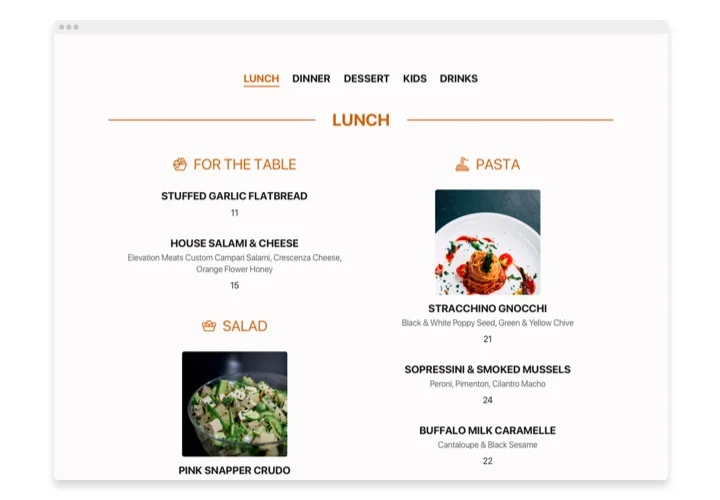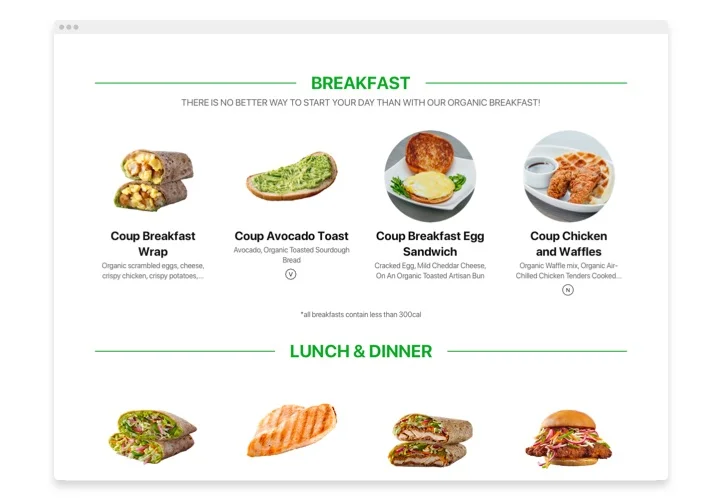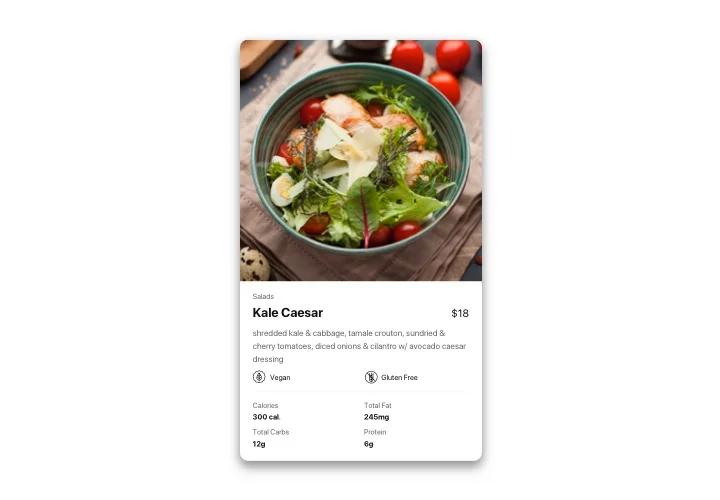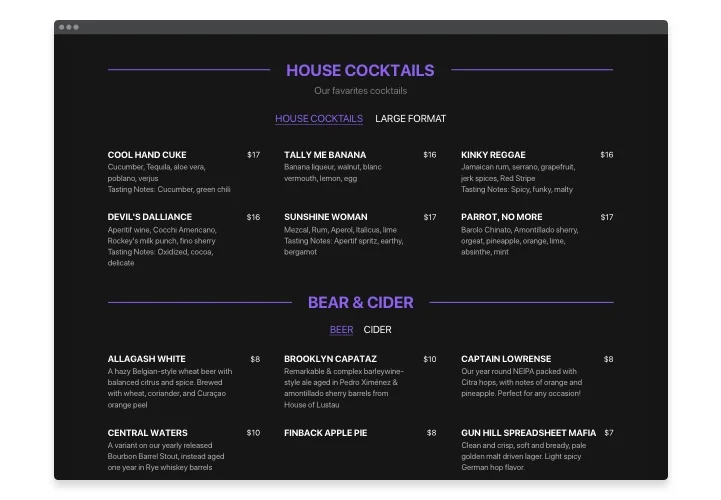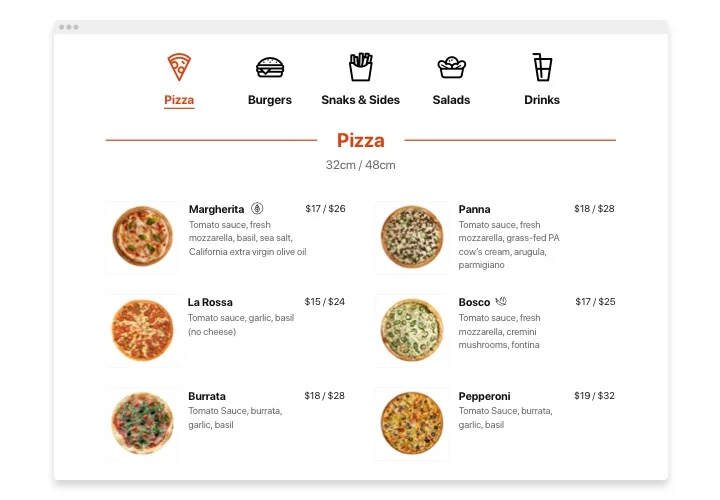Shopify Restaurant Menu app
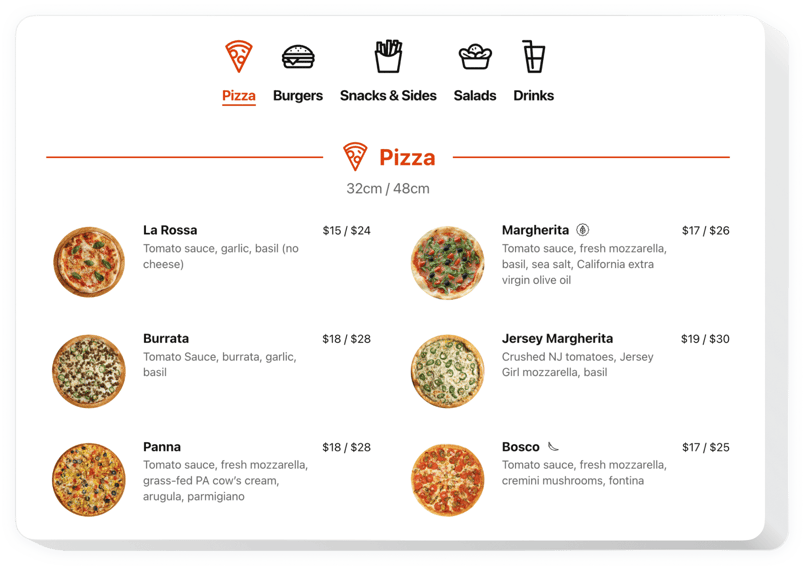
Create your Restaurant Menu app
Screenshots
Embed Restaurant Menu on Shopify with the Elfsight widget
The Restaurant Menu is a user-friendly instrument for displaying your variety of items right on your website. It is a great way to inform your visitors about your diversity, convey an original idea and temptate them with alluring meal pics. The widget is a rather customizable. You can set an unlimited amount of menus with a huge quantity of items or just demonstrate a concise list of the meals you serve. Set light, dark scheme or adjust any elements you wish, changing all accent colors. Besides, your menu can always be current: you can correct pricing, the items list and sections, add new meals or even menus in one click! No more PDF-files which you ought to reconfigure at the very beginning. Just begin creating your stylish menu right now
Try Restaurant Menu to reach your business challenges more efficiently! With the help of the menu on your website your establishment can have more visitors and become the most popular in your city. Try using Restaurant Menu by Elfsight!
The most valuable features of the app:
- Easy-to manage tool even for non-tech users
- Unlimited amount of menus, sections or items, arranged with the help of the layouts
- Keep all info up-to-date: correct pricing ad seasonal specials and etc
- Display detailed characteristics for the items, even icons, nutrition info and badges
- Add appetizing images for the items and even demonstrate them in popup view
- Adapt and repaint all elements: text, color scheme and icons
How can I embed Restaurant Menu into my Shopify site?
Just take the following steps presented below to start using the tool:
- Perform our free demo and start working with your personalised app.
Find the selected look and functionality of the app and apply all the modifications. - Receive your unique code revealed in the box on Elfsight Apps.
As soon as the establishing of your personal app is complete, copy your code in the emerged window and keep it for further occasion. - Initiate utilization of the app on Shopify website.
Add the code you’ve copied before in your website and save the modifications. - You’re done! The embedding is fully ended.
Open your website to view the functioning of the app.
On condition of confronting inquiries or confronting any obstacles, don’t hesitate to contact our support staff. Our specialists will be excited to help you with all the questions you may have with the app.
Is there a method for embedding Restaurant Menu to my Shopify site without coding skills?
Elfsight offers a solution that lets users build a Restaurant Menu widget yourself, discover how simple the process is: Start working in the online Demo to build a Restaurant Menu section you would like to include on Shopify site. Choose one of the ready-made templates and adjust the Restaurant Menu settings, include your content, transform the layout and color scheme with no coding experience. Save the Restaurant Menu and obtain installation code that can be simply embedded in any Shopify homepage without buying a paid plan. With the easy-to-use Editor any internet user can establish a Restaurant Menu section online and effortlessly paste to any Shopify web page. There’s no need to get a paid subscription or submit your card data to access Elfsight Editor. If you encounter any obstacles at any step, please don’t hesitate to get in touch with our support team.