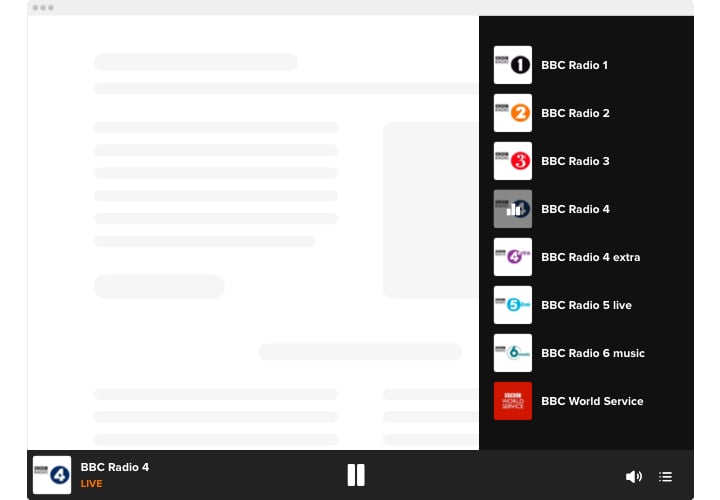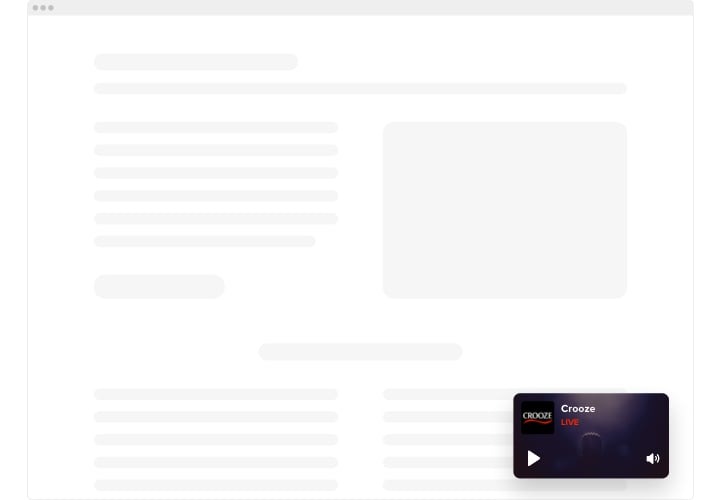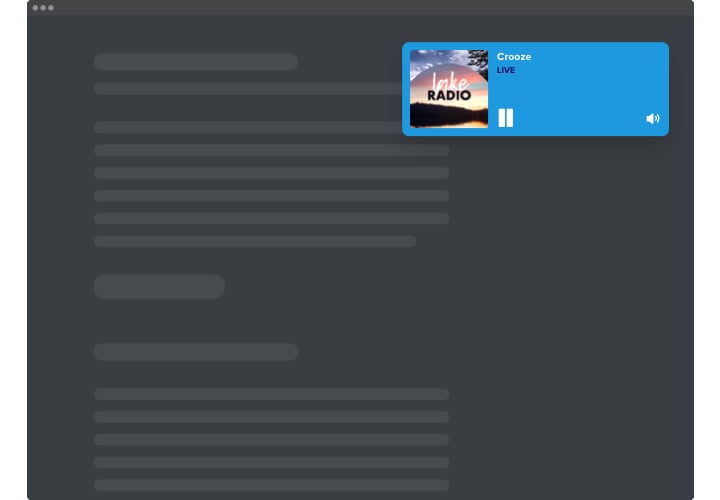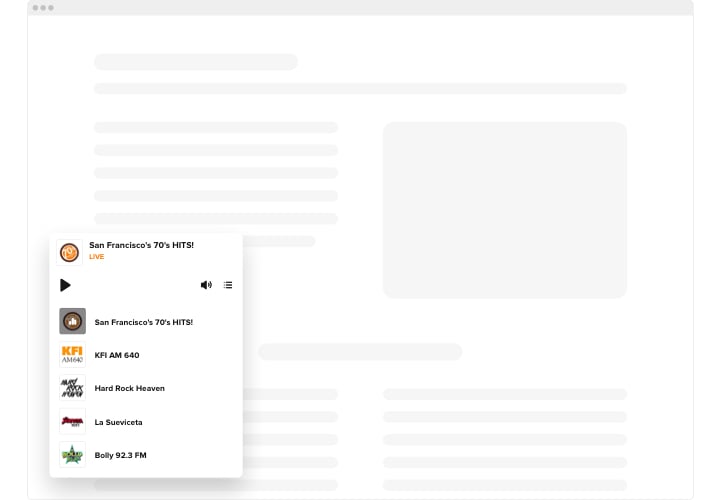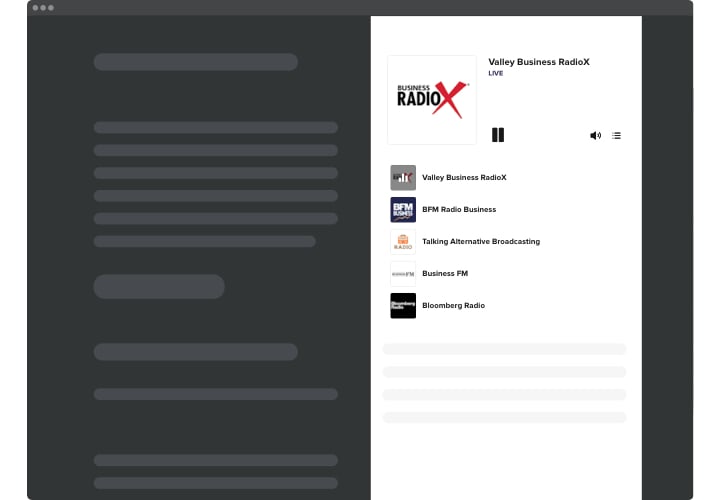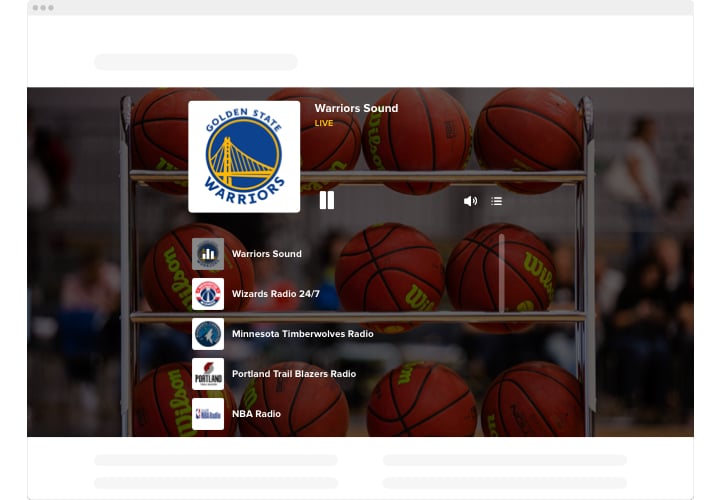PrestaShop Radio Player Addon

Create your Radio Player addon
Screenshots
Description
Elfsight Radio Player is an uncomplicated tool allowing you to stream audio tracks straight on your web page. The widget is highly customizable: you can alter its placement, embedding it anywhere on the page, scale its size, recolor the background and other parts to mix it with your website’s layout, employ dark theme, reveal covers and display or conceal three additional player details, for example progress bar and many more. Include as many tracks as you want to entertain your users, turn the autoplay on and have no doubt – your visitors won’t quit your website in a rush!
Integrate Radio Player to reach your e-commerce aims easier!
Here’s the list of the most useful features:
- 2 layouts available
- Possibility to add background image
- Add unlimited number of stations
- An option to create your custom color scheme
- Add an unlimited number of stations
- Demonstrate the station status
You can test if the widget is for you with the help of the demo
How can I embed Radio Player on the PrestaShop web page?
Just perform the guidelines below to activate the addon.
- Manage our free configurator and start shaping your custom instrument.
Choose the preferable form and specifications of the widget and save the corrections. - Receive your unique code which appears in the special form on Elfsight Apps.
After the configuration of your tool is complete, copy the personal code from the emerged popup and save it for later usage. - Commence usage of the widget on your PrestaShop site.
Insert the code you’ve saved before in your website and apply the edits. - Done! The integration is successfully performed.
Go to your website to see in action the performance of the tool.
On condition of confronting inquiries or coming across some complications, please apply for our support staff. Our specialists are longing to help you with all the issues you might have with the tool.