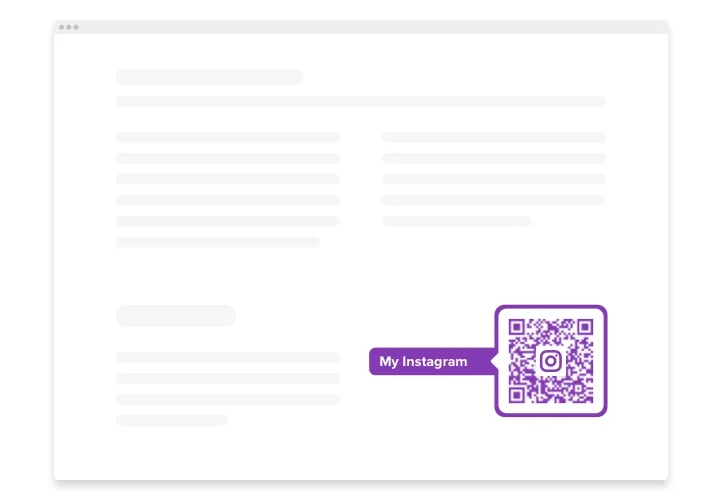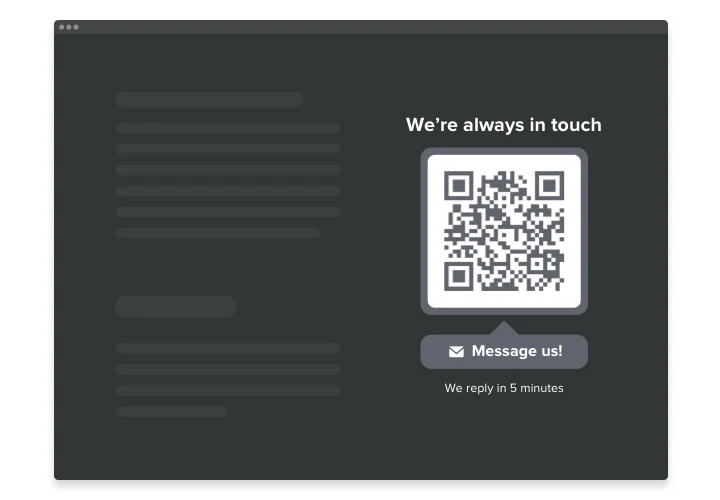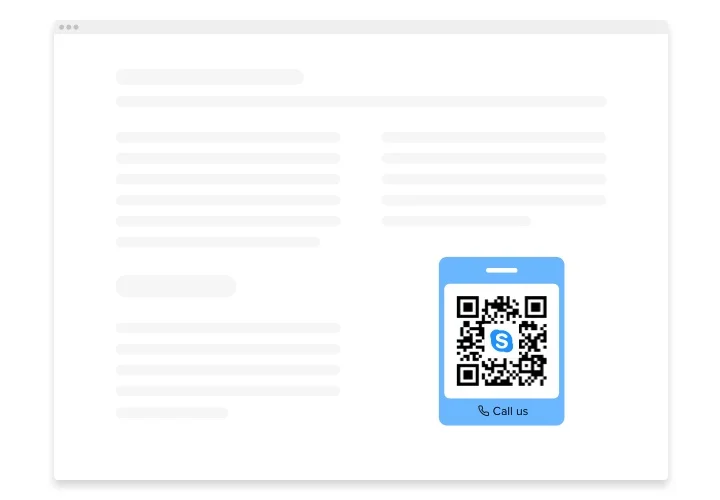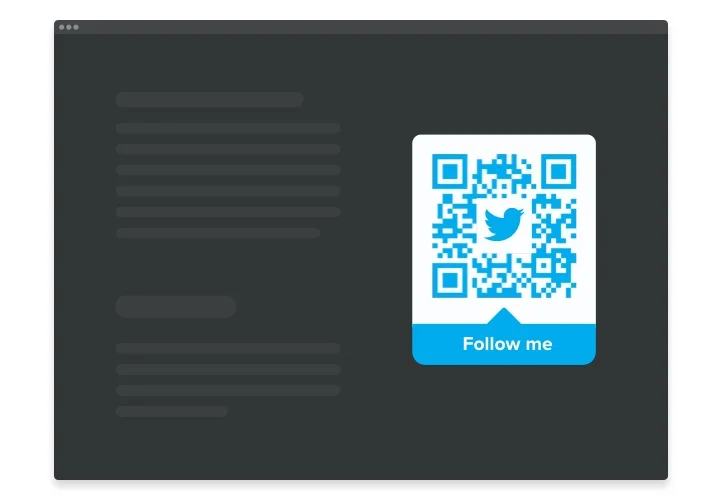Squarespace QR Code generator
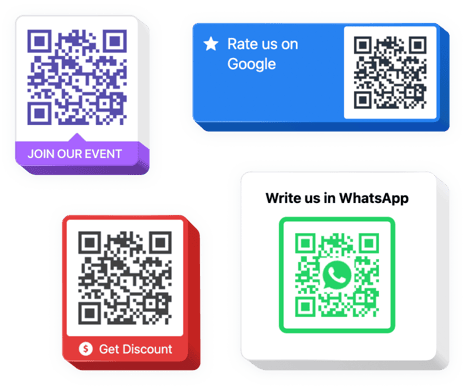
Create your QR Code plugin
Screenshots
Embed QR Code on Squarespace with the Elfsight widget
Elfsight QR Code is a powerful plugin for Squarespace allowing you instantly redirect users to any site, share a link, your location, email, file and many more. The plugin is extremely adjustable: you can attach a title, caption, choose the icon and logo type – from our library or upload your own, repaint the text, background, frame and alter the widget’s size the way it suits your website. All you need to do is start shaping your personalized tool – the installation is unsophisticated and won’t require any coding skills from you.
Integrate the QR Code generator into your Squarespace website and get visitors directly where you want them to be and streamline the content consumption
View the list of the greatest features:
- Instant access to your content
- Attach any text
- 8 switchable logos
- 15 switchable icons available
- Recolor all the widget’s parts
How to add QR Code into my Squarespace website?
Simply apply the instructions below to integrate the plugin.
- Open our free demo and start shaping your custom plugin.
Specify the preferred design and features of the widget and save the corrections. - Receive the individual code exposed in the box on Elfsight Apps.
After the configuration of your widget is complete, copy the personal code in the appeared box and keep it for future need. - Initiate applying of the plugin on Squarespace website.
Enter the code you’ve saved before into your homepage and apply the corrections. - You’re done! The integration is fully ended.
Go your site to inspect the performance of the plugin.
On condition of dealing with inquiries or coming across some difficulties, please apply for our customer service team. Our consultants will be happy to resolve all the issues you may have with the plugin.
Is there a way to embed QR Code to my Squarespace website without coding knowledge?
Elfsight introduces a solution that enables users to form a QR Code app yourself, find out how easy the process is: Go to the live Editor to build a QR Code section you would like to embed on your Squarespace web page. Pick one of the premade templates and change the QR Code settings, change the layout and color of the elements, add your content, with no coding. Save the QR Code and obtain its installation code, that can be easily embedded in Squarespace site within a free plan. Working in our straightforward Editor every internet user can form QR Code and easily embed it to any Squarespace site. There’s no need to get a paid subscription or submit your card credentials in order to access Elfsight service. If you encounter any problems of any kind, don’t hesitate to address our technical support team.