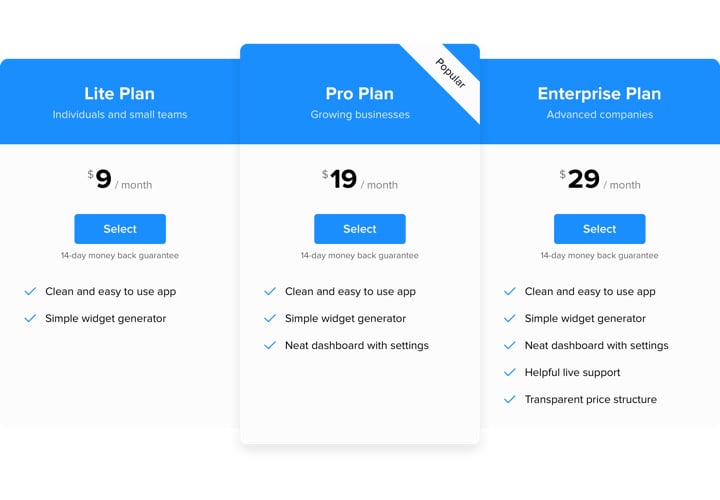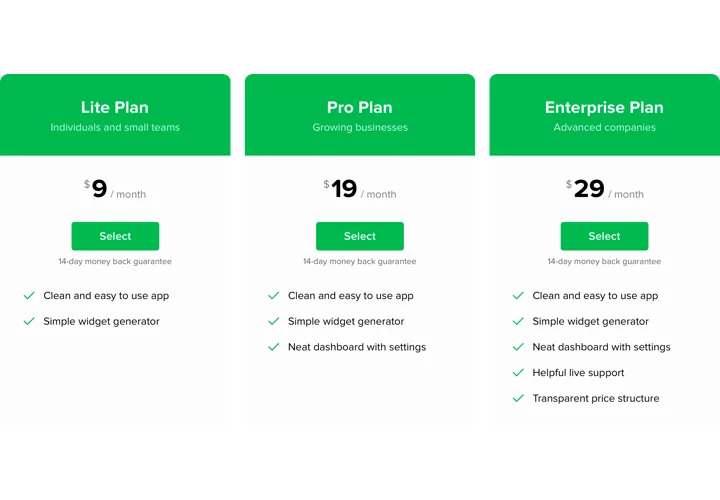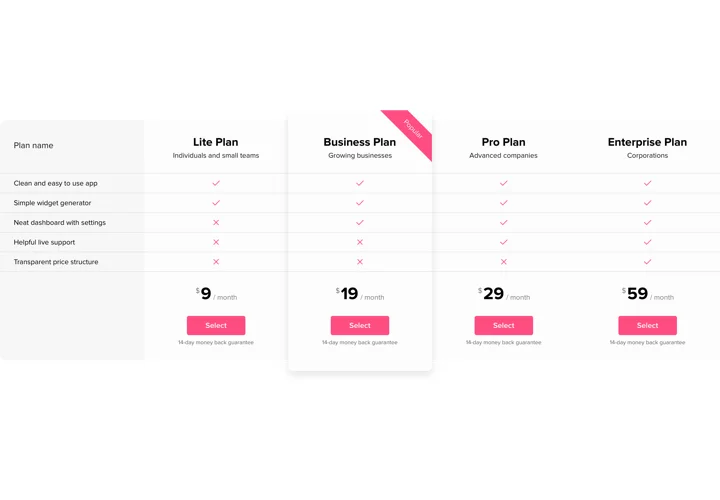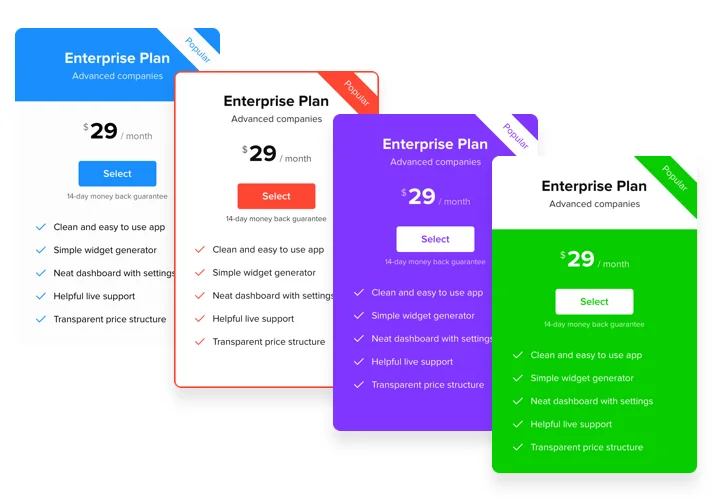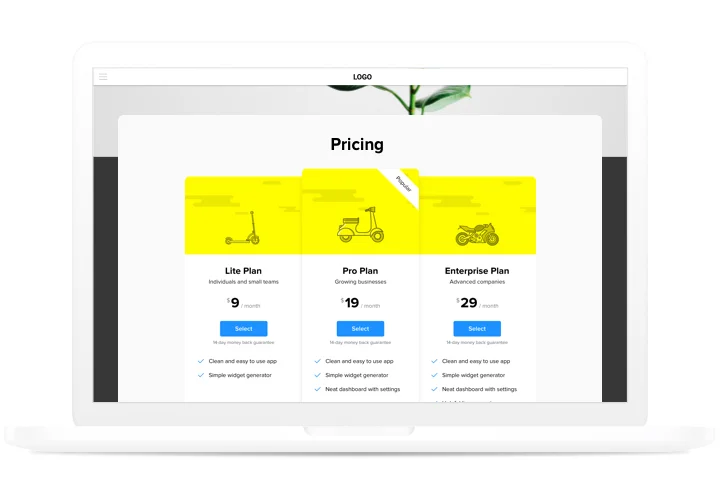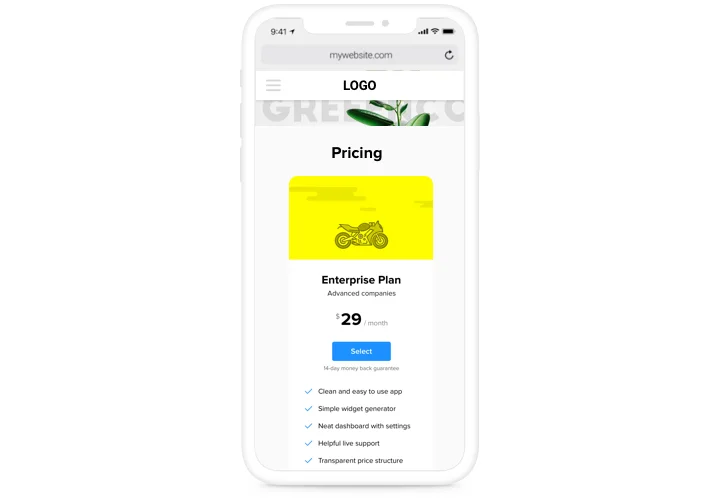Pricing Table extension for Joomla
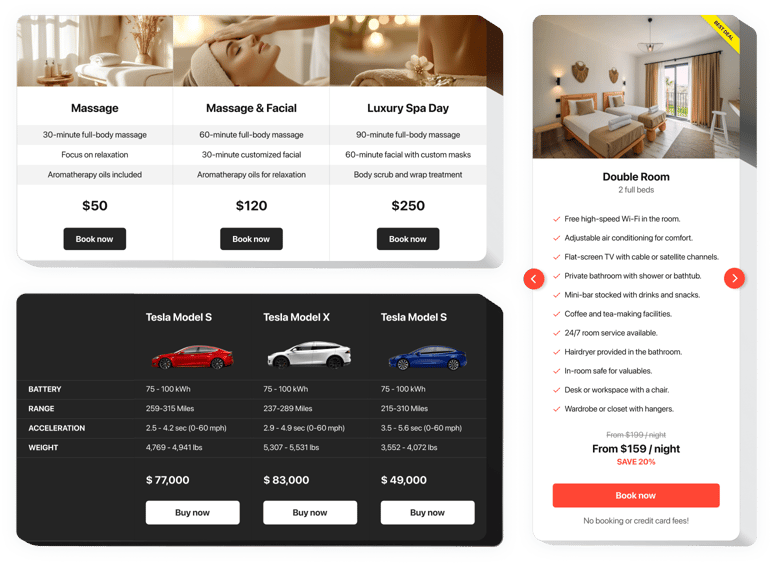
Create your Pricing Table plugin
Screenshots
Description
Pricing plays one of the critical roles in motivating clients to buy. Elfsight Module not only helps customers of the page to study and understand your price offers quickly. It also helps boosting conversion by means of the latest trends in interface and templates.
Increase sales of your site with the help of effective pricing.
- Help users finish their purchase journey with a positive decision.
Show all the data your potential clients are looking for simply and effectively, and help them make the right choice. - Fast and effective customization.
With a rich variety of options allowing generating all possible sets of pricings just in3 clicks, you will definitely find the one that will be highly effective for you. - Give full info about your offers.
Tell all the story about each of your pricing plans and demonstrate them into your module, so that clients could easily search and check your conditions.
Features
The features that turn our module into the best Pricing Table for Joomla websites.
- 2 predefined types of border radius and 4 predefined types of border width;
- Adjustable Features list, complete with feature icons, hints and unlimited number of features;
- 2 predefined feature align types;
- Linking the Button to the required page;
- Mobile optimized layout.
How to add Pricing Table to Joomla website
Simply follow the instructions below to add the extension on Joomla.
- Manage our free demo and start creating your custom-made Pricing Table extension.
Choose the selected look and functional traits of the tool and apply the edits. - Get your personal code appearing in the window on Elfsight Apps.
After the configuration of your tool is over, copy the personal code at the appearing popup and keep it for later occasion. - Initiate employment of the tool on your Joomla site.
Embed the code copied before in your website and apply the adjustments. - Done! The embedding is successfully ended.
Go to your website to see the performance of the widget.
Having issues with adding the module? Study our complete tutorial «How to integrate pricing table into a Joomla» or address our customer support, which will solve all kinds of issues with pleasure.
How to add a Pricing Table to my Joomla website without coding skills?
Elfsight provides a SaaS solution that lets you create a Pricing Table widget yourself, see how easy the process is: Work directly in the online Editor to create a Pricing Table widget you would like to see on your Joomla website. Pick one of the premade templates and adjust the Pricing Table settings, add your content, change the layout and colors without any coding skills. Save the Pricing Table and copy its installation code, that you can simply include in your Joomla website with no need to buy a paid version. With our intuitive Editor any internet user can create a Pricing Table widget online and easily embed it to their Joomla website. There’s no need to pay or enter your card credentials in order to access the service. If you face any issues at any step, please feel free to contact our technical support team.