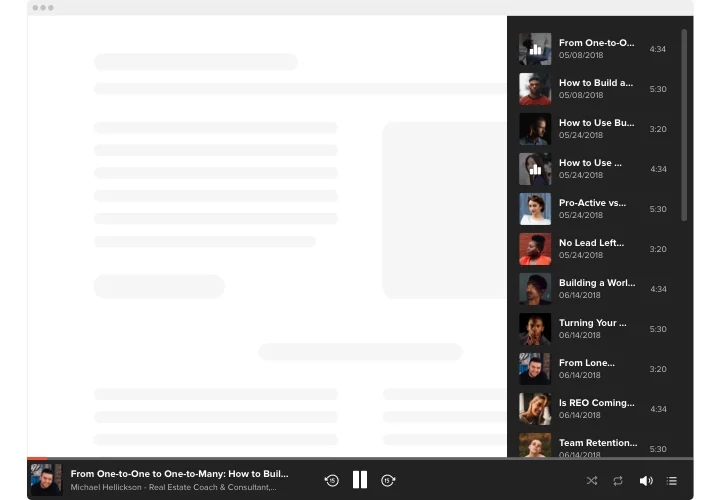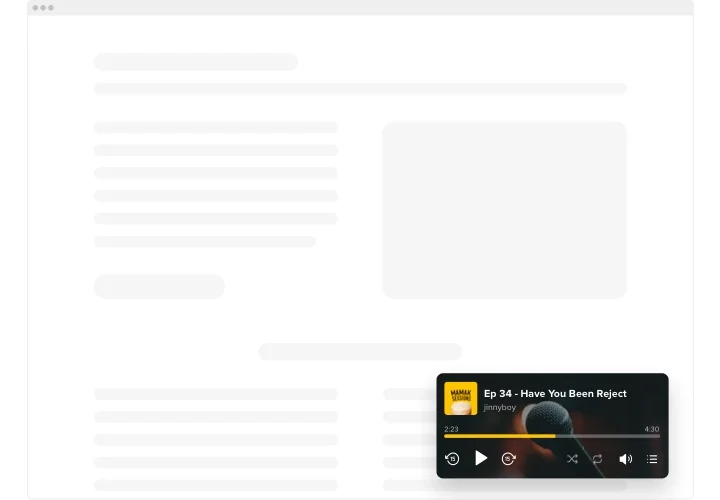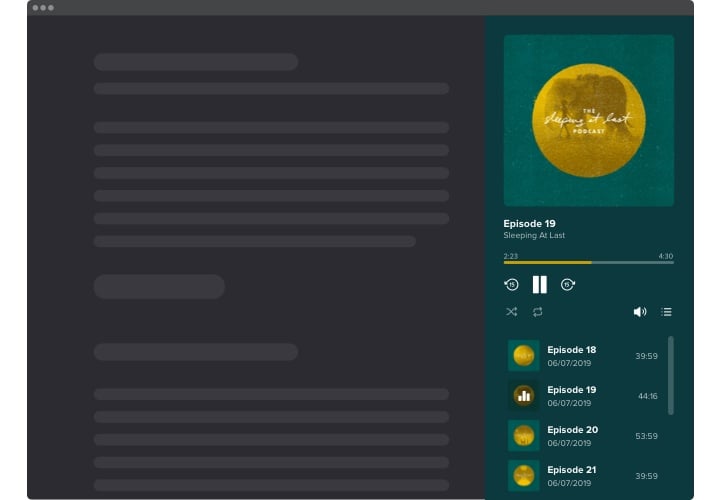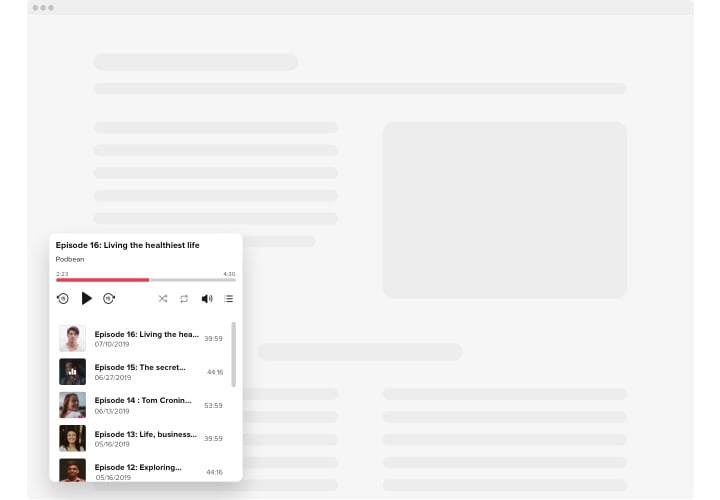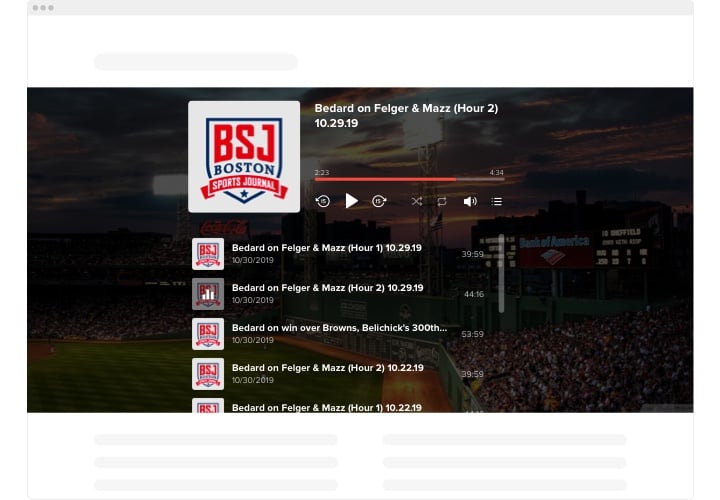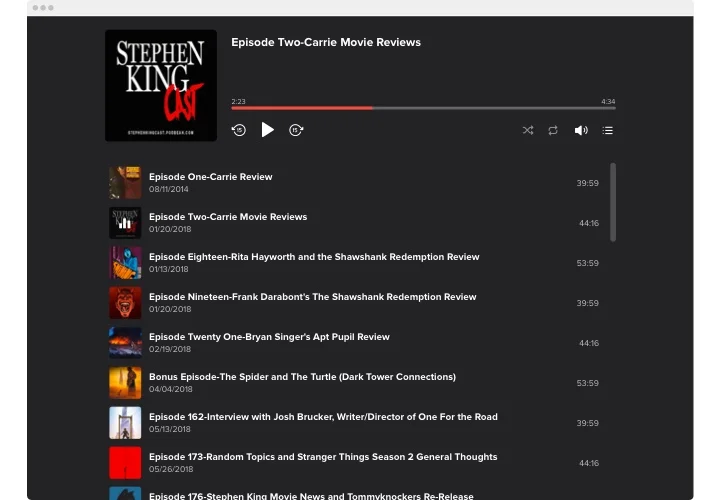Joomla Podcast Player extension
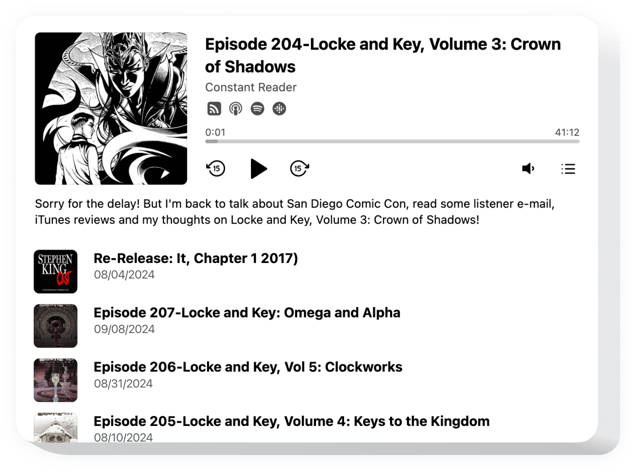
Create your Podcast Player plugin
Screenshots
Description
Elfsight Podcast Player is an uncomplicated extension for Joomla websites which lets you to stream podcasts directly on your website. The tool is extremely modifiable: you can alter its position, embedding it in any place on the page, scale its size, recolor the background and other elements to mingle it with your site’s design, apply dark color scheme, demonstrate images and display or conceal 3 additional player elements, for example progress bar and others. Delight your audience, turn the autoplay option on and have no doubt – your audience won’t leave your homepage immediately!.
Delight your audience by equipping them with helpful and captivating information with Elfsight Podcast Player
Find below key features of the extension:
- Numerous color variations.
- Two layouts available.
- An option to use background image.
- An infinite amount of tracks.
- A possibility to design your own color theme.
How can I add Podcast Player into my Joomla website?
Simply fulfill the guidelines below to start working with the extension.
- Launch our free configurator and start creating your personalised extension.
Choose the selected form and specifications of the extension and save all the corrections. - Get your individual code shown in the window on Elfsight Apps.
After the generation of your extension is complete, copy your code in the appeared box and keep it for future usage. - Get started with using the extension on your Joomla site.
Add the code copied before in your website and apply the modifications. - You’re done! The integration is fully accomplished.
Go your website to see how’s the extension operating.
In case you have any complications, feel free to get in touch with our support team. Our specialists will be happy to resolve all the difficulties you might have with the tool.