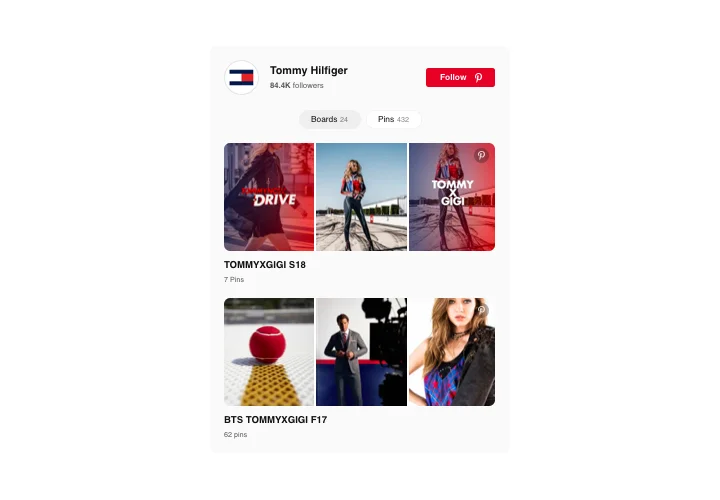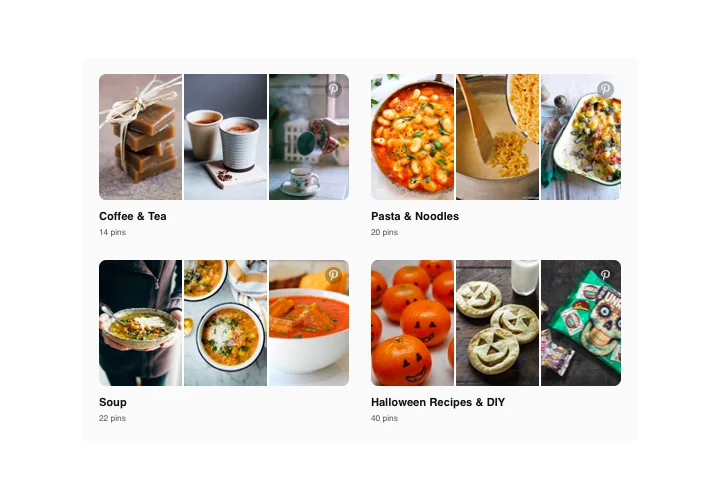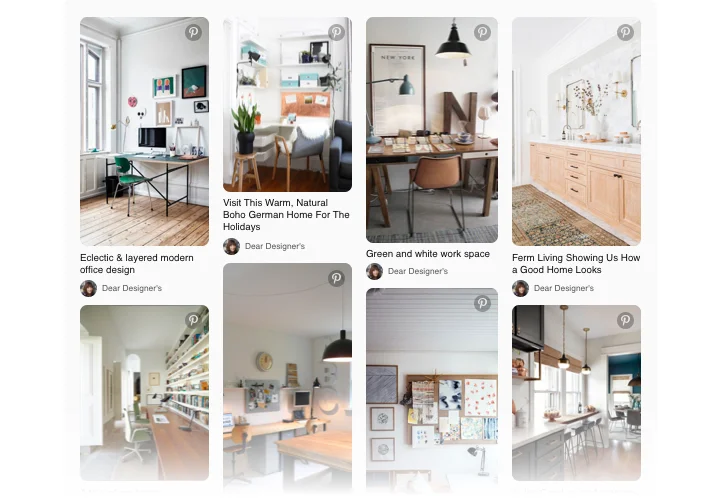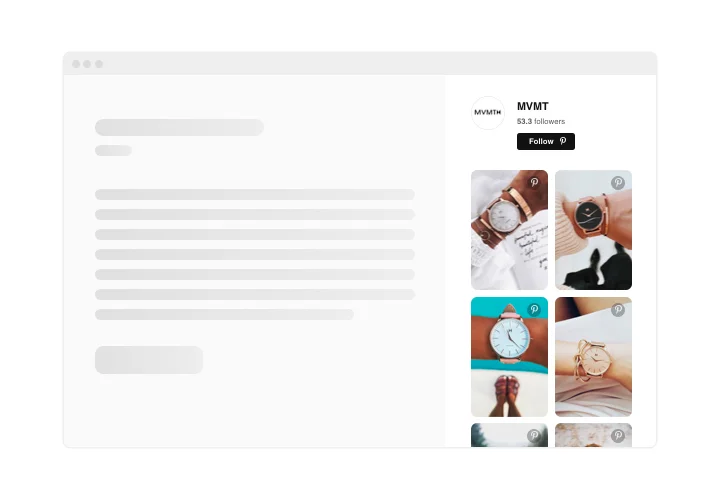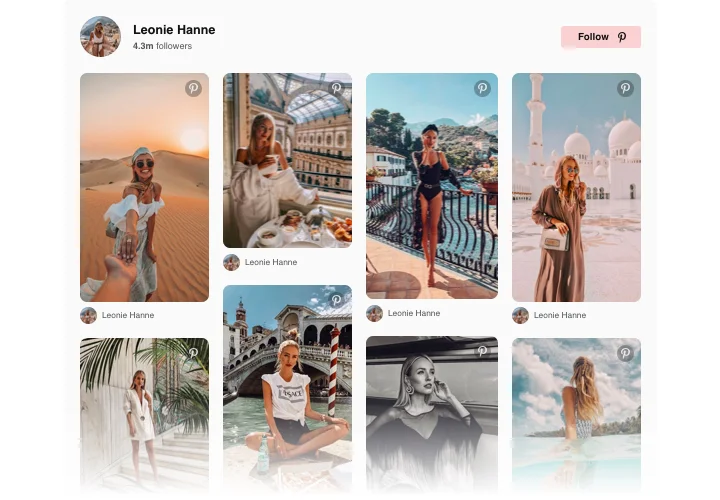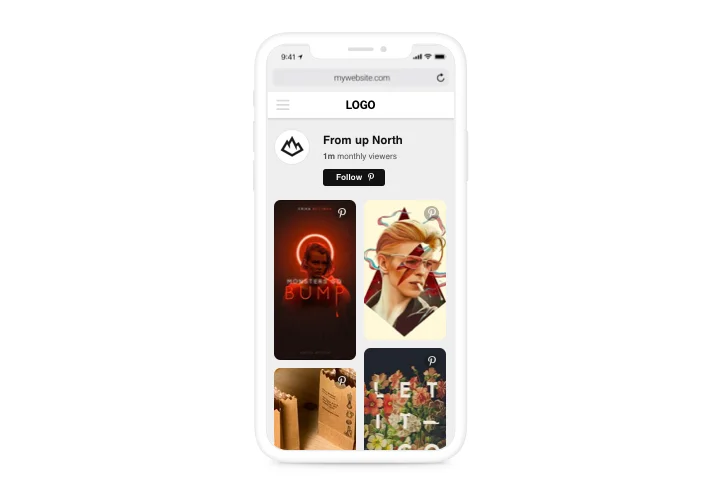WooCommerce Pinterest Feed plugin
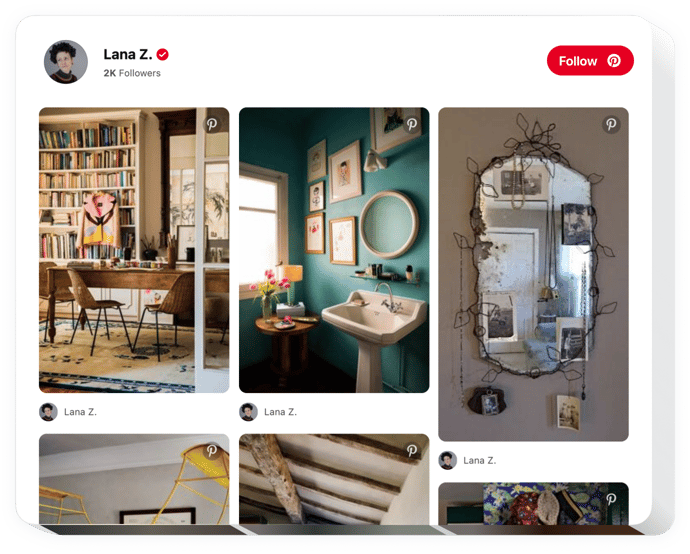
Create your Pinterest Feed app
Screenshots
Description
With Pinterest Feed plugin by Elfsight, you can insert to your website amazing visuals from Pinterest quickly. Elfsight Pinterest Feed allows integrating any pins, boards, and your full profile into your website. Attract your future customers using carefully chosen pictures, theme boards and create your own original galleries. Broaden the reach of your account visuals, raise engagement on your site and attract more subscribers for your profile simultaneously.
Accompany your website images from Pinterest immediately and conveniently.
The most important widget features contain
- Editable widget title;
- Choose widget width and height;
- Show or hide header;
- Display or hide boards and pins counts.
You can feel if the widget is for you with the help of the demo
How do I add Pinterest Feed on my WooCommerce website?
Just follow the instructions below to start using the widget.
- Manage our free demo and start building your custom-built plugin.
Specify the suitable form and functional traits of the plugin and apply the edits. - Acquire your unique code shown in the box on Elfsight Apps.
When the generation of your personal tool is complete, copy the exclusive code in the emerged popup and keep it for future need. - Enter on using the tool on WooCommerce website.
Integrate the code you’ve copied before in your homepage and save the edits. - Done! The integration is fully performed.
Go to your page to review how’s the tool performing.
On condition of having questions or running into some complications, don’t hesitate to get in touch with our customer service team. Our specialists are longing to resolve all the difficulties you may have with the product.
In which way can I embed Pinterest Feed to my WooCommerce site without coding?
Elfsight company introduces a Cloud solution that lets user generate a Pinterest Feed widget yourself, check the easy steps:
- Go to the online Editor to generate a Pinterest Feed section you would like to add on WooCommerce homepage.
- Pick one of the many premade templates and tweak the Pinterest Feed settings, include your content, change the layout and colors without any coding skills.
- Save the Pinterest Feed and copy widget’s installation code, that can be effortlessly added in your WooCommerce site within a free plan.
With our easy-to-use Editor any web user can build Pinterest Feed app and easily add it to WooCommerce homepage. You mustn’t get a paid plan or disclose your card data to enter Elfsight service. If you encounter any problems of any kind, please don’t hesitate to address our support team.