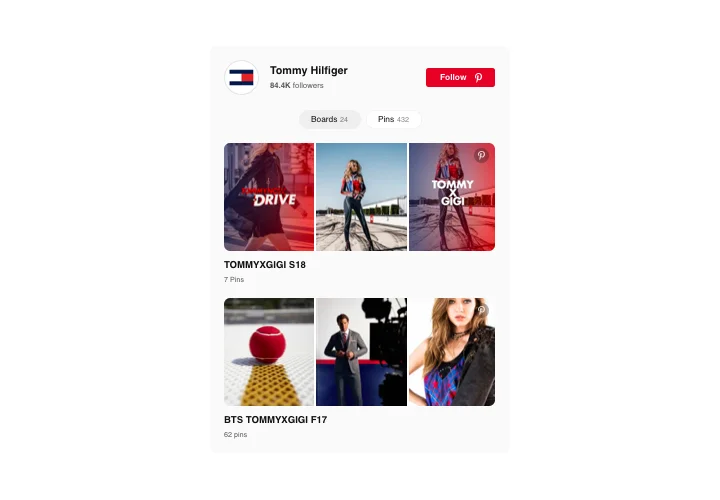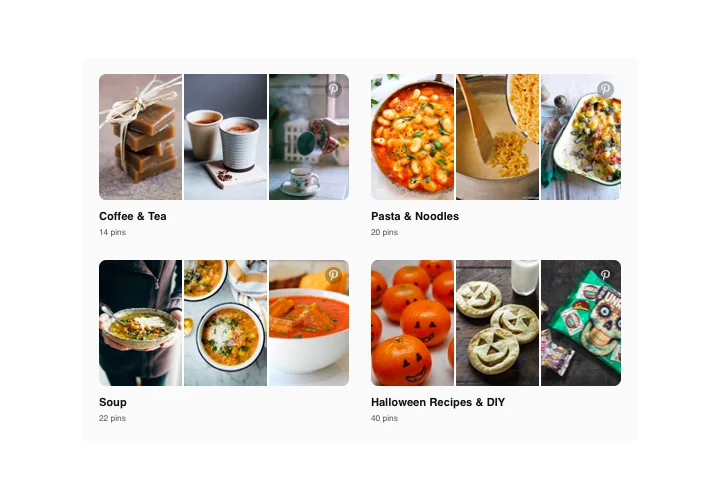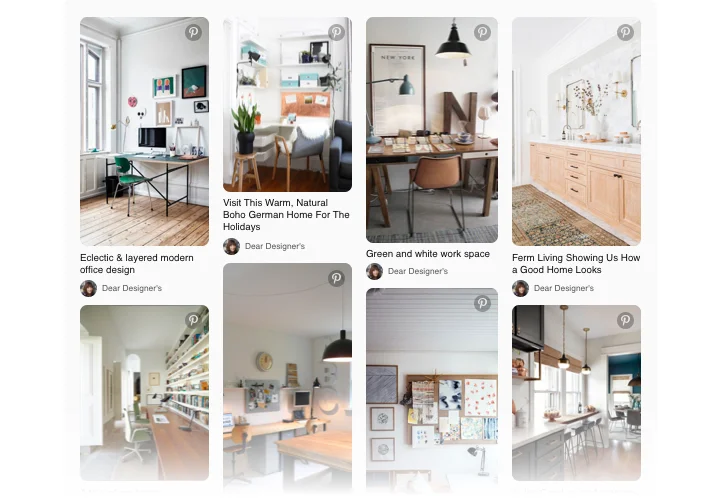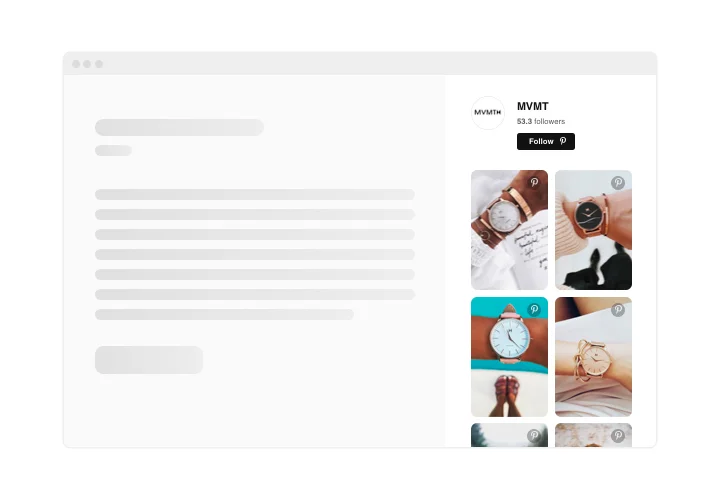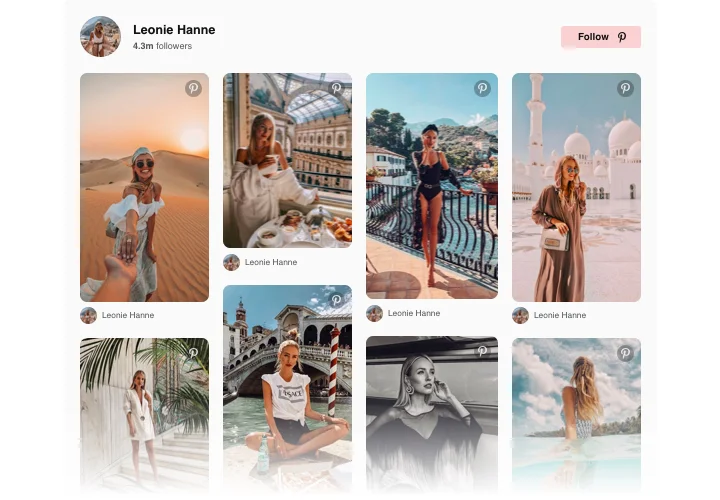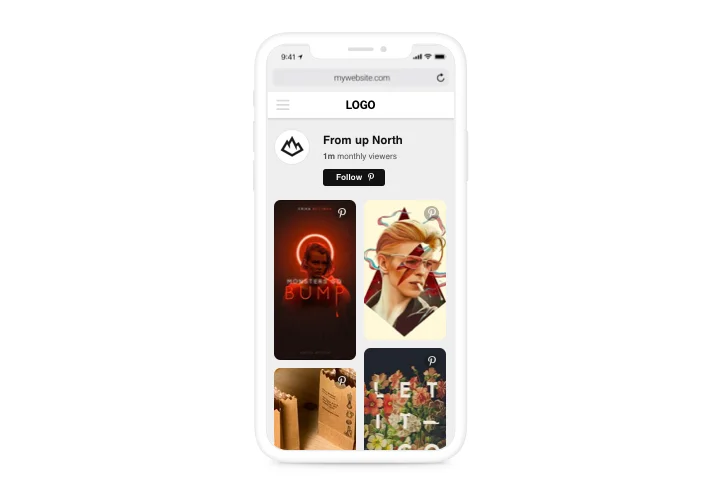Joomla Pinterest Feed extension
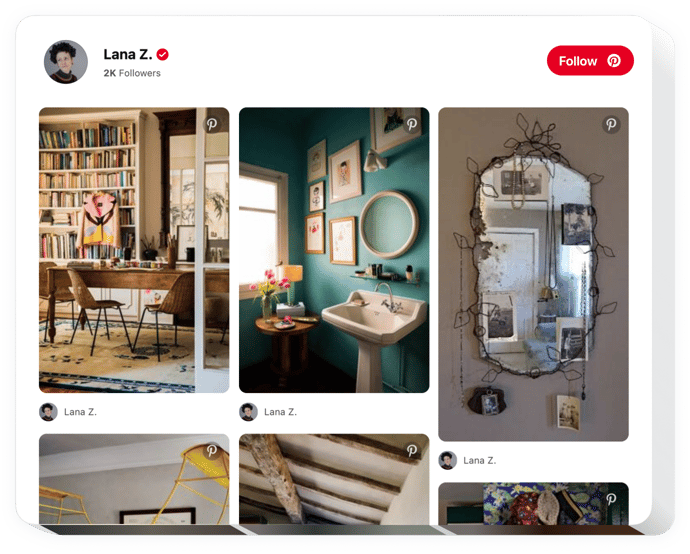
Create your Pinterest Feed plugin
Screenshots
Description
With Pinterest Feed by Elfsight, you are free to Introduce to your website fascinating photos from Pinterest easily. Elfsight Pinterest feed allows demonstrating desired pins, boards, and your full Pinterest account into the site. Entice your users using thoroughly picked pictures, theme boards and demonstrate your own uniquely designed sets. Increase the reach of your Pinterest content, Level up engagement on the website and find more subscribers for your Pinterest account at the same time.
Your items, services and achievements on the website with the help Pinterest pins and boards!
- Raise Website visitor engagement on your website
Accurately selected content on your website will take maximum people’s attention and hold users engaged. - Grow followers on Pinterest
With the help of Follow button displayed in the feed, more customers will have a chance to become your followers. - Increase the level of sales using enticing visuals
Choose the best images of your offers; show the latest tendencies and inspiring photos to make customers can’t help buying.
Features
Significant Attributes of Elfsight widget, which let it become perfectly convenient extension for displaying of the Pinterest on Joomla:
- Editable widget title;
- Smart colorizer will automatically choose the most suitable colors of the interface.
- Switchable pin elements: Author, Text, Share button, Pinterest Icon.
- Mobile responsive in any size and proportion.
How to add Pinterest Feed to Joomla website
Just follow a couple of steps presented below to start working with the plugin on Joomla.
- Perform our free demo and start building your custom-made Pinterest Feed extension.
Specify the custom interface and aspects of the extension and apply the modifications. - Get the unique code which appears in the window on Elfsight Apps.
When the establishing of your tool is over, copy the individual code from the emerged box and save it for later occasion. - Start using the extension on Joomla website.
Paste the code copied before into your page and save the improvements. - Done! The integration is successfully accomplished.
Go your site to see the performance of the widget.
Have problems with creating or demonstrating the extension on a website? Get in touch with our support center.
Is there a method to add Pinterest Feed to my Joomla web page without coding?
Elfsight company offers a Cloud solution that lets people establish a Pinterest Feed app yourself, see the easy instructions:
- Start working straight in the live Demo to create a Pinterest Feed section you would like to include on your Joomla site.
- Decide on one of our premade templates and alter the Pinterest Feed settings, switch the layout and color of the elements, update your content without coding.
- Save the settings you’ve made to Pinterest Feed and get plugin’s installation code, that you can effortlessly embed in the Joomla web page free of charge.
With the user-friendly Editor every web user can generate Pinterest Feed app online and simply include to Joomla website. There’s no need to pay or disclose your card data to enter the Editor. If you run into any issues of any kind, please don’t hesitate to reach out to our support staff.