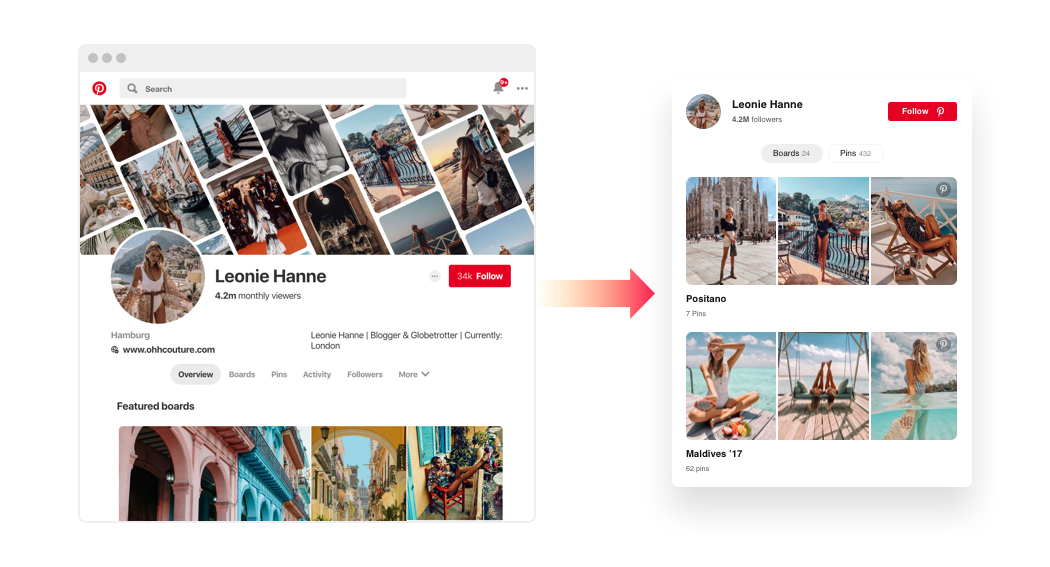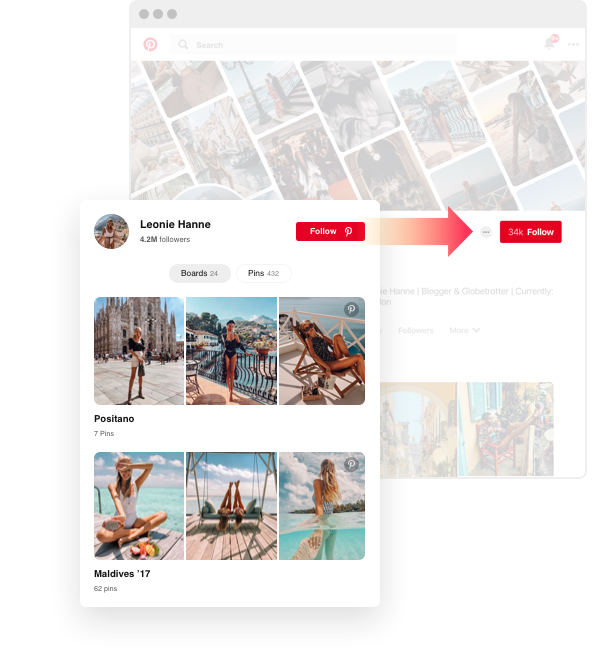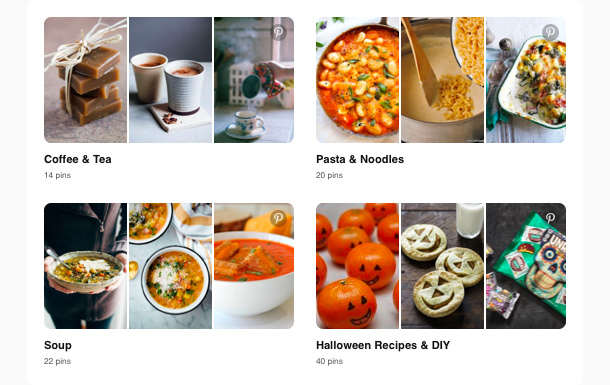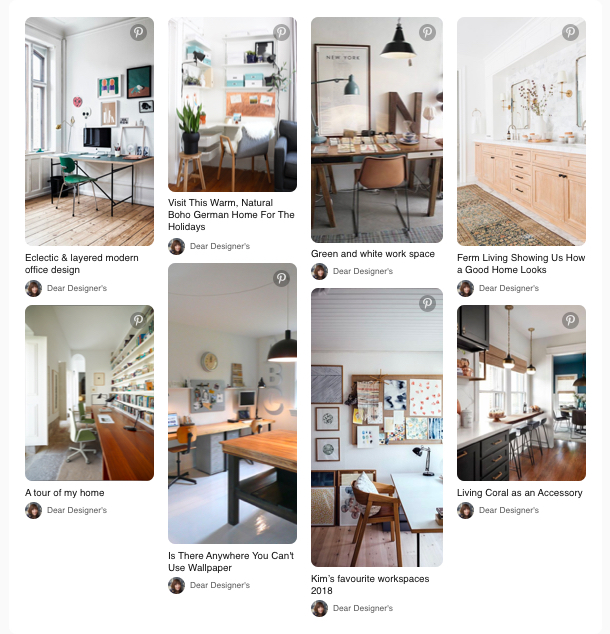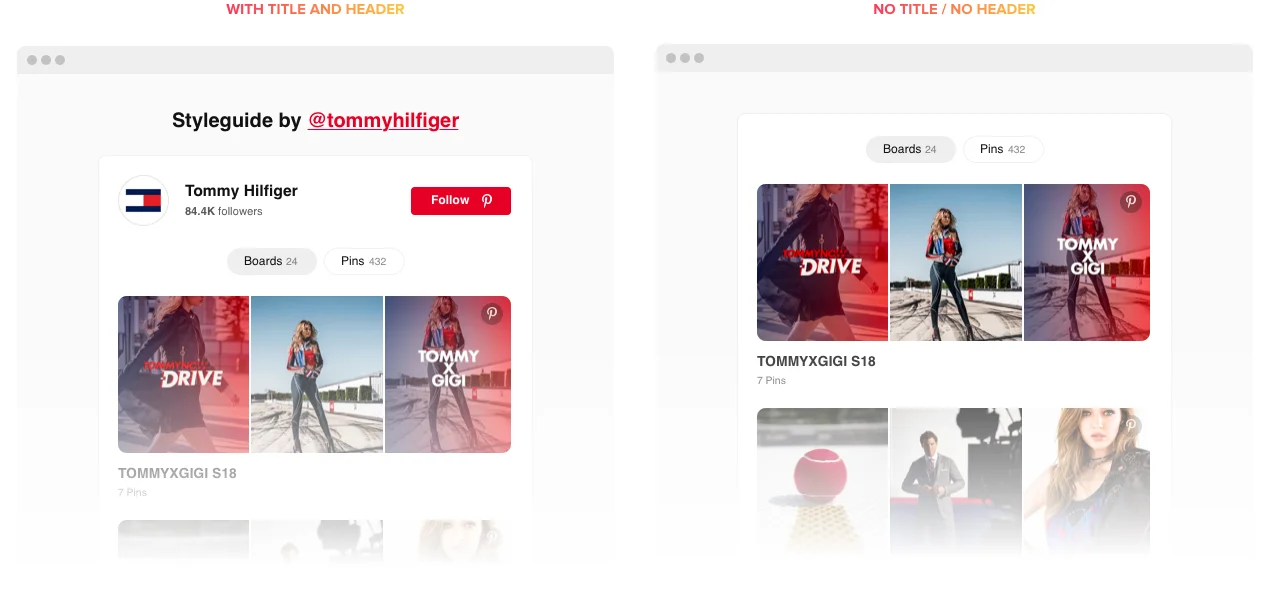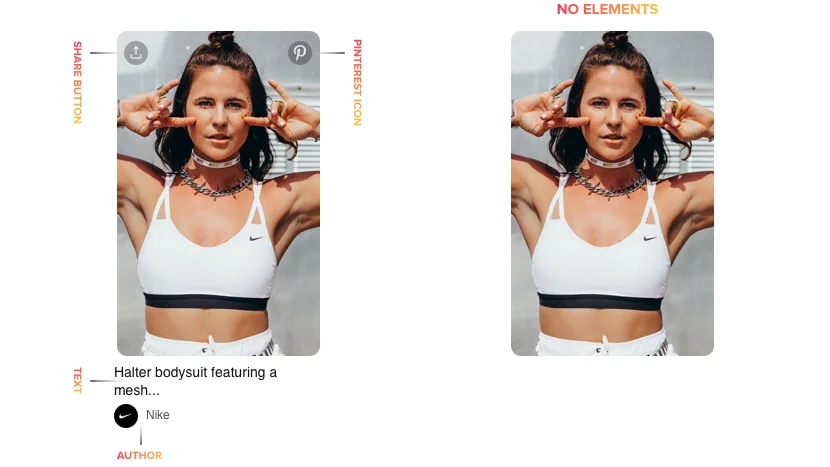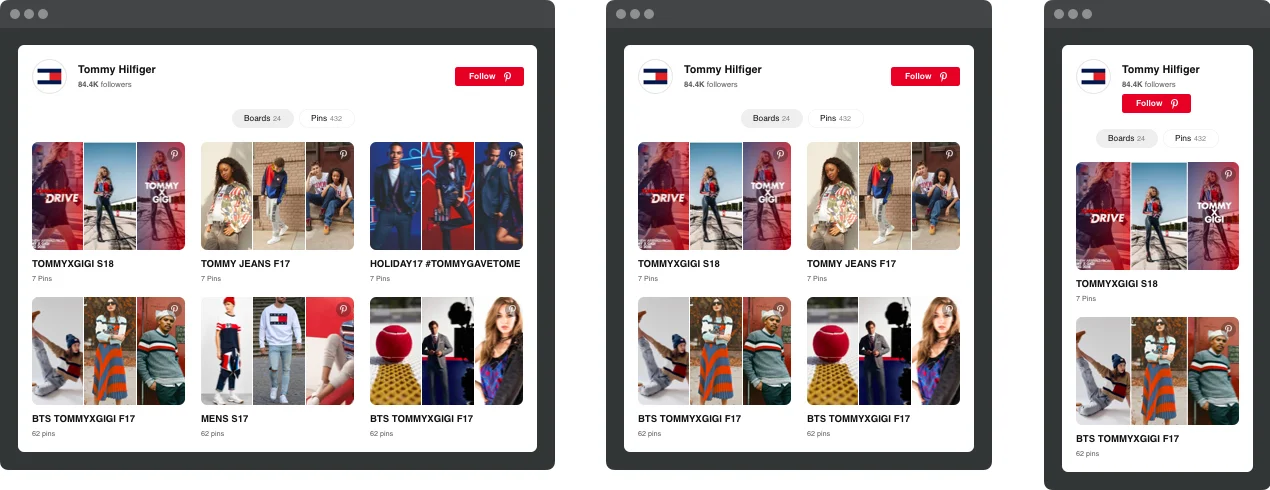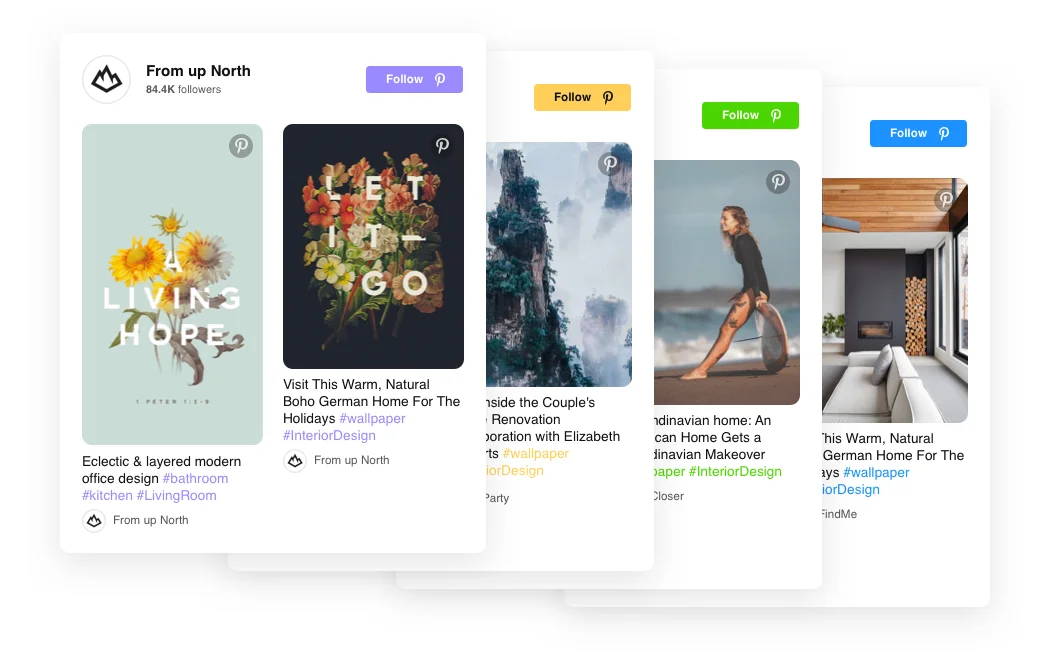Pinterest Feed Features
Demonstrate your Pinterest profile on your site
The easiest way to attract new audience to your Pinterest content is to make it reach your website. With Elfsight widget, integrate your Pinterest account into the site by simply entering your username into the source box. The widget can show your boards, pins, or both. There’s your account name and image on the header that are clickable and will lead users to your Pinterest account.
Follow button at hand for more subscribers
Make the best of your Pinterest feed on the site – let it grow your popularity and bring you more followers. Elfsight Pinterest Feed has a Follow button on the header of the widget. It will enable your visitors to become followers of your account in one click. Grow your community without effort!
Showing Pinterest boards
Elfsight Pinterest Feed makes it easy to pick any boards and demonstrate them on the pages of your site. Just add URLs of desired boards or their names into the source box, and they are now on your website. Visualize new tendencies, showcase your project portfolios or collections of products – with a board preview, it’s easy to attract visitors to click the board and explore the pins in it. Each pin has a share icon that will offer a set of share options on hover.
Displaying any pins at your choice
An URL is all you need to add a pin to your feed. Go picky and select the best and most relevant content – with Elfsight, you can do it. The pins you add to your feed will be displayed as a single grid and each of them will open in Pinterest on click. You can arrange inspirational collections and impressive galleries to visualize whatever ideas your have!
Switchable widget header and title
Elfsight Pinterest Feed is easily configured to fit any use case, and the header plays a great role here. When turned on, it will show the name and image of your account with Follow button and the number of followers, contributing to authenticity. If you switch the header off, your widget will turn into a clean and minimalist gallery. Don’t forget to show the widget title also, it’s editable, so you can add your own text.
Choosing the elements of pins
The pins in your feed can be displayed with additional elements, such as text and autor, or in a minimalist manner, for example if you wish to create a clean neat gallery. There are four switchable elements: author, text, Share button, and Pinterest icon. Each of them can be switched on and off in just one click.
Adjustable widget size
Elfsight Pinterest Feed widget can be easily turned into a full-size gallery, a moderate-size side widget, and get any proportions that you need. The width and height of your feed are flexible and you can set them yourself in pixels or percentage. But whatever size you choose, it will stay responsive for all devices, to give your users the best experience.
Quick painting and smart colorizer
In widget customization, color really matters. That’s why with Elfsight Pinterest Feed features Smart colorizer tool. You choose the main theme color, which will paint the Follow button and links in the text, and the Smart colorizer will automatically choose the most contracting for the button label. No chance to miss!
Join 2,078,753 customers already using Elfsight Apps