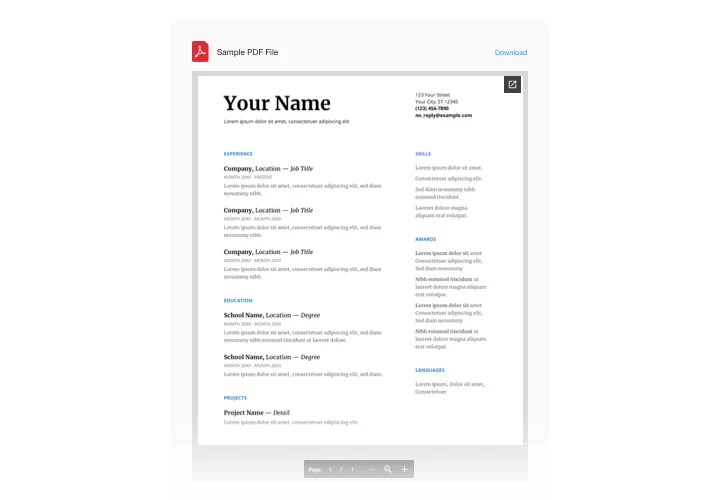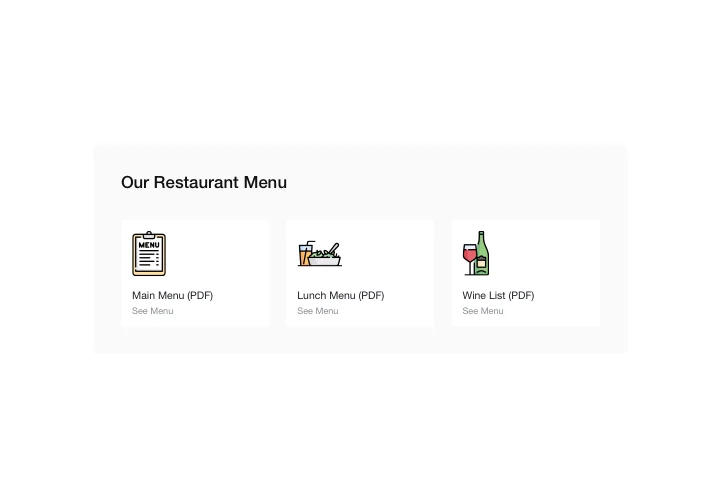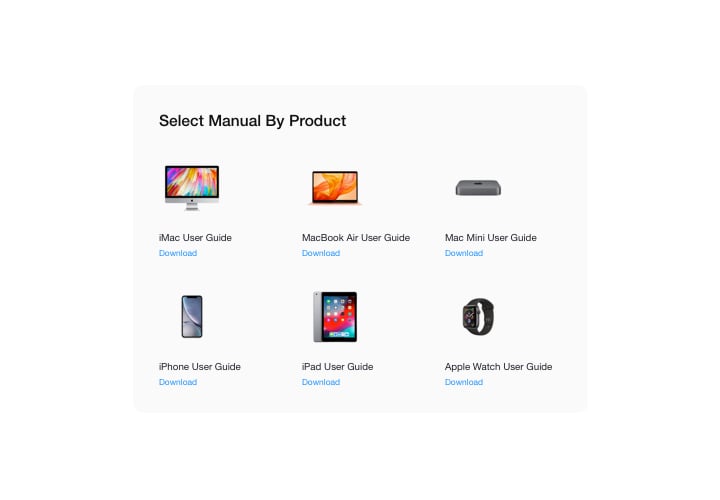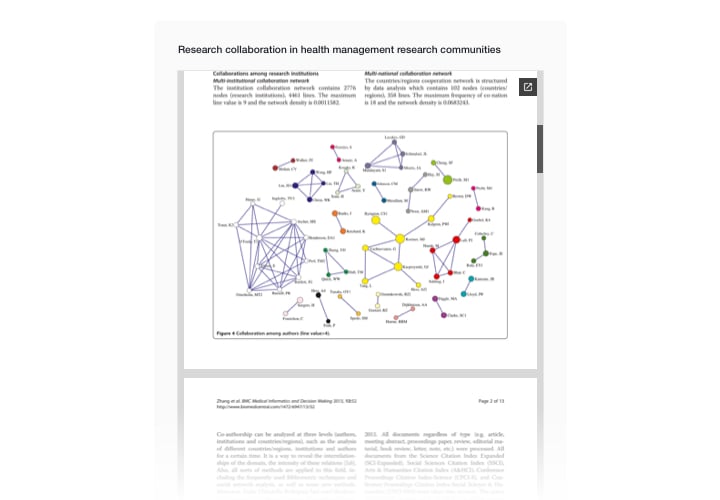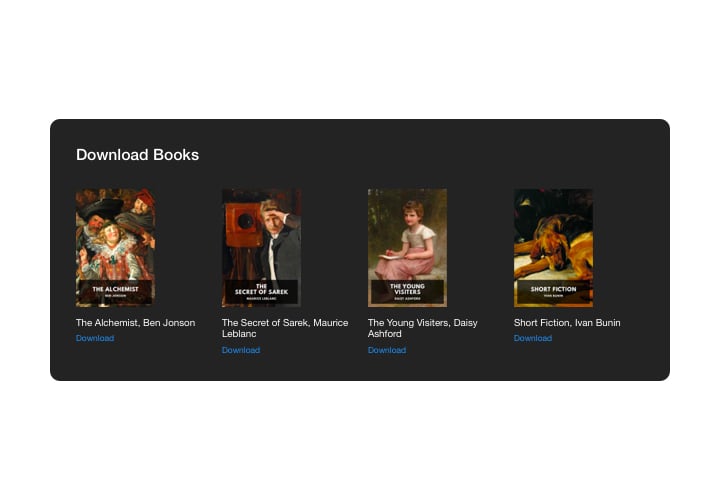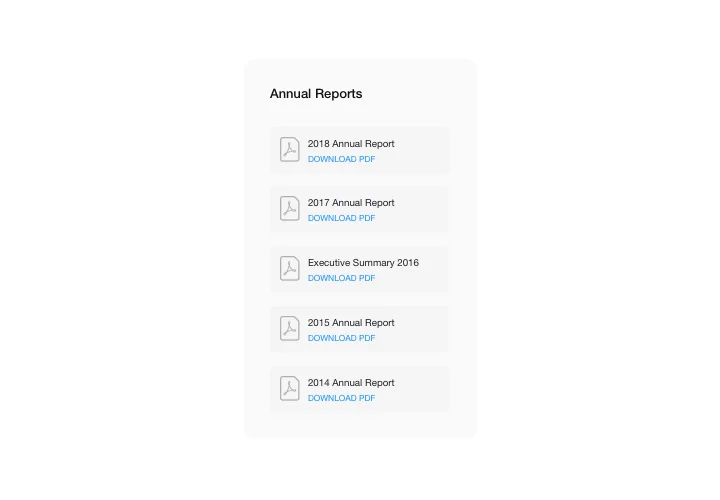iFrame PDF Viewer plugin
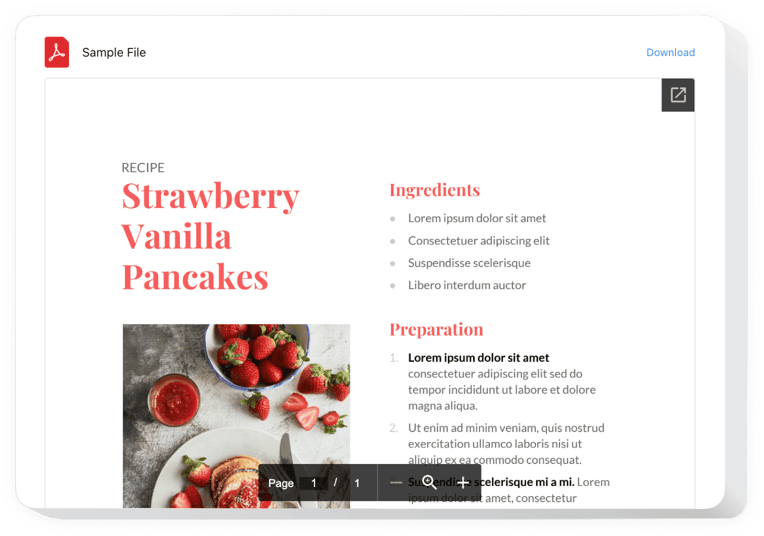
Create your PDF Embed widget
Screenshots
Embed PDF Embed on iFrame with the Elfsight widget
By means of Elfsight PDF Embed widget, get the easiest and fastest inserting of any PDF docs in the website. For your ease of use, files can be pasted by just uploading, entering their URLs, or picking from the latest uploaded. The features allow you to give each file your own title, upload an icon and image, choose files layout option and other. Your audience can check the documents directly on the page, open them in a new tab and download.
Increase your visitors’ average time spent on site!
How can I add a PDF widget to the iFrame site?
The building of the tool is performed within the Elfsight site and there’s no need to learn how to code. Apply our active demo to design your tool, obtain the code and embed it into your site.
The best ways to use PDF Viewer integration
We offer lots of personalization possibilities: full-size widgets for embedding in the content section, floating plugins for scrolling feature, layouts for the footer, head section and all variations of vertical opportunities for sidebars and menus.
How do I build a Bookshelf or Annual Reports PDF viewer through the agency of your editor?
You are free to create any widget’s modifications. There are lots of layouts applicable in the editor, and all of them may be swiftly customized just as you require.
Main features of the PDF Embed widget
Check the list of all the functions availiable within the PDF Embed. They make our widget incredibly effective for your promotion:
- Integrate unlimited files;
- File Viewer layout variant to view files on the website;
- The option to upload images for icons and previews;
- The option to show or hiding Download document text;
- The option to paint six interface details;
How to embed PDF Viewer to iFrame website
These easy steps will help you in activating the widget.
- Design your personalized PDF plugin
Using our free editor, shape a plugin with a preferred layout and functions. - Copy the individual code to add the plugin
After you have set up your widget, you will acquire your installation code from the appearing window on Elfsight Apps. Copy the code. - The plugin on your iFrame site
Go to the place you plan to embed the plugin into and insert the copied code there. Save the changes. - Done!
Visit your page, to see your work.
Don’t hesitate to let us know if you’ve faced some problems or having any issues.