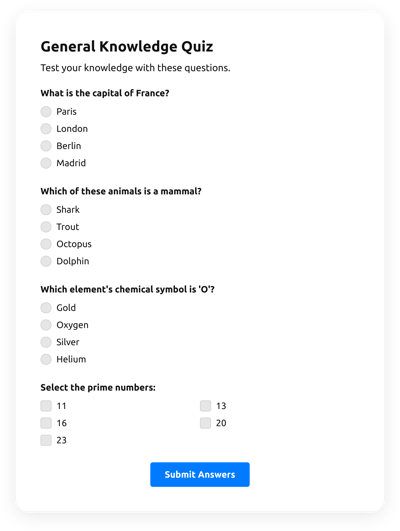Online Form Builder for Bootstrap

Create your own Bootstrap Form Builder
Screenshots
Description
This is a flexible solution for creating various types of forms and displaying them on your Bootstrap website. You can gather feedback from both current and potential customers by using easy-to-complete surveys, feedback forms, rating requests, and other formats. With the Form Builder, you can create effective forms for data collection by customizing the form structure, selecting elements, specifying input types, adding scales, and more.
Accelerate the achievement of your business objectives by trying Form Builder now!
Discover some of our useful and easy features:
- Add CTAs to guide users towards your goal.
- Adjust the slide switching duration.
- Choose from multiple variants.
- Place your text anywhere on the page using advanced positioning.
- Modify five content elements.
How can I add Form Builder to my Bootstrap website?
Integrating the widget is easy; simply follow the steps below.
- Open our free configurator and start creating your personalized plugin.
Choose the preferred look and functionality of the plugin and apply the edits. - Copy the unique code that appears in the window on Elfsight Apps.
After you have created your personalized widget, copy the individual code from the window that appears and save it for later use. - Start using the plugin on your Bootstrap site.
Insert the recently copied code into your web page and save the changes. - The installation is now successfully completed.
Visit your website to see how the plugin works.
If you encounter any difficulties, please do not hesitate to contact our support team. Our specialists will be happy to help you with any questions you may have about the product.
Can I add multiple columns to the Bootstrap Form Generator?
Definitely. The online Form Builder offers support for multiple layout styles, columns being one of them. Here is the step-by-step tutorial:
- Choose a field within the widget editor.
- Hit “Edit.”
- Adjust the width of the column with the available options: Full, Half, One Third, and Custom.
Based on how many you want to feature, you can use the standard configuration or determine the measurements in percentage yourself to get the ideal column arrangement.
Can I use the Form Creator for free on my Bootstrap website?
Of course. Elfsight presents a variety of subscription packages, one of which is the Free option. It allows unrestricted personalization and access to all functionalities. Hence, you can kick-start leveraging the free Form Builder plugin without delay!