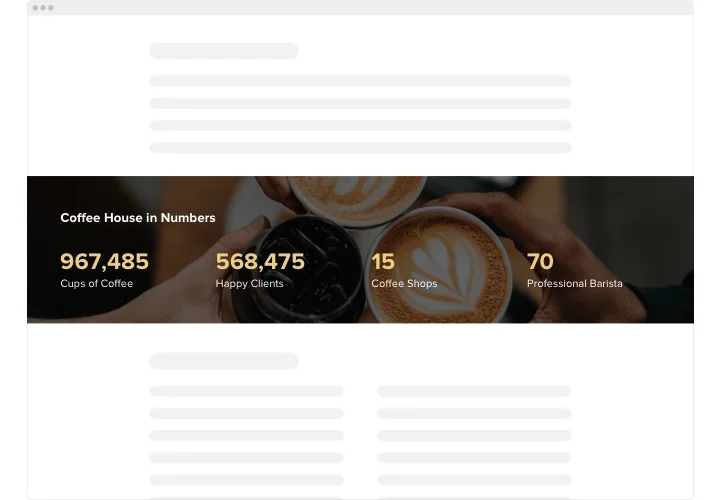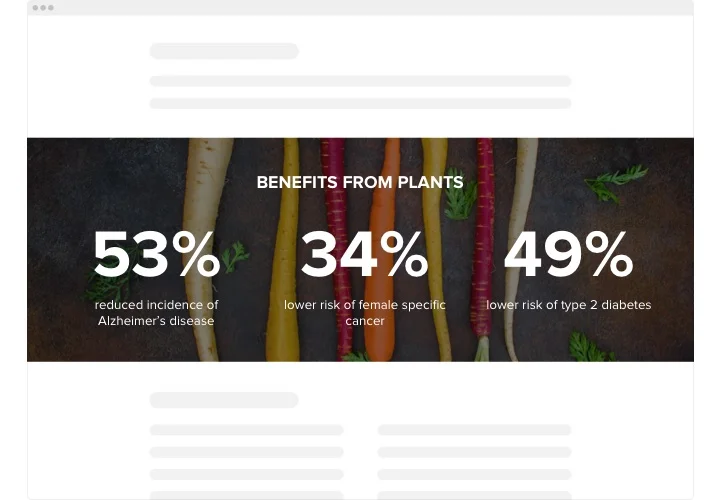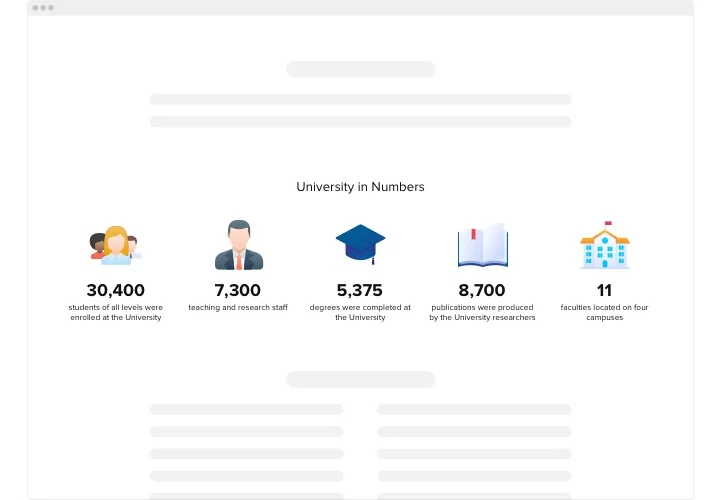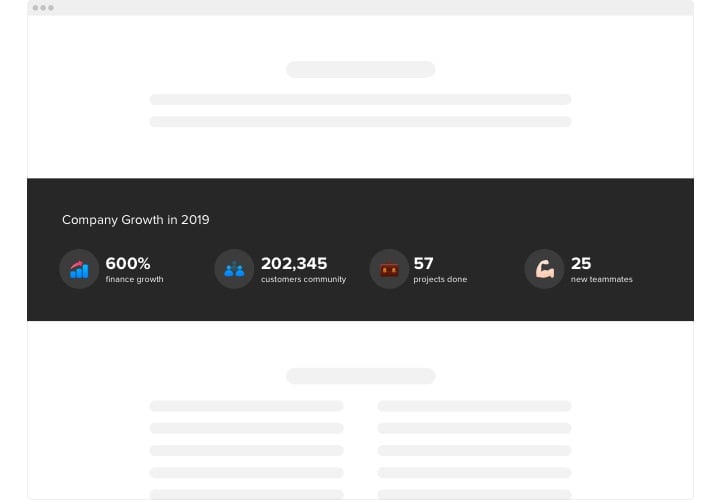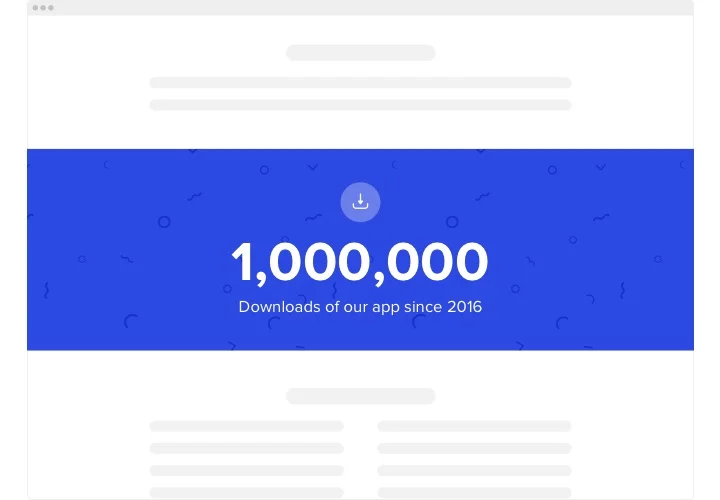Jumpseller Number Counter app
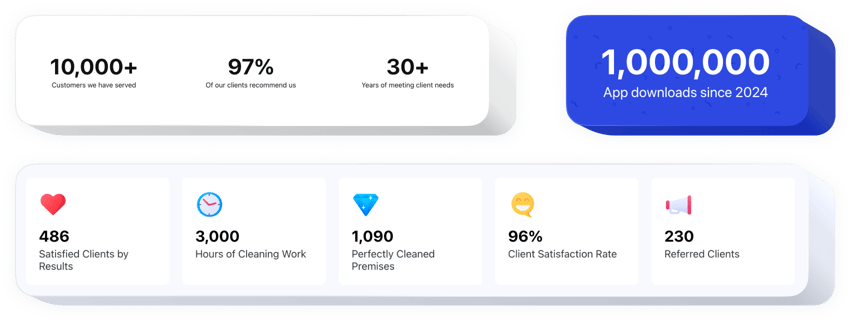
Create your Number Counter app
Screenshots
Description
The Number Counter is a convenient app for Jumpseller with a vast array of features. It is great for showcasing your superb business stats, the quantity of works done so far and that’s not all. The widget is extremely adjustable. You are free to create an unlimited number of counters, compose them in columns, pick icons from our collection or upload your custom-tailored, make them colorful or monochromatic, adjoin captions to clarify the numbers you’re demonstrating, repaint any element, pick the background picture, and that’s not even the half. Simply start building your plugin now and watch your key business stats grow!
Display your impressive attainments to your soon-to-be clients. Get more successful deals and leads!
The app includes practical and uncomplicated features, view some of them:
- Any amount of counters.
- Unrestricted amount of columns.
- Add titles, headings, prefixes and postfixes.
- Decide on the icon type – take it from our library or upload your custom-tailored.
- Adjoin links.
How do I add Number Counter into my Jumpseller web page?
Just apply the instructions below to start working with the plugin.
- Applying our free configurator, start building your custom app.
Determine the preferred look and specifications of the tool and apply the modifications. - Copy your unique code revealed in the box on Elfsight Apps.
When the setting up of your tool is finished, copy the exclusive code from the appearing popup and keep it for further use. - Enter on using the tool on Jumpseller site.
Add the code copied before into your web page and apply the corrections. - You’re done! The integration is successfully ended.
Go to your page to see how’s the tool performing.
On condition of having questions or running into some problems, please apply for our support staff. Our consultants will be excited to resolve all the questions you might have with the widget.
Is there an option to embed Number Counter to my Jumpseller web page with no coding knowledge?
Elfsight company introduces a SaaS solution that enables you to generate a Number Counter app yourself, check how uncomplicated the process is: Go to the live Editor to establish a Number Counter app you would like to include on Jumpseller website. Choose one of premade templates and adapt the Number Counter settings, alter the layout and colors and update your content, with no coding. Click to save the Number Counter and get its code for installation, that can be included in the Jumpseller web page free of charge. Working in our user-friendly Configurator any web user can create a Number Counter widget online and easily include it to the Jumpseller homepage. It’s not required to pay or submit your card credentials in order to enter the service. If you encounter any problems of any kind, don’t hesitate to reach out to our technical support team.