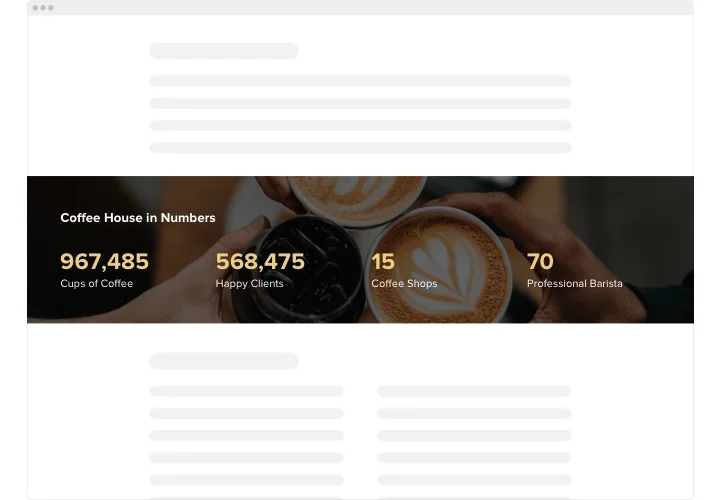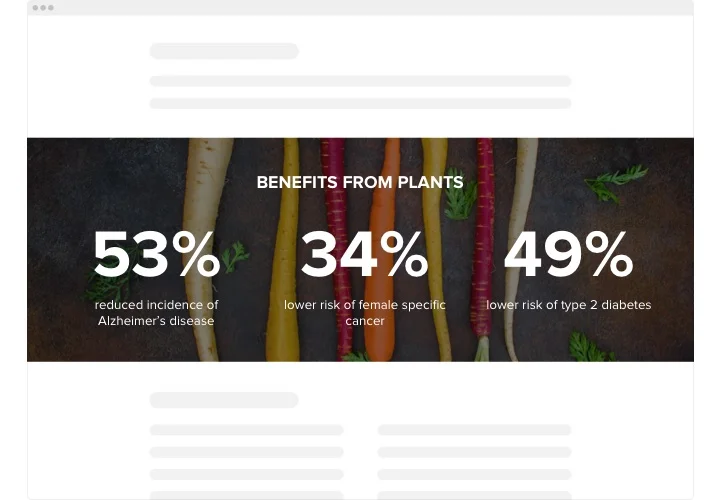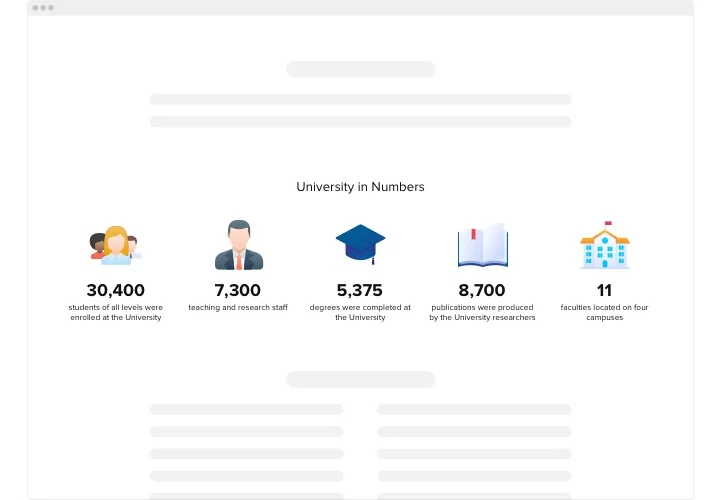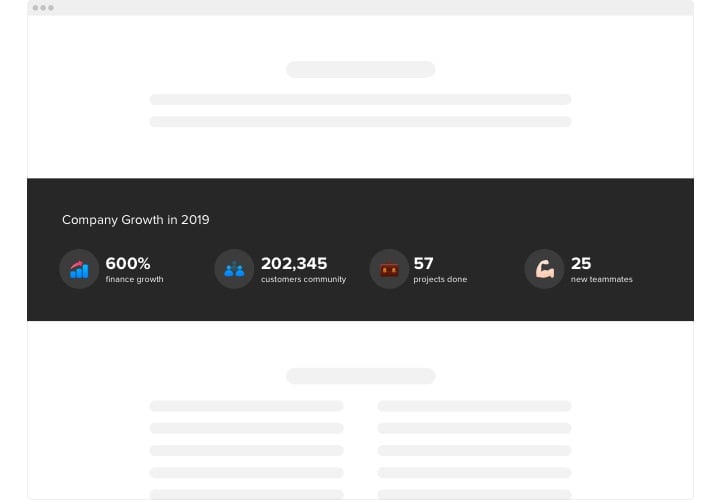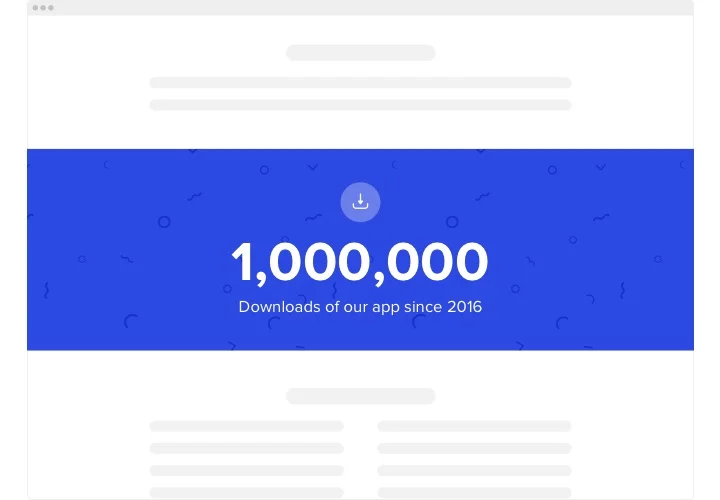iFrame Number Counter widget
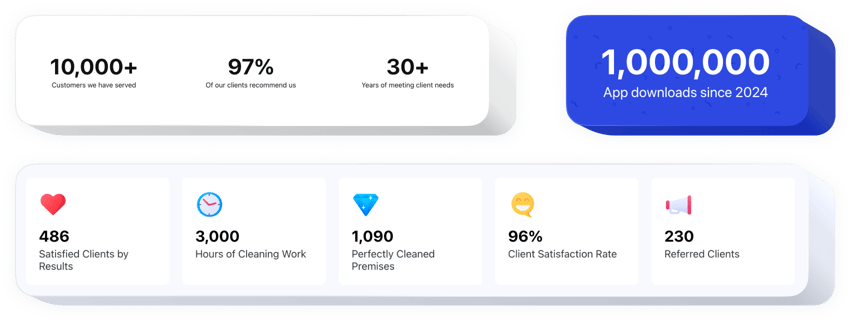
Create your Number Counter widget
Screenshots
Embed Number Counter on iFrame with the Elfsight widget
The Number Counter is a manageable widget for iFrame with a wide array of options. It is good for pride yourself in your outstanding business indices, the amount of works done so far and that’s not all. The tool is extremely flexible. Feel free to construct an unlimited number of counters, compose them in columns, choose icons from our collection or upload your custom, make them colorful or monochromatic, adjoin captions to clarify the numbers you’re displaying, recolor any feature, pick the background picture, and that’s not even the half. Start constructing your widget now and see your crucial business stats grow!
Show off your remarkable accomplishments to your future purchasers. Increase the amount of successful sales and leads!
These are only several of the multiple widget features:
- An unlimited number of counters.
- Unrestricted number of columns.
- Add titles, headings, prefixes and postfixes.
- Choose the icon format – get it from our library or upload your custom.
- Adjoin links.
You can explore how the widget works with the help of the demo
How to add Number Counter to my iFrame website?
Simply follow these steps given below to add the widget.
- Managing our free configurator, start creating your custom instrument.
Choose the suitable interface and aspects of the widget and apply the edits. - Acquire the individual code popping up in the special form on Elfsight Apps.
When the customization of your plugin is complete, copy the individual code from the emerged box and save it for later occasion. - Begin using the plugin on iFrame homepage.
Paste the code you’ve saved before in your web page and save the edits. - The installation is fully performed.
Visit your website to see in action how’s the widget operating.
On condition of confronting inquiries or running over some obstacles, don’t hesitate to reach out to our support team. Our consultants will be excited to resolve all the difficulties you may have with the product.
Is there a method to add Number Counter to my iFrame web page with no coding experience?
Elfsight provides a SaaS solution that lets site owners form a Number Counter app yourself, discover how simple it is: Go to the online Demo to form a Number Counter plugin you would like to integrate on the iFrame web page. Select one of our premade templates and adapt the Number Counter settings, alter the layout and colors including your content, with no coding experience. Click to save the Number Counter and obtain its installation code, that you can embed in the iFrame web page using a free plan. With the intuitive Editor every web user can establish the Number Counter section and readily embed it to the iFrame homepage. You mustn’t get a paid subscription or submit your card data in order to enter our Editor. If you face any obstacles of any kind, please feel free to talk to our technical customer support.