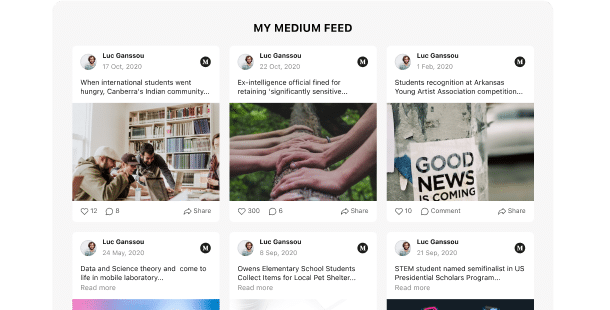Explore 90+ Free Widgets for your Website
While the Medium Feed widget is still on its way, don’t wait—enhance your website with one of our popular no-coding, free widgets!
Why do I need Elfsight Medium Feed?
Link Medium blog. Show users more.
An easy way to enhance your website
Adjust Medium blog widget to upgrade your growing site and boost user engagement
Link Medium content to build user trust
Prove your expertise and increase trust by introducing the brand blog
Attract more readers on your Medium blog
Give users an easy way to become devoted readers of your blog
0%
websites support
0+
hours of development invested
1 min
to start using the widget
0%
customer satisfaction rate
Join 2,078,753 customers already using Elfsight Apps
You can start with creating your first Elfsight Medium Feed widget for free.
What makes Elfsight Medium Feed special?
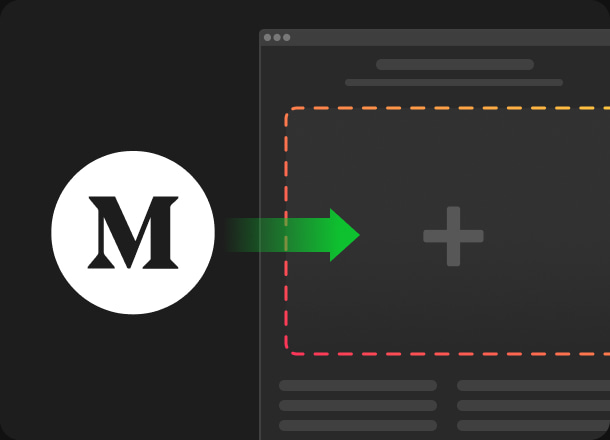
EMBED MEDIUM CONTENT
Simple Medium blog to website integration
Our widget will insert Medium content on your site, making it an actual part of your brand. It will only take you several minutes to create the tool just the way you need. Be sure to have no redundant work on both platforms.
POSTS
Emphasize the most important content
Stress the content you want in a way you desire. We will offer a variety of ready-to-use post styles for you to choose from. For example, a bright display of the title and author along with the publication date.

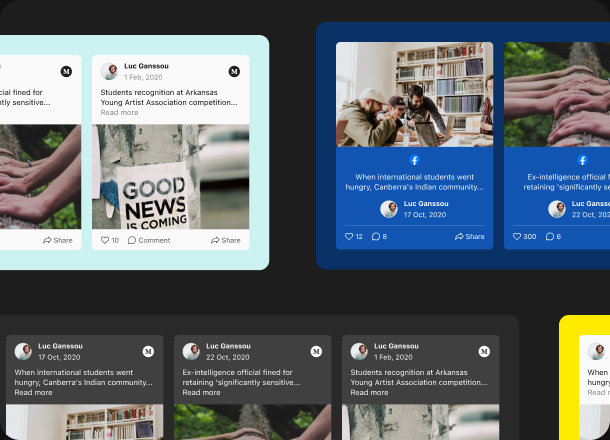
STYLE
Use a ready-made color scheme or set up your own design
We offer a unique solution for those who value their time that’ll create a design for your plugin automatically. Simply pick up a primary color, and let the built-in color designer set everything up for you. In addition, if you need a peculiar look of the widget, you can further customize all the components individually. See all modifications straightaway in an online configurator without hours of programming.
STAY TUNED!
Envision an assortment of functional and design options, inspired by our user community
Thanks to the invaluable input from our Elfsight users, we've established a clear understanding of what an exceptionally effective plugin could provide. Imagine a widget equipped with a vast selection of customization options, allowing you to effortlessly embed a customized button into your website. While we are excited about the concepts and detailed setup functionalities, these ideas currently stem from user suggestions. Your insights are pivotal in determining which features can genuinely integrate the widget into your online presence. Your input is greatly valued, and we eagerly await the continuation of this collaborative journey!
What our customers say ❤️
Easy to add apps that work as promised. Good news they are planning to add a widget for Medium, as most people are unfamiliar with RSS. Waiting for it!
Total rating deserves 5 stars and I really enjoy their widgets. I use Instagram Feed to embed posts from there on my site, glad that Medium is upcoming too!!!
I am impressed by the customer support team, offered features and numerous design customisation options allowing me to adapt it to fit the page design.
Thank you, for making it!
Frequently Asked Questions
What is a Medium Feed?
It’s a widget allowing you to add content from your Medium blog to your website. Use different templates to demonstrate your business the most representative way.
Which way do I get the widget’s installation code?
You are free to copy the code right after creating the app via the live demo or directly in the Elfsight admin panel after sign-up.
Does Medium integrating go with my site builder?
Sure. The widget is compatible with numerous top CMS platforms including WordPress, Shopify, Squarespace, Wix, HTML, Webflow, Elementor, Google Sites, iFrame, Joomla, and others.
How can I embed Medium blog on my website?
Use our configurator and start shaping your custom-made tool.Customize the plugin features and save the necessary modifications. Copy your Medium embed code appearing in the popup. Paste the widget code into your homepage and press “Save“ button.
Best way to use Medium Feed on your website
In order to get the most out of using the plugin, paste your code on the homepage of your site or in the gallery and increase your user engagement and loyalty.
Where do I find the RSS of my Medium blog?
Medium integration with the widget does not require RSS. We took care of your convenience and time.
Is there a way to adjust Medium Feed?
In case you need to perform any modifications to the widget or add sources, you can do this in the admin board. Apply all the changes, click save button and they will be implemented on your website. If it doesn’t work as it should, address to our Support Team.
Join 2,078,753 customers already using Elfsight Apps
Get the taste of 80+ powerful apps by Elfsight. No credit card. Joining is free!
Get started
Get 20% discount now!