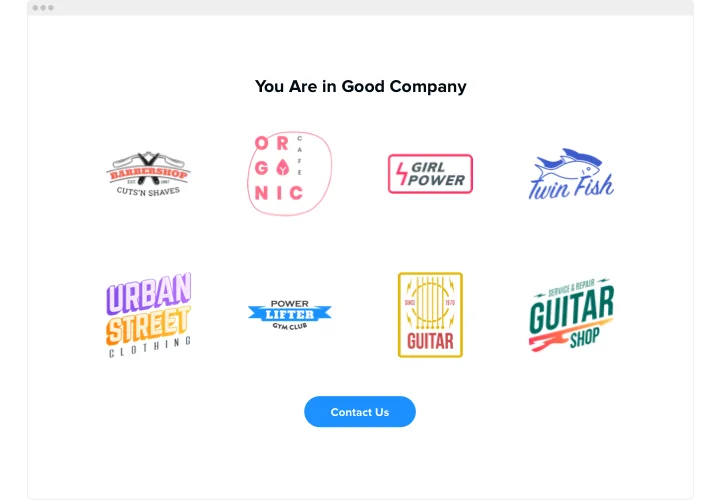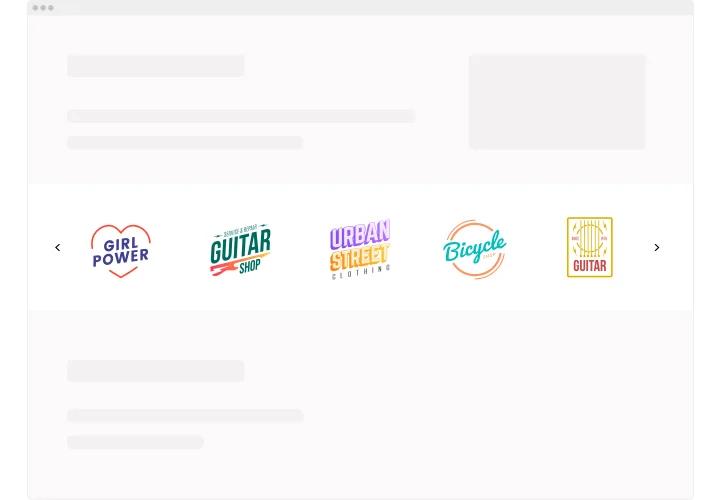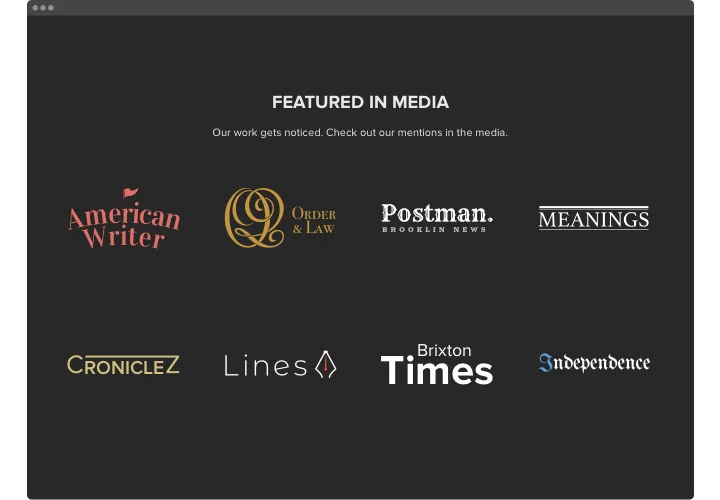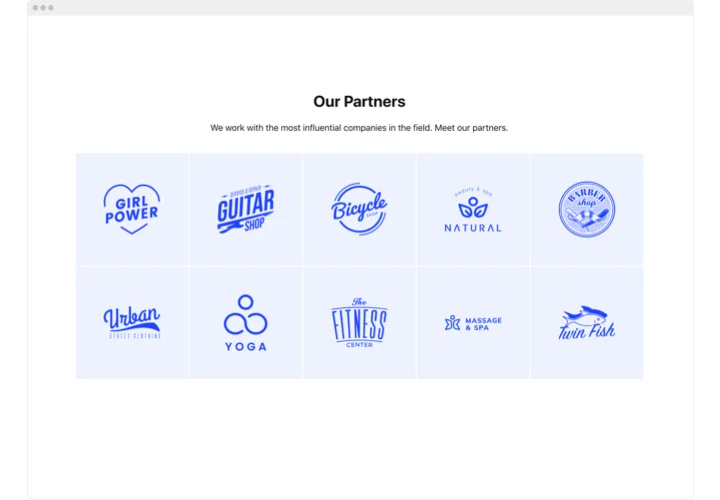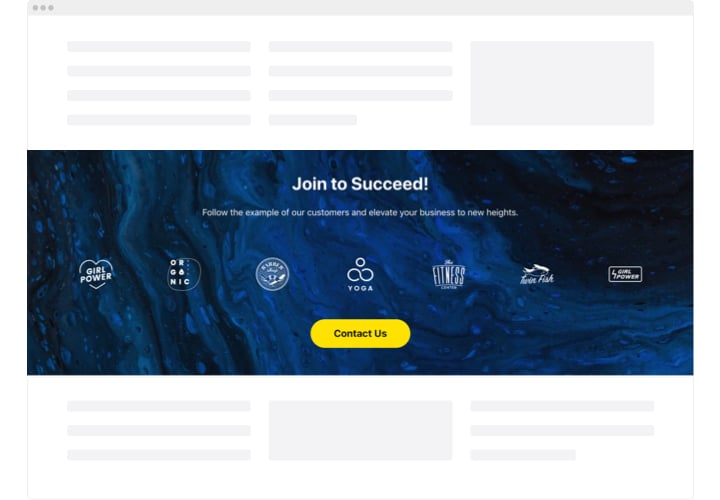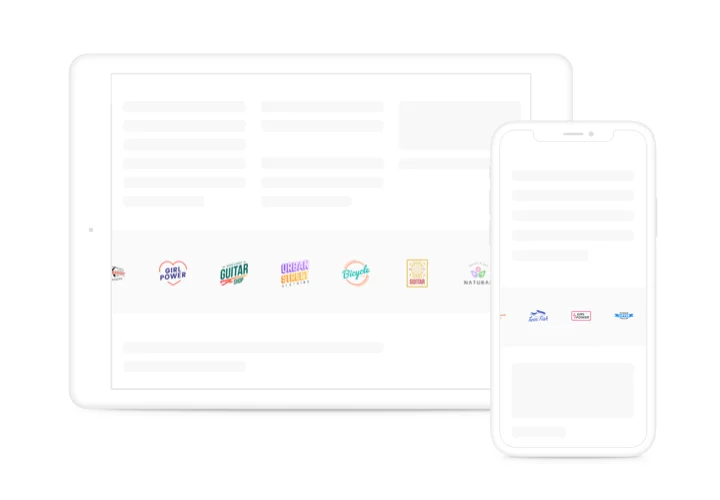OpenCart Logo Showcase
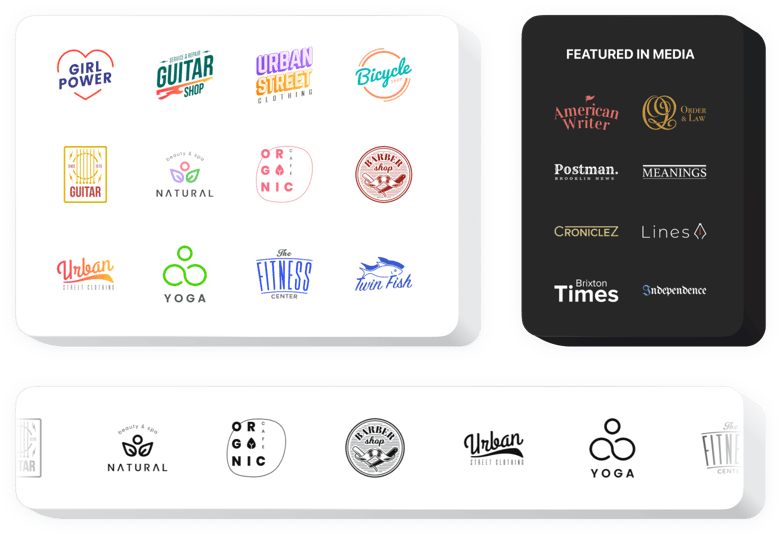
Create your Logo Showcase extension
Screenshots
Description
Elfsight Logo Showcase is the perfect tool of showing all the customers’ and promoters’ logos or your mentions in the press on the site. With the help of the widget, you will show that your business is a trusted business ally and maintain a good image of your business. The widget enables you to collect infinite logos, build them into a slider or grid, and alter the size of the pictures. You can enter a caption and links to the company’s website. Varying colors and fonts options, you will be able to configure a personalized look.
Lift your company’s trust.
Features
Check a list of all the functions of Logo Showcase. You can adjust them right in the editor and they will help you construct the widget fit for your needs.
- You can Link each logo to any web page;
- Flexible widget header featuring title and text with formatting supported;
- CTA button can be linked to any page;
- 3 various layouts: Slider, Grid, and Carousel;
- An option to vary the logo size and the widget width parameter;
- Pick any background color or use a custom image.
How to embed Logo Showcase on my OpenCart site?
Simply follow a couple of steps presented below to integrate the tool on OpenCart.
- Open our free configurator and start building your custom-built widget.
Specify the suitable form and characteristics of the widget and apply the corrections. - Receive the individual code which is shown in the special form on Elfsight Apps.
As soon as the generation of your personal Logo Showcase extension is complete, copy the exclusive code in the appeared box and keep it for further need. - Initiate usage of the extension on your OpenCart website.
Enter the code you’ve copied recently into your website and apply the modifications. - The installation is successfully accomplished.
Visit your website to view how’s the extension operating.
You are welcome to contact customer support if you need assistance or have queries. Our specialists will be glad to help with every enquiry.
Is there an option to embed Logo Showcase to my OpenCart website without coding experience?
Elfsight introduces a Cloud solution that enables users to build a Logo Showcase app yourself, check how simple it is: Go to the online Demo to generate a Logo Showcase section you would like to integrate on OpenCart homepage. Choose one of pre-designed templates and adapt the Logo Showcase settings, switch the layout and color scheme, add your content, with no coding. Click to save the Logo Showcase and copy the plugin’s installation code, which can be easily added to any OpenCart web page using a free plan. Working in our intuitive Editor any internet user can build a Logo Showcase widget and simply embed it to their OpenCart web page. There’s no need to pay or submit your card credentials in order to enter Elfsight service. If you encounter any issues at any step, please feel free to get in touch with our customer support.