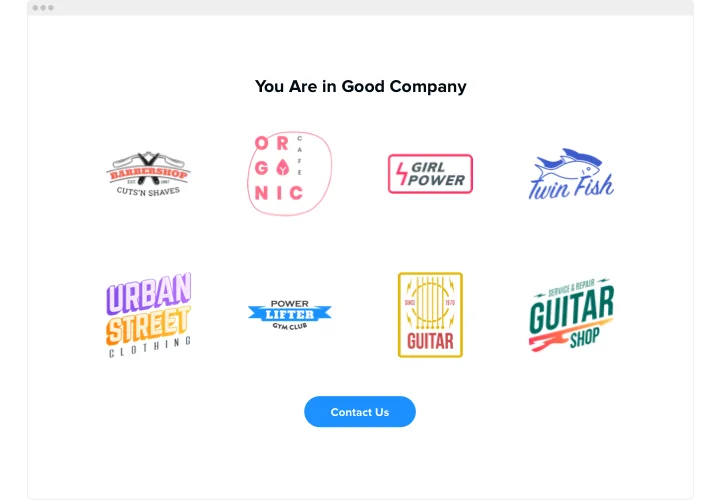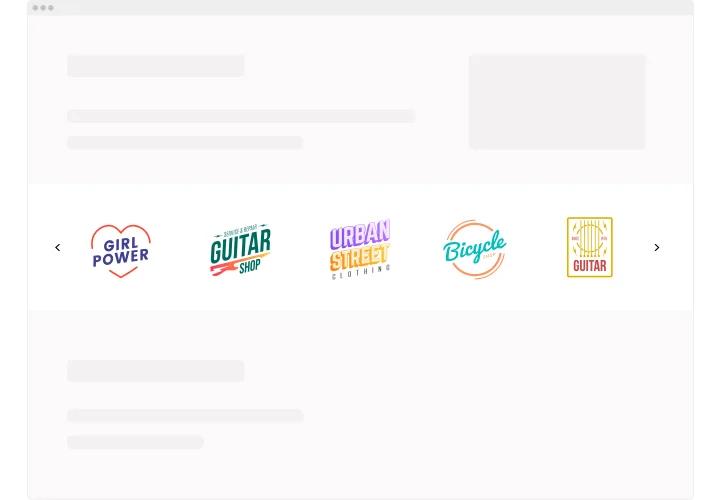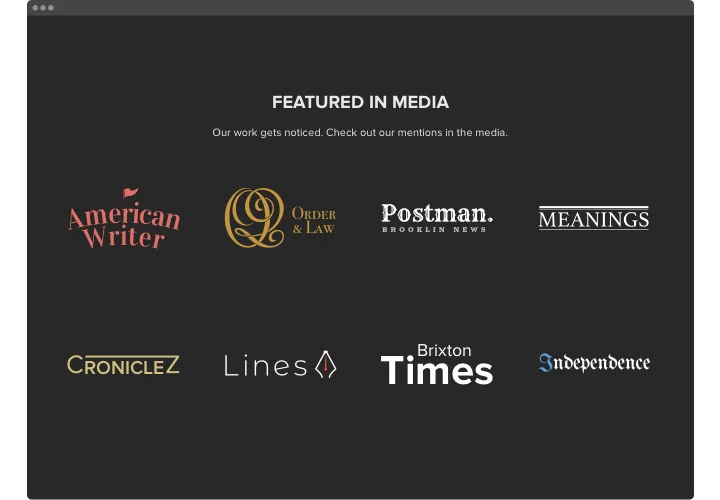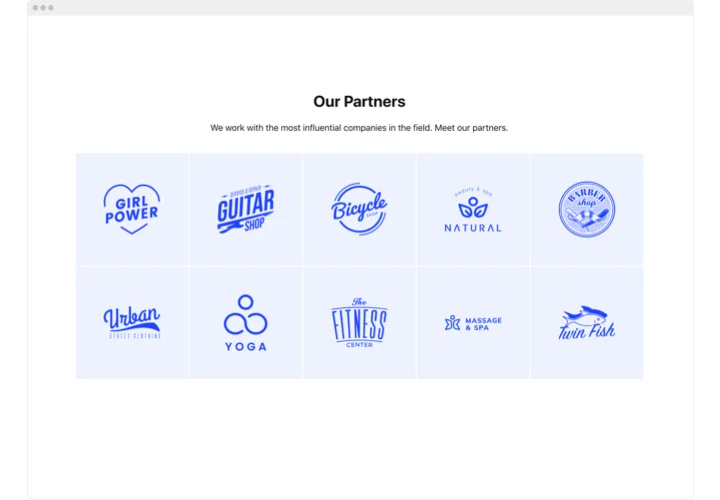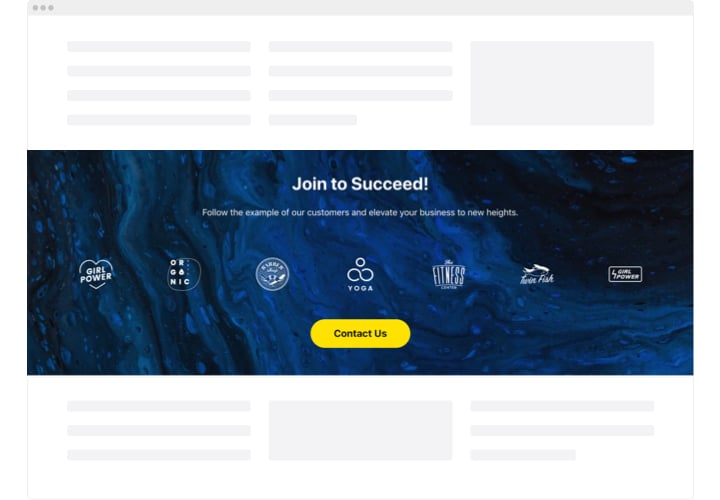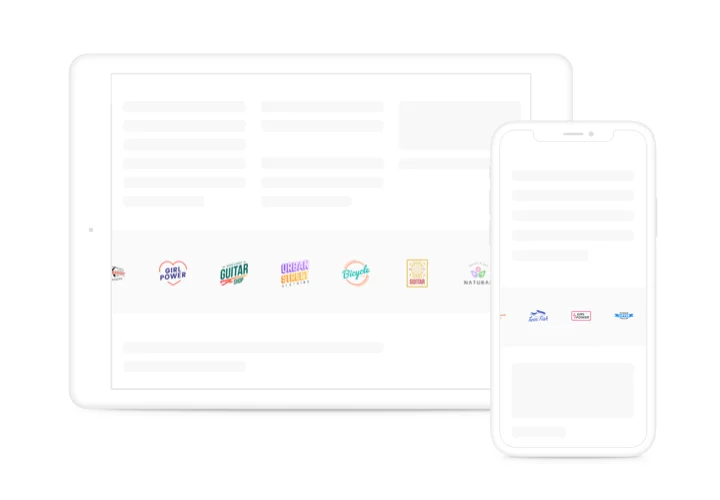GoDaddy Logo Showcase plugin
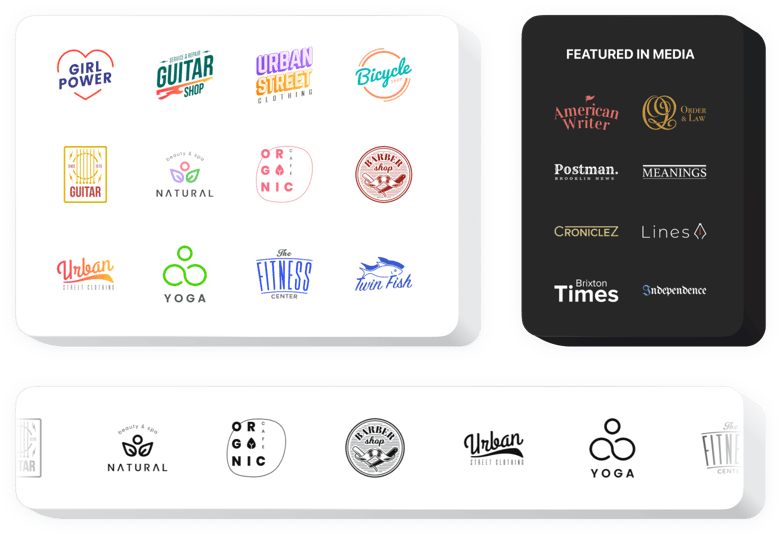
Create your Logo Showcase plugin
Screenshots
Embed Logo Showcase on GoDaddy with the Elfsight widget
Elfsight Logo Showcase will be the perfect technique of displaying your customers’ and promoters’ logos or your mentions in the media on your site. With the plugin, you convince visitors that your company is a reputable companion and sustain a positive vision of your business. The plugin allows you to add infinite logos, build them into a carousel or grid, and adjust the size of the logos. You can show captions and links to the companies’ websites. Varying colors and fonts options, you will configure a personalized look.
Increase sales showing your excellent business reputation, with clients’ logos on your site.
Main features of the Logo Showcase widget
Here you can see all the functional traits of Logo Showcase. You can manage them straight in the editor and they will help you create the plugin most suitable for your needs.
- You can Link each logotype to any web page;
- Removable plugin header featuring title and text with formatting available;
- CTA button can be linked to any web page;
- Three different layouts: Slider, Grid, and Carousel;
- An option to change the logo size and the plugin width;
- Choose any background color or upload a custom file.
How do I add Logo Showcase to GoDaddy?
To introduce plugin, apply the instructions below
- Create your customized Logo Showcase plugin
Managing our free demo, get a plugin with a custom composition and functionality. - Acquire the individual code to install the plugin
After you have set up your plugin, you will receive your personal code from the popup notification on Elfsight Apps. Copy it. - Embed the plugin on your Muse site
Go to the area you need to place the plugin to and add the copied code there. Save the results. - Done!
Visit your page, to see your work.
You are welcome to address the clients support should you need help or have questions. Our specialists will give a helping hand with every request.
Is there an option for embedding Logo Showcase to my GoDaddy web page without coding skills?
Elfsight offers a SaaS solution that lets you build a Logo Showcase section yourself, discover the uncomplicated instructions: Start working straight in the online Demo to generate a Logo Showcase section you would like to appear on your GoDaddy homepage. Click on one of the premade templates and tweak the Logo Showcase settings, update your content, switch the layout and color of the elements without coding experience. Save the Logo Showcase and copy the code for embedding, that can be readily embedded in your GoDaddy website with no need to buy a paid plan. With our intuitive Configurator any web user can form a Logo Showcase section online and simply add to the GoDaddy homepage. It’s not required to pay or disclose your card data in order to enter the Editor. If you face any issues at any step, please feel free to address our technical support team.