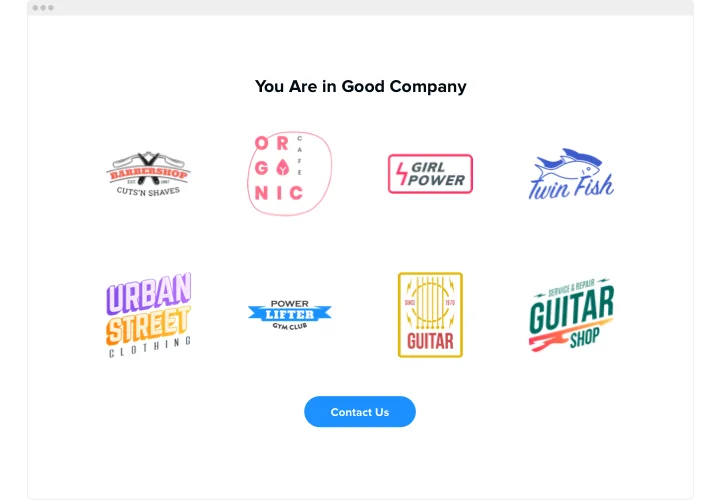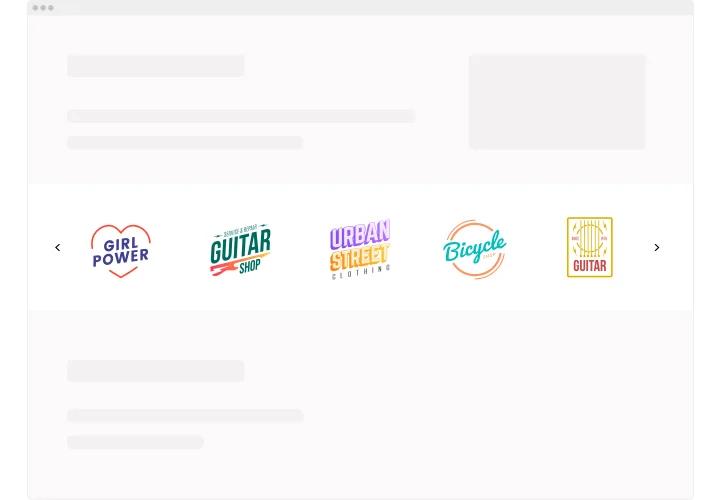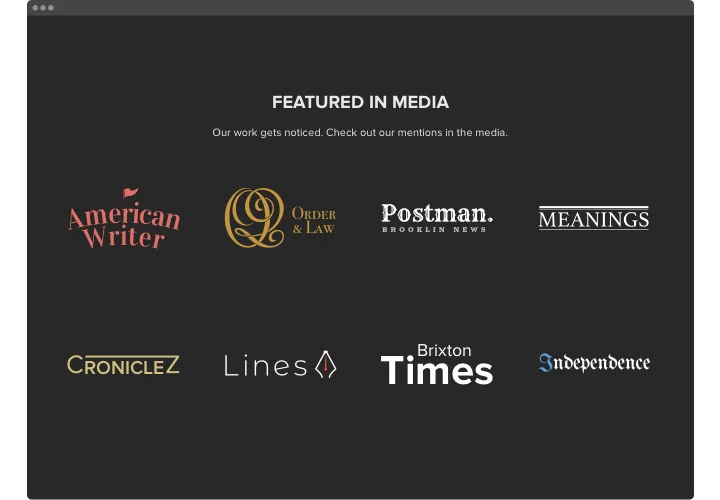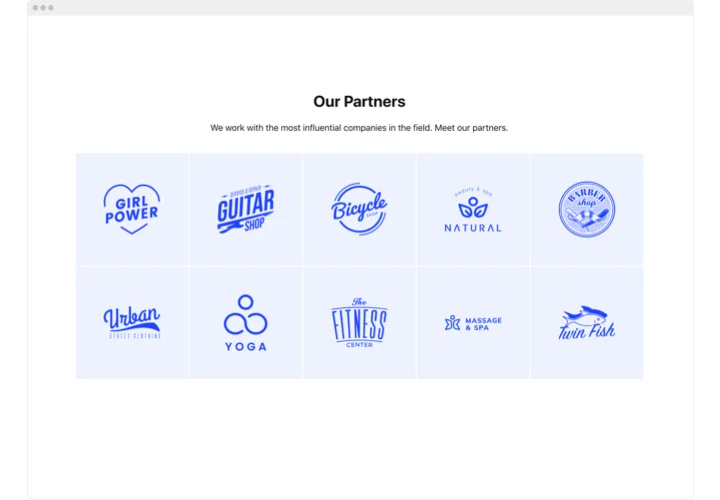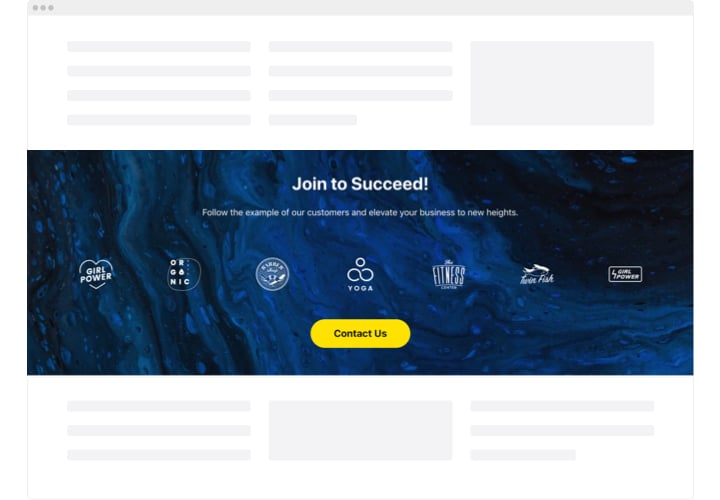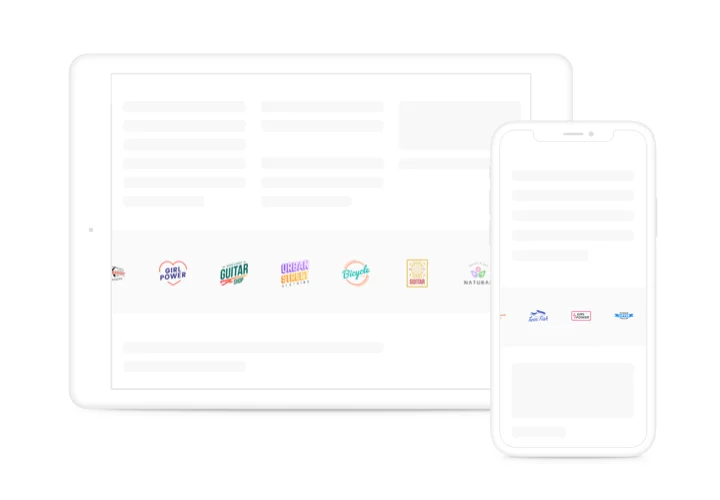Drupal Logo Showcase
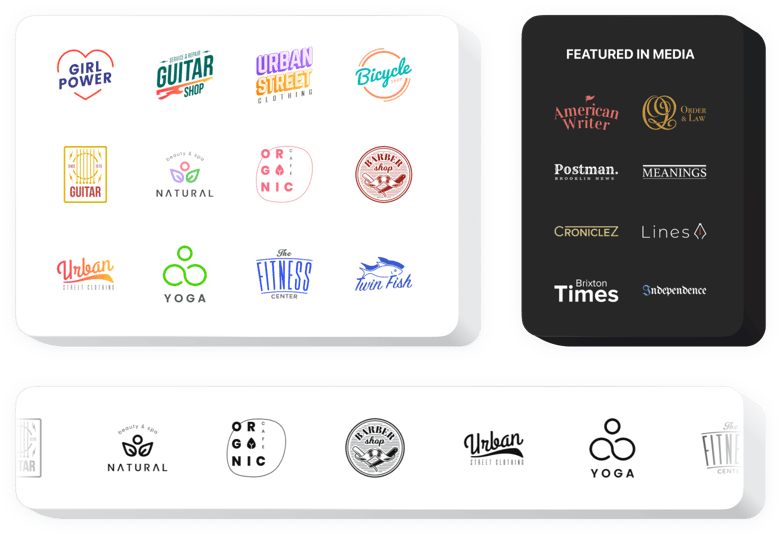
Create your Logo Showcase module
Screenshots
Description
Elfsight Logo Showcase is the handiest way of demonstrating the most important clients’ or sponsors’ logos or your mentions in the press on the website. Using our widget, you prove that your company is a reputable business ally and keep up a good vision of your brand. The widget allows you to display all the roster of logos, arrange them into a carousel or grid, and vary the size of the pictures. You can enter captions and a link to the company’s website. With the help of colors and fonts settings, it’s easy to set up a unique look.
Lift your company’s trust.
Features
Here you can see all the functions of Logo Showcase. They are available right in the editor and they will help you shape the widget right for your needs.
- You can Link the logos to any web page;
- Flexible header featuring title and text with formatting supported;
- CTA button can be linked to any page;
- Three various layouts: Slider, Grid, and Carousel;
- The option to vary the logo size and the widget width parameter;
- The option to select any background color or upload a custom file.
How do I add Logo Showcase to Drupal?
To integrate widget, take several quick steps
- Manage our free editor and start creating your unique module.
Specify the desirable look and functional traits of the module and save all the corrections. - Copy the unique code shown in the box on Elfsight Apps.
After the customization of your personal module is over, copy the exclusive code at the appearing window and save it for further usage. - Begin using the module on Drupal site.
Embed the code you’ve saved before into your website and apply the improvements. - The installation is successfully accomplished.
Go your website to examine the functioning of the module.
You are welcome to communicate to Elfsight customer support should you need assistance or have issues. Our specialists will give a helping hand with every request.
In what manner is it possible to embed a Logo Showcase to my Drupal homepage without coding knowledge?
Elfsight company offers a Cloud solution that lets people establish a Logo Showcase plugin yourself, check how easy it is: Go to the online Demo to build a Logo Showcase widget you would like to integrate on your Drupal. Select one of our pre-designed templates and adapt the Logo Showcase settings, change the layout and color of the elements including your content, without coding experience. Click to save the Logo Showcase and copy its installation code, which can be added in any Drupal homepage without buying a paid subscription. Working in our user-friendly Configurator any web user can establish a Logo Showcase and readily embed it to the Drupal website. You mustn’t get a paid subscription or submit your card data in order to enter the Editor. If you face any problems of any kind, please go ahead and reach out to our customer support.