How to embed LinkedIn Feed on Weebly for free!
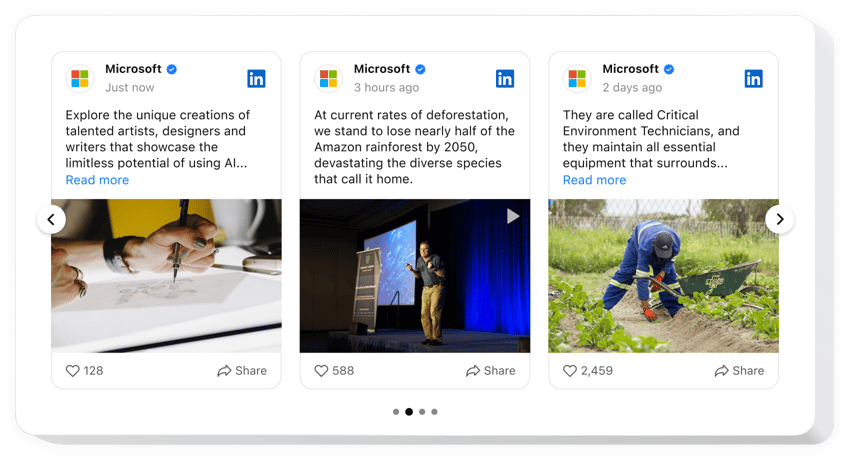
Create your LinkedIn Feed app
Embed LinkedIn Feed on Weebly for free!
The LinkedIn Feed plugin offers a cutting-edge chance for companies to showcase and advertise their LinkedIn content on Weebly websites: display posts, photos, clips, etc. The widget’s setup is straightforward—no coding or programming knowledge is required.
Create a feed style that reflects your website needs and stay true-to-brand by playing around with custom elements, templates, layouts, and post styles. Add a popup effect as a post-click action to grab users’ attention. Lastly, enjoy the sparked trust and prominently established branding in the industry.
- Boost your networking channels with the LinkedIn company page.
Ignite fresh relationships in the corporate realm and grow the number of leads by leveraging content from your LinkedIn profile. - Grow your LinkedIn audience base.
Illuminate your presence on LinkedIn among the Weebly users and foster high interest in your services. - Make your business seem more genuine.
Add an additional layer of credibility and trustworthiness to your brand by integrating the most recent LinkedIn activity directly on the website page.
Add the code-free LinkedIn Feed widget on the Weebly website to foster trust, showcase authenticity, and extend networking through strong social confirmation.
Are there any other tools for Weebly that I can use on my website?
Yes, indeed! Being a Weebly user gets you a wide selection of code-free tools from Elfsight, including the LinkedIn Feed plugin. Irrespective of your business type or your niche within the industry, there are always opportunities to display your strengths. Consider the following possibilities:
- To create any other social media app for your Weebly website similar to LinkedIn Feed, consider experimenting with the Pinterest Feed or Instagram Feed widget.
- Get yourself the All-in-One Reviews or Google Reviews plugin to display valuable customer feedback.
- Embed the Form Builder plugin to streamline response collection and enable user interactions on your Weebly website.
- Add the Countdown Timer plugin to generate anticipation and create a sense of scarcity within your audience.
And remember, these embed suggestions are just the beginning. Explore our extensive catalog of widgets after implementing the code-free LinkedIn Feed plugin to discover even more ways to cater to your business needs!
How to embed LinkedIn Feed for free on Weebly?
To include the LinkedIn Feed widget on your Weebly website for free, do the following:
- Personalize the look of the LinkedIn Feed plugin to match your aesthetics and add some spice.
- Sign in to your Elfsight dashboard panel or set up a free user profile.
- Receive the unique installation code to embed.
- Go to your Weebly website.
- Insert the code into your Weebly website editor to add the LinkedIn Feed plugin. Done!
As you can observe, there is no requirement to become proficient in writing code to embed the plugin. Display the code-free LinkedIn Feed widget on a Weebly website with ease and experience all the benefits that come along while expanding your audience.
Do I need to know how to code or have programming skills to embed the LinkedIn Feed widget on Weebly?
Not at all. Coding skill is not necessary whatsoever. You can easily create and add the LinkedIn Feed widget to your Weebly website without any specialized background or previous code knowledge.
We offer handy and uncomplicated features, check some of them:
- Share all kinds of content: blog posts, photos, videos, etc.
- Filter feed posts by keywords, hashtags, or URLs.
- Add the CTA buttons to increase engagement on your company’s LinkedIn feed.
- Dynamic popup mode for grabbing people’s attention to your LinkedIn content.
- Advanced customization without a need to code: pre-designed templates, color scheme generator, layouts, post styles, Custom CSS, etc.
How to add LinkedIn Feed to my Weebly website?
If you want to add the code-free LinkedIn Feed to your Weebly website, take these steps:
- Perform our free demo and start forming your customized LinkedIn Feed plugin.
Find the suitable look and functionality of the widget and save the modifications. - Acquire your personal code exposed in the window on Elfsight Apps.
As soon as the setting up of your tool is finished, copy the personal code from the appearing popup and keep it for later usage. - Start using the widget on your Weebly website.
Add the code you’ve copied recently to your website and save the edits. - You’re done! The embed process has successfully ended.
Visit your website to check the work of the LinkedIn Feed plugin.
In case you run into some difficulties with how to add the widget, do not be afraid to appeal to our customer service team. Our consultants are eager to resolve all the difficulties you might have with the code-free LinkedIn Feed plugin for Weebly websites.
