Magento Job Board extension
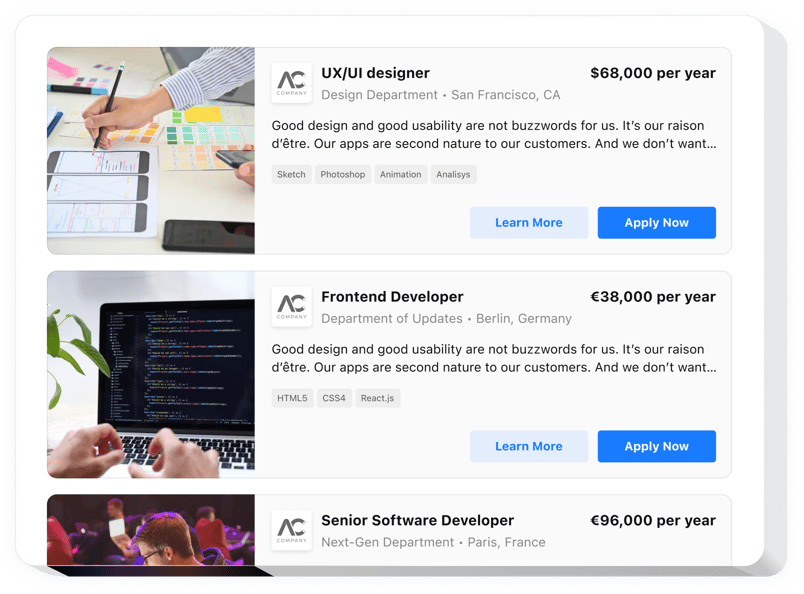
Create your Job Board extension
Description
The Job Board for Magento is a striking extension ensuring you with an opportunity to demonstrate open vacancies and collect CVs from applicants right on your website the most simple way. By means of our new widget, you’ll manage to tell about your business, publish info about open vacancies and collect resumes. The widget grants you to form a job card with a thorough depiction and Apply button. Applying Elfsight Job Board grants you to streamline the recruitment process and acquire the responses to job announcements in 1-2-3!.
Swiftly create the most tempting job descriptions and CTA buttons to motivate more potential hires to cooperate with you
View the list of the most prominent features:
- Integrate an Apply link to direct potential employees to the page with CVs
- Show job openings in the most appealing way
- The number of job cards you can create is unlimited
- Describe the job thoroughly and tell about: job title, skills required, and salary
- Leave contact details: the name of your company name, location, and department
Just check this demo to understand the functionality of the widget
How to add a Job Board into my Magento web page?
Simply fulfill the guidelines below to start working with the tool.
- Make use of our free editor and start forming your unique extension.
Find the suitable interface and options of the tool and save the corrections. - Acquire the personal code popping up in the special form on Elfsight Apps.
As soon as the generation of your plugin is done, copy the individual code from the appeared box and save it for further use. - Begin using the widget on your Magento website.
Place the code you’ve saved before in your homepage and apply the corrections. - The Setup is fully performed.
Go to your website to inspect the functioning of the extension.
On condition of experiencing questions or clashing with any complications, feel free to contact our support staff. Our consultants will be delighted to resolve all the difficulties you might have with the plugin.
How can I add a Job Board to my Magento website without coding skills?
Elfsight provides a SaaS solution that lets you create a Job Board widget yourself, see how easy the process is: Work directly in the online Editor to create a Job Board widget you would like to see on your Magento website. Pick one of the premade templates and adjust the Job Board settings, add your content, change the layout and colors without coding skills. Save the Job Board and copy its installation code, that you can easily include in your Magento website without buying a paid version. With our intuitive Editor any internet user can create a Job Board widget online and easily embed it to their Magento website. There’s no need to pay or enter your card credentials in order to access the service. If you face any issues at any step, please feel free to contact our technical support team.
