GoDaddy Job Board plugin
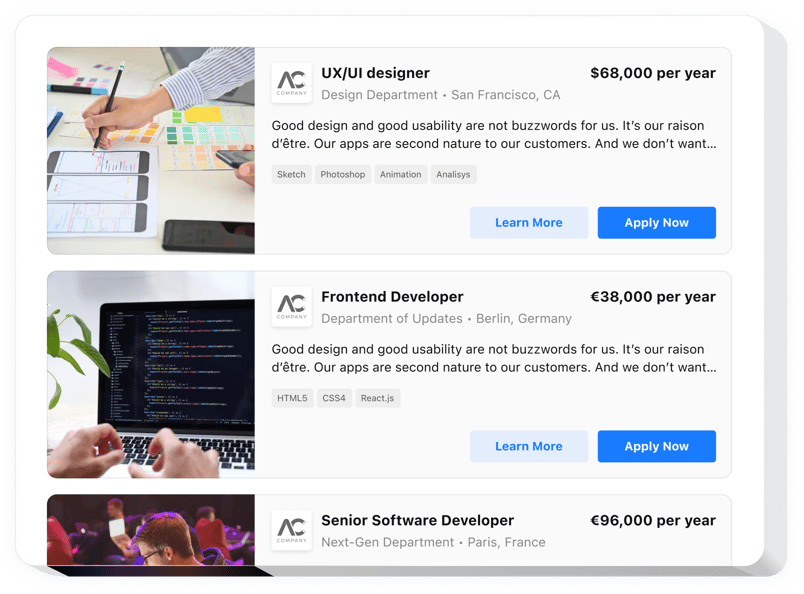
Create your Job Board plugin
Embed Job Board on GoDaddy with the Elfsight widget
The Job Board is an impressive tool ensuring you with an opportunity to publish open vacancies and collect CVs from applicants on your website the easiest way. Applying our new plugin, you’ll manage to tell about your business, distribute info about job openings and get resumes. The plugin offers you to shape a job card with a detailed depiction and Apply button. Applying Elfsight Job Board grants you to facilitate the recruitment process and draw the responses to job offers in 1-2-3!.
Swiftly form the most attractive job descriptions and CTA buttons to inspire more potential hires to work with you
Here are essential features of the plugin:
- Add an Apply link to direct potential candidates to the page that collects CVs
- Display job postings in the most fascinating way
- Add as many jobs as you wish
- Describe the job thoroughly and tell about: salary, skills required, and job title
- Give information about your company: its name, location, anddepartment
You can find out the full functionality of the plugin in the demo
How to embed Job Board on my GoDaddy web page?
Just apply the instructions below to start working with the plugin.
- Perform our free demo and start creating your personalised instrument.
Specify the preferable layout and specifications of the plugin and save the modifications. - Receive the personal code shown in the window on Elfsight Apps.
Right after the customization of your plugin is complete, copy the exclusive code from the appeared box and save it for later usage. - Get started with using the plugin on GoDaddy web page.
Enter the code you’ve saved before in your website and save the adjustments. - The installation is successfully ended.
Go to your website to check how’s the plugin working.
If you challenge some difficulties, please address our support team. Our consultants are longing to help you with all the issues you might have with the tool.
In what manner can I add a Job Board to my GoDaddy site without coding experience?
Elfsight company offers a SaaS solution that lets you create a Job Board section yourself, see the straightforward instructions: Start working straight in the online Editor to generate a Job Board section you would like to add on your GoDaddy website. Click on one of the premade templates and tweak the Job Board settings, switch the layout and color scheme and update your content, with no coding skills. Click to save the Job Board and get code for embedding, that you can simply include in any GoDaddy web page with no need to buy a paid subscription. With the help of the user-friendly Editor any web user can build a Job Board app and readily paste it to GoDaddy homepage. It’s not required to get a paid subscription or enter your card data to access Elfsight Editor. If you run into any issues at any step, go ahead and get in touch with our support staff.
