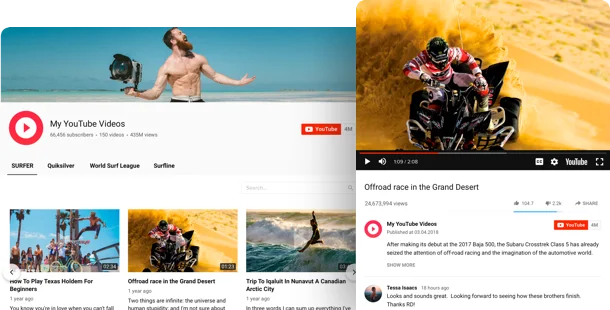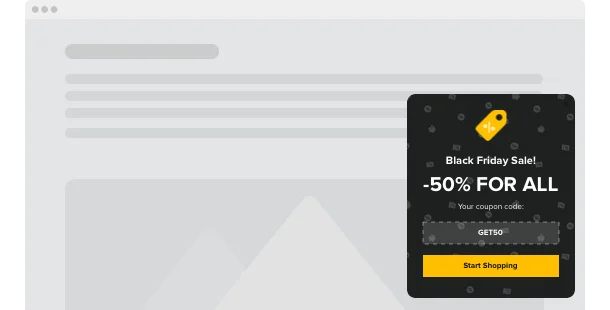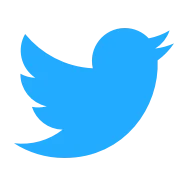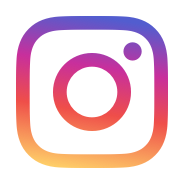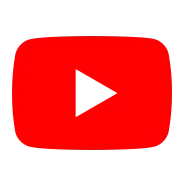
YouTube Integrations
Which way do I put to use these integrations?
Here are these interesting solutions on how you can integrate YouTube content for diverse purposes. Pick the one that hits the mark:- Any CMS (WordPress, Magento, OpenCart, Drupal, Joomla, etc.).
- Website Builders (Shopify, Wix, BigCommerce, Weebly, Squarespace, Webflow, etc.).
- Social platforms (Facebook Page, Tumblr, etc.).
- Mobile applications (iOs, Android).
- Extensions (for Firefox, Chrome, Safari, etc.).
- Any landing page with a widget inserted (access by direct link).
How to integrate YouTube on my website?
Among the best practices is to use Elfsight widgets. Comply with this straightforward guidance and you will manage to use almost any content from your YouTube account with the help of our widget.
1. Shape the desired widget
Personalize the desired app in our easy-to-use configurator or log in to your account at and select the previously formed widget.
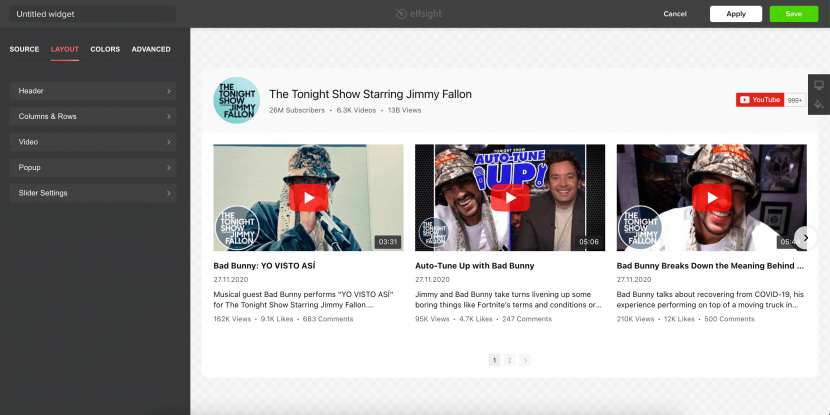
2. Obtain the code
Right after you form the app and pick the necessary settings, copy your application code, or a link to the web page containing the widget.
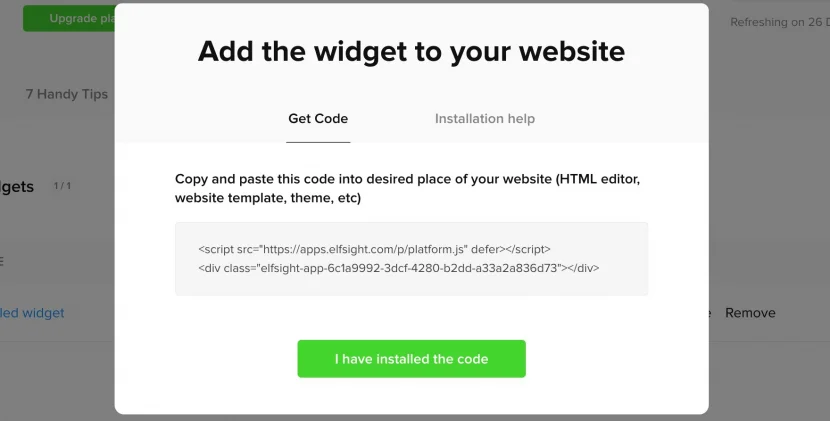
3. Employ the code or the link for integration
Integrate the copied code into the website page or template you utilize, or employ the direct link for posting to social platforms. On the condition of confronting inquiries or running over any difficulties, please seek assistance from our support staff. Our consultants are longing to help you with all the difficulties you may have with the plugin or installation process.