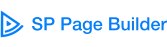The best Instapage widgets
Check the complete selection of widgets for Instapage
The the smartest solution right for your Instapage site
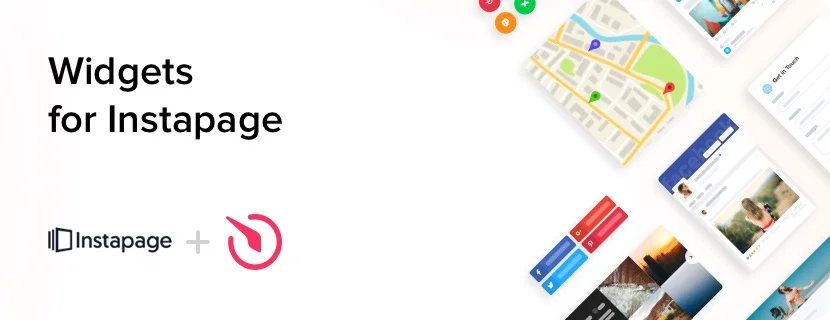
A team of professionals at Elfsight construct handy and simple widgets for several years. Our plugins assist business sites all over the world and cope with tasks more efficiently: uplevel sales, promote good testimonials on your, increase trust to your company. Our integrations are very easy to embed into your site and also on the Facebook tab. Tariff plans differ from free to VIP. Install any desired widget right now – evaluate how much it might be applicable in terms of growth of your business.
What makes Elfsight widgets special?
Explore a list of key distinctive features of our integrations, they help us be better than rivals:
- Free support in implementation of any widget;
- Flexibility to any screen resolutions;
- No programming skills required;
- Diverse personalization features;
- Cloud data storage allows increase the speed of work;
- Regular free updates;
- Quality support of issues;
Try free option of our widgets and see its potential or purchase desired integration with a 20% off.
How can I add your widgets on the Instapage web page
To add our plugin, get acquainted with instructions.
- Choose the necessary widget and configure it according to your needs. Click “save the changes”.
- Install the code of to your website.
- Done! You have implemented the widget.
In case you were looking for free consultation on installation of the widget, you can always contact the Elfsight support team.
How do I add the widgets into my Instapage theme?
You may add the widgets to your website template. Simply open the administrator board and follow these steps:
- Select theme settings;
- Select the element where you want to implement the widget on;
- Embed your code from the Elfsight Apps service and employ your adjustments.
Finished.