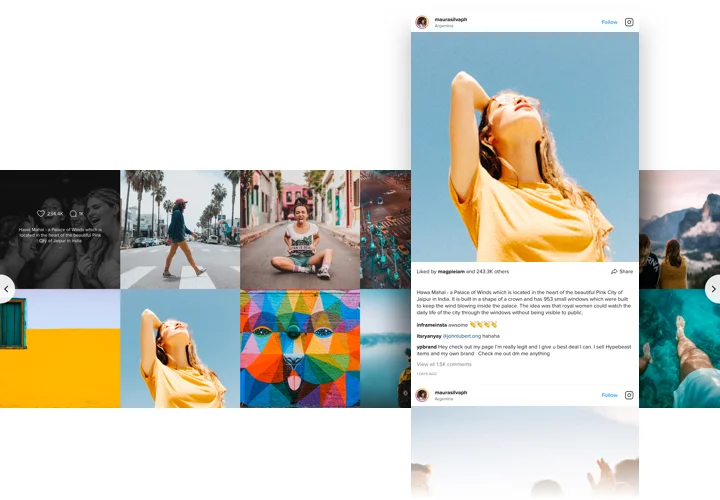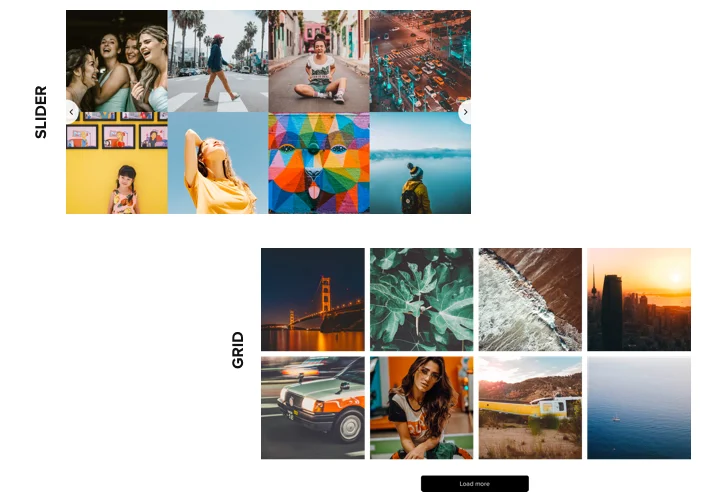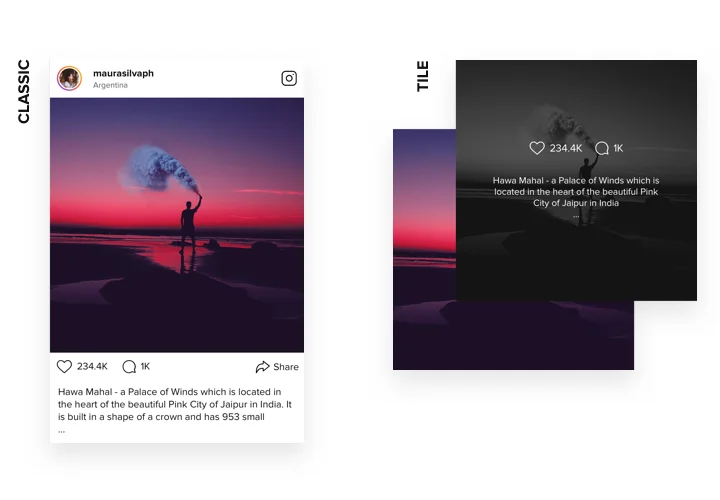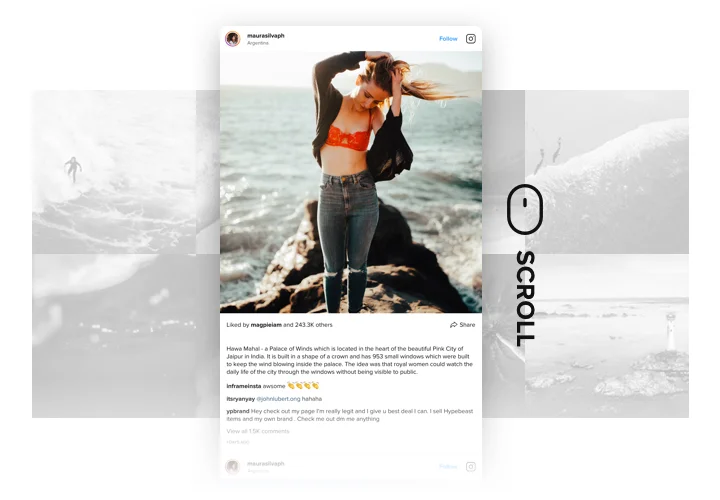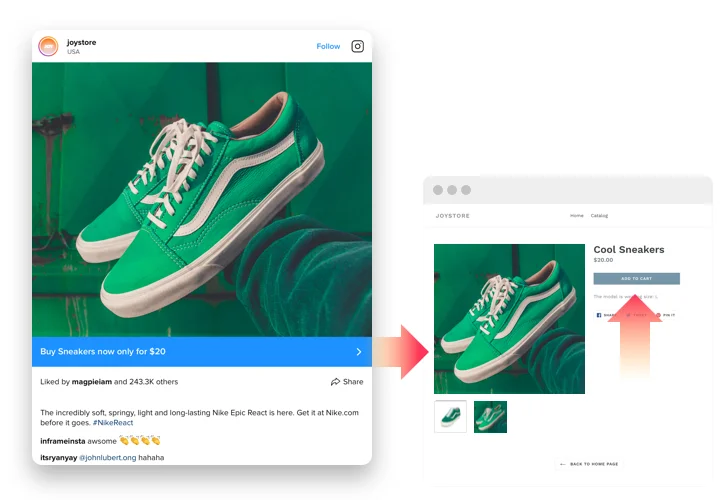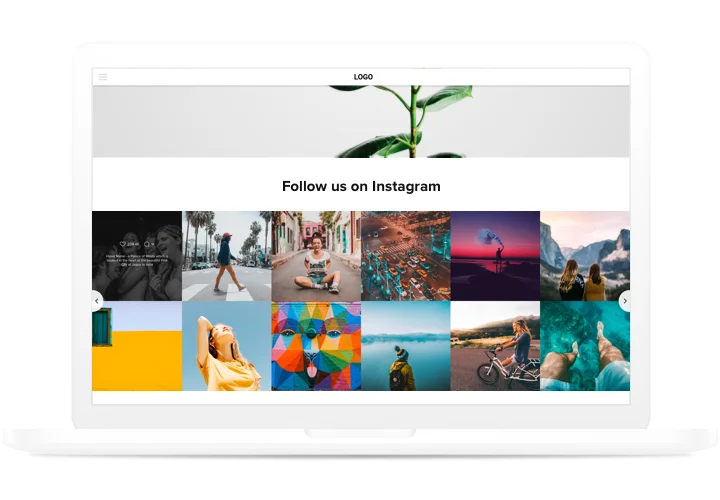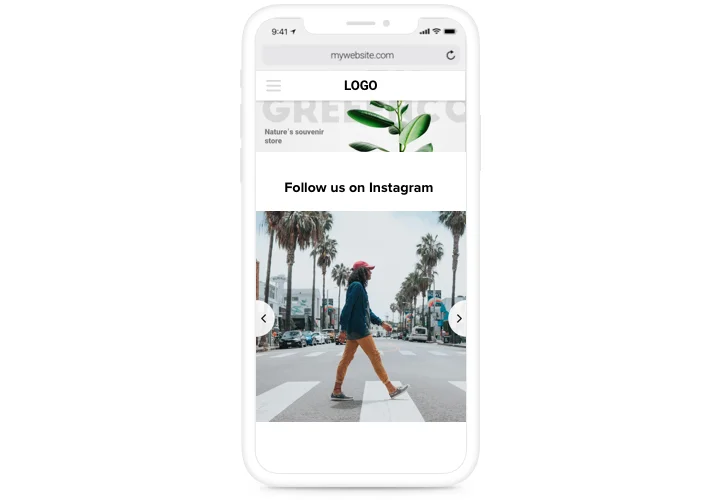PrestaShop Instagram Feed module
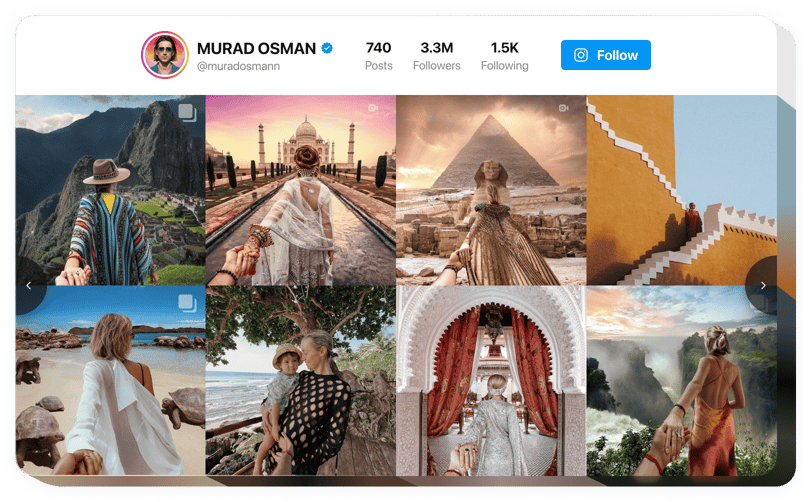
Create your Instagram Feed addon
Screenshots
Why People Love Elfsight
Elfsight Instagram Feed module is built to help you bring real Instagram content straight into your online shop. Display posts, reels, or hashtags in layouts that match your brand and keep your storefront looking fresh, all without touching a single line of code.
Wouldn’t it be nice if your store updates itself with new photos? With Elfsight, it does. Just connect your account and it will automatically pull the latest content. Setup takes minutes, even if you’ve never edited a website before. It’s as simple as dropping a LEGO block into place.
Did you know?
According to Social Media Today, Instagram drives 10 times stronger engagement than Facebook.
Show your Instagram content directly on your PrestaShop website to boost engagement and drive more sales.
Key Features of the PrestaShop Instagram Feed
The Elfsight Instagram addon is built for store owners who want something powerful but stress-free. Here’s what makes it a favorite:
- Quick setup: Add the snippet, refresh the page, and you’re live. No wrestling with complex code.
- Multiple display options: Show posts, reels, or hashtag collections in grid, slider, or collage layouts.
- Auto-updates: Your feed refreshes with every new post, so your store always looks current.
- Custom design: Adjust colors, fonts, and spacing to make the feed feel like part of your store.
- Smart moderation: Hide specific posts or filter by hashtag to keep your gallery on brand.
- Mobile-friendly: Looks great on phones, tablets, and desktops without extra tweaks.
Play around with all features in the live editor – no signup needed to start experimenting.
How to Add the Instagram Feed to PrestaShop
Adding the PrestaShop Instagram Feed is easier than you’d think. Here’s how to set it up:
Method 1: Inline Feed
Perfect if you want the feed inside a specific page like your homepage or a product category.
- Pick a template: Open the Elfsight editor and choose a layout that fits your store’s style.
- Customize it: Connect your Instagram account, select filters, and tweak the design.
- Get the code: Click “Add to website for free” and copy the generated snippet.
- Inline installation: Paste the snippet into the HTML of the page where you want the feed to appear. Save and refresh.
Method 2: Floating installation
Prefer a floating gallery? It’s a great option when you’d like the feed to follow visitors as they scroll.
- Select a Template: Choose a floating layout in the editor, such as a side panel or sticky footer.
- Personalize the Widget: Adjust position, size and other settings to your liking.
- Generate the Code: Once you’re done with all customization click “Add to website for free” and generate the installation code.
- Embed on PrestaShop: Paste it before the closing tag so it appears across all pages.
Need a hand? Visit our Help Center for step-by-step guides or explore our blog article on adding an Instagram Feed to your website. Share your ideas in the Wishlist and keep an eye on updates in the Changelog.