The best Gutenberg plugins
Explore the numerous variety of free Gutenberg widgets exactly for your WordrPress:
The impressive Elfsight plugins for upgrading your Gutenberg website
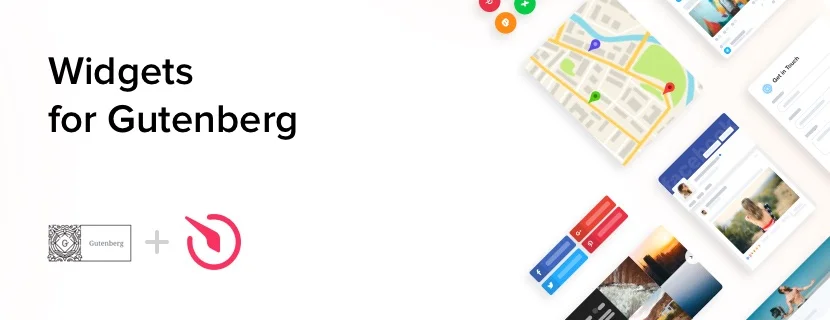
Over the years, our Elfsight experts invent simple and fully-responsive widgets for your WordPress website. We constantly guarantee you a high-qualified help and a high load speed. These solutions contribute to a lot of businesses, educational and other website owners all over the world to cope with the major website problems more effectively.
Simply embedding widgets on your website you may uplift sales, show grateful feedback on your services, enhance users credibility to your business. Tariff plans differ from free to premium. Quickly integrate any desired widgets, using our live-demo and determine how much it will be applicable in terms of optimization of your service website.
What makes Elfsight plugins so unique solution for you?
Find out a list of prominent benefits of our widgets, which allow us to be better than our competitors:
- Free and prompt response with implementation of the widget;
- Automatic adaptation to any website sizes;
- Unnecessary to ask for developer’s help;
- A rich variety of the designing options;
- Cloud solutions help to advance load speed;
- All future updates are for free and come out regularly;
- Flexible pricing rates;
- Prompt help for any customers’ problems.
Use free version of our widgets and see its potential or get any proper solution with a 20% coupon.
How to add your Gutenberg plugin to the WordPress website?
To add our widgets on your website, see the clear tutorial below:
- Pick out the suitable plugin;
- Personalize some appropriate configuration according to your needs;
- Apply “save the changes”;
- See the generated code;
- Insert the code into the fitting place of your website or template;
- Done! You have successfully added the tool.
In case some difficulties come up, please feel free to contact our Help Center.
Which way can I insert the plugin into my Gutenberg template?
You can implement the plugin on your site. Simply open the administrator panel and follow these steps:
- Select theme settings;
- choose the part where you want to integrate the plugin on;
- add your code from the Elfsight Apps service and save your changes.
You’re done.
Which of Gutenberg versions and templates can be a good match for the plugin?
Where will I manage the plugin?
Is it possible to talk to the Help team when I have some questions about service?
All customers are free to write to the highly qualified Elfsight experts to ask for guidance about the work of our solutions.



