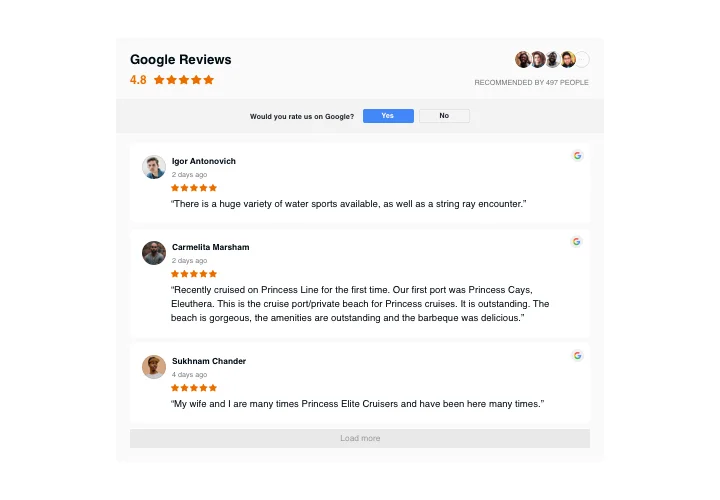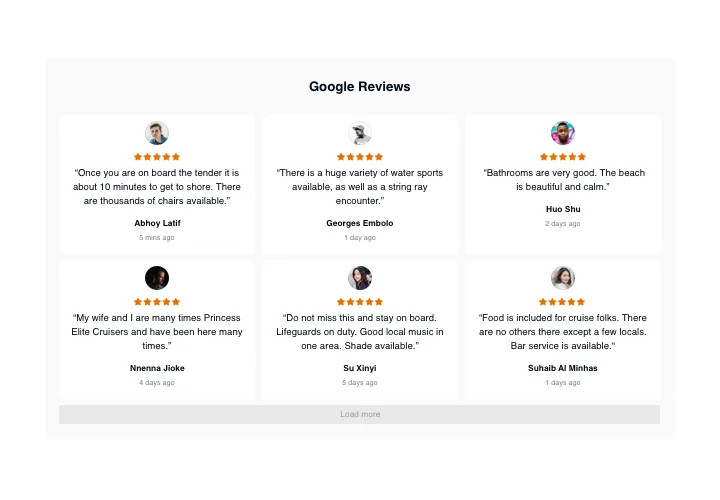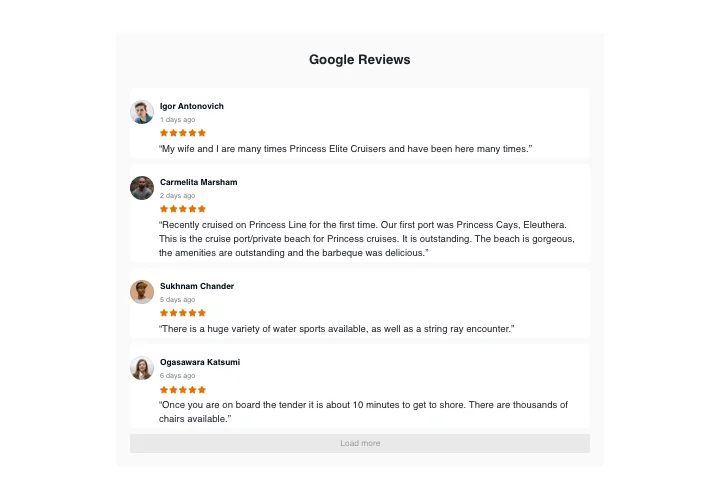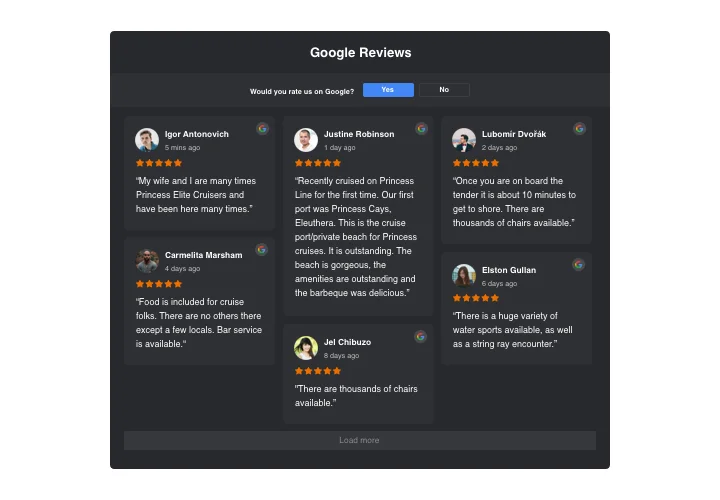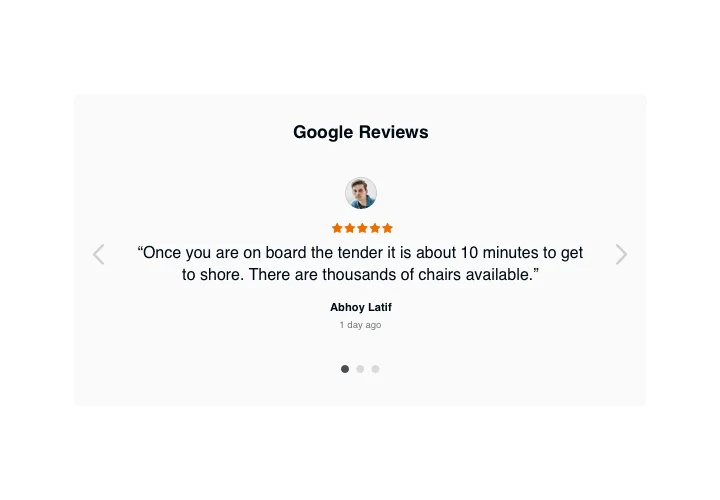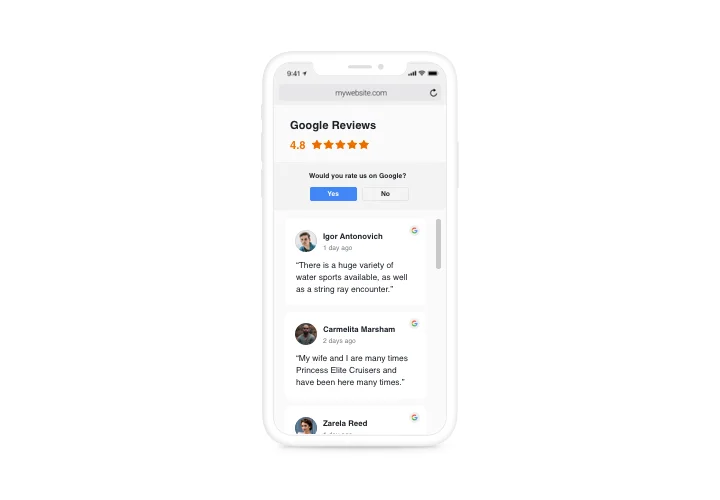GoDaddy Google Reviews plugin
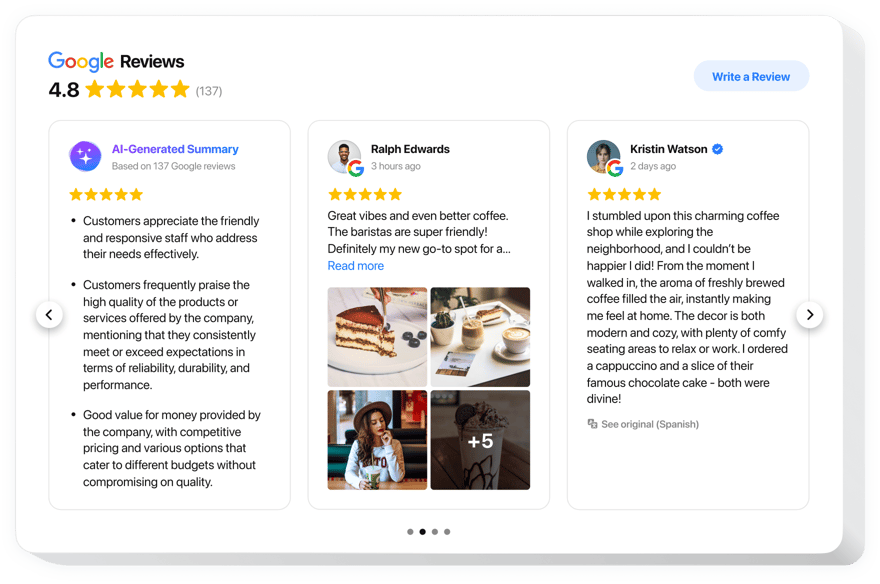
Create your Google Reviews plugin
Screenshots
Why People Love Elfsight
Word of mouth has always been one of the strongest ways to win new customers. Online reviews are today’s version of that, and with Elfsight’s Google Reviews plugin you can put them right where they matter: on your GoDaddy website.
The setup is simple. You don’t need to hire a developer or dig into code. Just adjust the plugin to your liking, drop it into your website, and you’re ready to show off what real customers are saying about you.
And that feedback really makes a difference. People tend to believe other buyers far more than they trust a marketing slogan. Having reviews on your website builds trust, and often gives visitors that last nudge to take action.
Did you know?
According to Business News Daily, companies that display customer reviews see conversions go up by about 51%.
If you want to earn credibility and make it easier for people to choose you, adding Elfsight’s Google Reviews to your GoDaddy website is a quick win with long-term impact.
Key Features of the GoDaddy Google Reviews Plugin
- Fast Setup:
No coding, no complicated instructions. Copy, paste, and your reviews are live. - Custom Layouts:
Display reviews as a list, grid, or carousel. Adjust colors, fonts, and spacing until they feel like part of your design. - Advanced Filtering:
Not every review needs to be front and center. Filter by star rating, keywords, or sentiment to keep the most relevant ones visible. - Invite New Reviews:
Add a “Write a Review” button that takes visitors to your Google Business Profile — an easy way to encourage more fresh feedback. - Search Boost:
The plugin supports rich snippets, so those shiny star ratings can appear in Google search results and attract more clicks. - AI Summaries:
Let AI pull together short summaries of your reviews, giving visitors a quick snapshot of what customers love about you. - Responsive Design:
Whether on desktop, tablet, or mobile, the widget adapts so reviews always look clean and easy to read.
How to Add Google Reviews to GoDaddy
There are two simple ways to add reviews: inline or floating.
Method 1. Inline Widget
Great if you want reviews in the middle of your page content.
- Choose the Layout:
Open the Elfsight editor and pick a layout. - Personalize:
Customize colors, fonts, and which reviews you want to display. - Generate the Code:
Click “Add to Website for Free” and copy the HTML code. - Embed & Publish:
Log into GoDaddy, open the page, and paste the code into an HTML block. Save your changes and you’re set.
Method 2. Floating Widget
Perfect if you want reviews visible as visitors scroll.
- Choose a Floating Template:
Pick a floating layout in the editor. - Customize:
Adjust size, colors, and where the widget should appear (left, right, or bottom). - Generate the Code:
Copy the embed code Elfsight gives you. - Embed & Publish:
In GoDaddy, paste the code into the footer’s HTML editor. This way it shows across all pages.
Need help? The Help Center has step-by-step instructions with screenshots. You can also check the blog for tips on how to add Google Reviews to your website. Connect with others in the Community Forum, suggest new features in the Wishlist, or track updates in the Changelog.