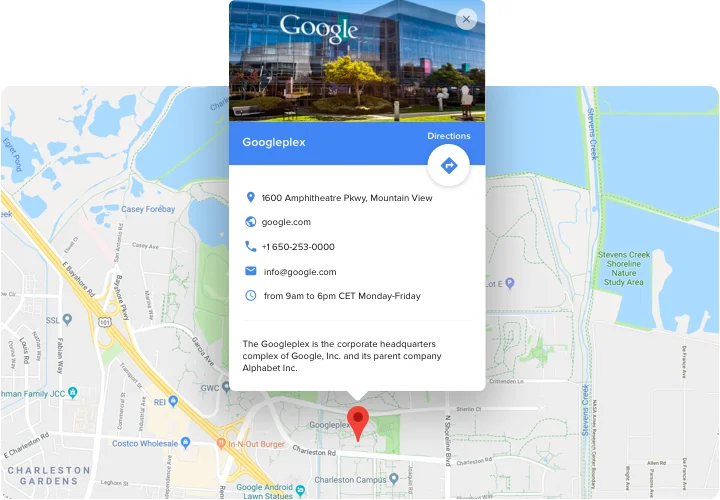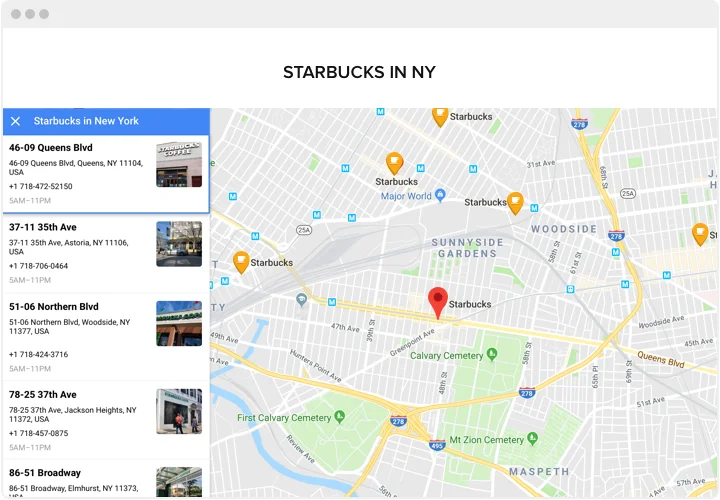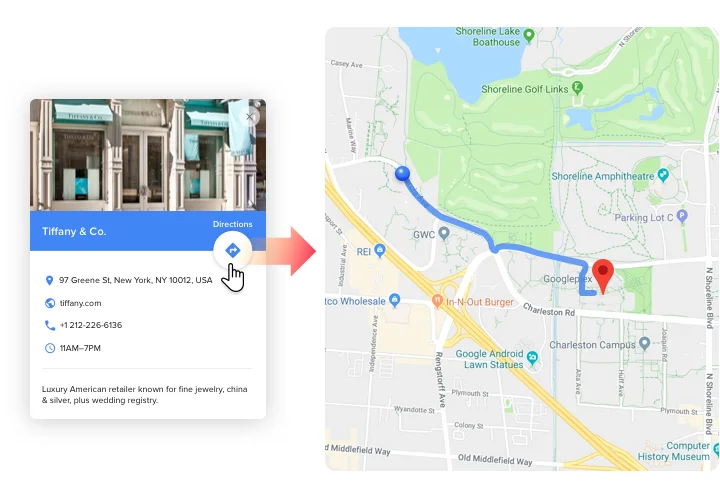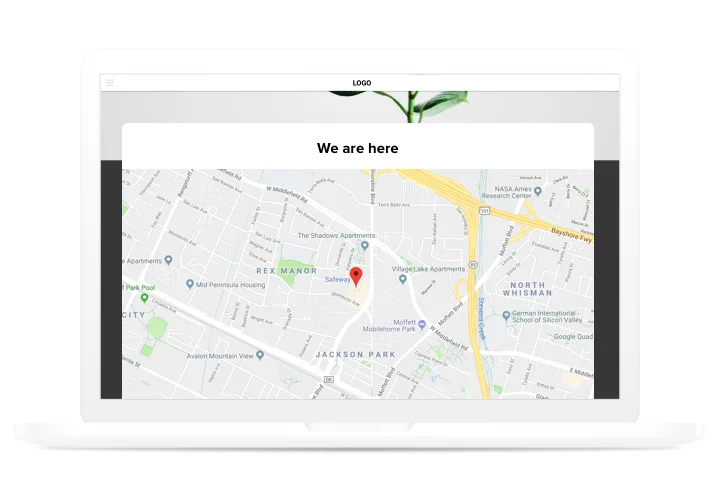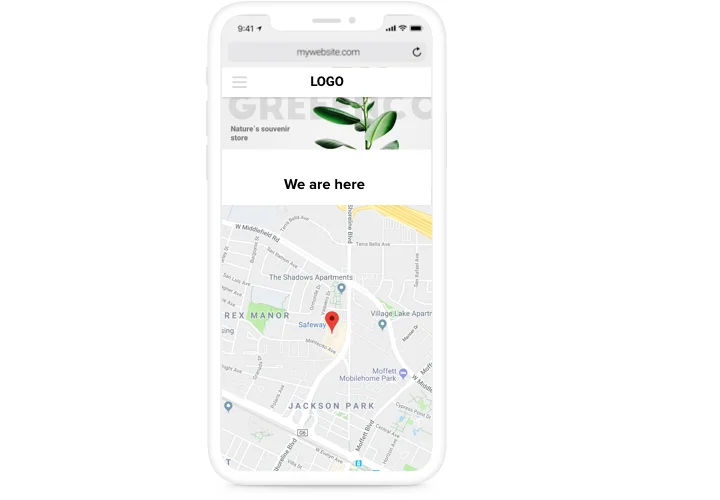Google Maps widget for Jimdo
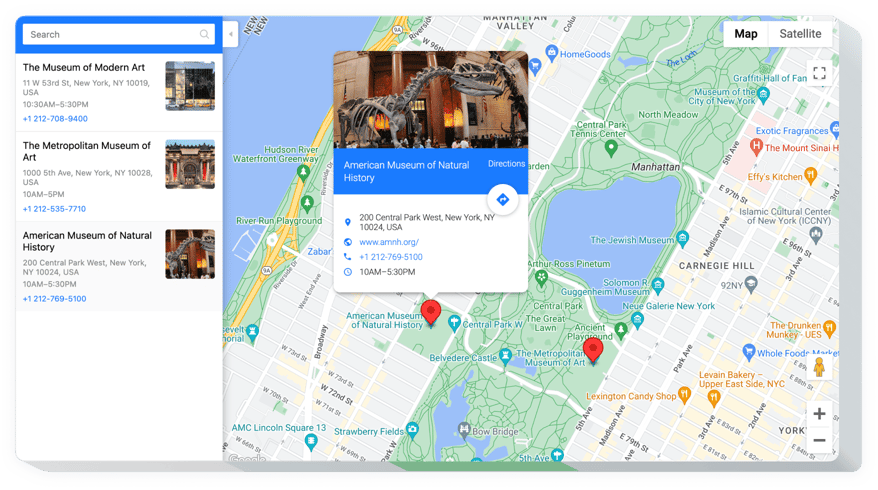
Create your Google Maps widget
Screenshots
Description
An easy installation, universal and totally custom plugin, which makes it much easier to search for locations for your clients. Efficient in attracting offline customers, quick adding to a site and customization options transform it into one of the best money worth for each Jimdo site. Generate more real-life clients using responsive maps on your website!
Use Google Maps to achieve your e-commerce aims quicker!
We offer handy and easy features, see some of them:
- 50+ location markers for an interactive map
- 3 marker animation types
- Adding new location by only entering its coordinates, address, or name
- All Google Maps features supported: map types, layers, controls
- Info card with maximum contact information
- Automatic route building from the visitor’s location
- Edit location panel title and choose elements
- URL redirection for each clickable marker
- Info card pop up for each marker individually
You can test the full capabilities of the widget in the demo right here
How to add Google Maps on my Jimdo site?
Just fulfill the guidelines below to add the tool.
- Employ our free demo and start creating your custom instrument.
Determine the preferable layout and characteristics of the tool and save the modifications. - Copy your unique code revealed in the window on Elfsight Apps.
As soon as the setting up of your personal widget is finished, copy the personal code at the appeared popup and keep it for later occasions. - Start using the widget on Jimdo web page.
Enter the code copied before into your website and save the corrections. - The setup is successfully accomplished.
Go to your site to review how the widget is working.
In case you encounter some obstacles, please write to our customer service staff. Our specialists are eager to help you with all the issues you might have with the widget.
How to add Google Maps to my Jimdo website without coding skills?
Elfsight provides a SaaS solution that lets you create a Google Maps widget yourself, see how easy the process is: Work directly in the online Editor to create a Google Maps widget you would like to see on your Jimdo website. Pick one of the premade templates and adjust the Google Maps settings, add your content, change the layout and colors without any coding skills. Save the Google Maps and copy its installation code, so that you can easily add in your Jimdo website without buying a paid subscription. With our intuitive Editor any internet user can create Google Maps widget online and easily embed it to their Jimdo website. There’s no need to pay or enter your card credentials in order to access the service. If you face any issues at any step, please feel free to contact our technical support team.