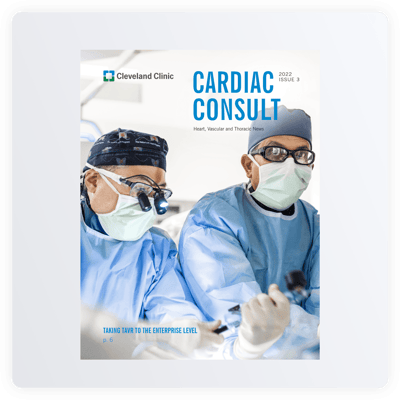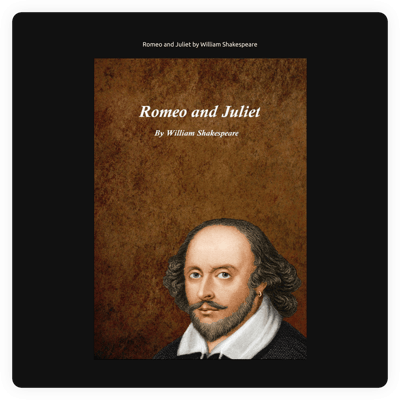Recipe Book Collection template for website
- PDF File Support
- Realistic Page-Flipping Sounds
- Search Within Document
- Auto-Generate Table of Contents
- Thumbnail View
- Full-Screen Mode
- Zoom In/Out Buttons
- Share Document via Link
- Download Files Button
- Print Document Button
- Single Page View Mode
- Advanced Color Settings
- 70+ Localization Languages
- CSS & JS Editors
- Tech-Free Customization
- Mobile-Friendly
- Page-Speed Friendly Lazy Loading
- Seamless Website Integration
Need a Different Template?
Here’s what people say about Elfsight Flipbook widget
FAQ
How to add the Recipe Book Collection template to the website?
If you wish to add the Recipe Book Collection to your website, follow these steps:
- Customize the appearance of the Flipbook widget to match your style.
- Sign in to your Elfsight dashboard panel or create a free user profile.
- Get the auto-generated embedding code.
- Go to your website.
- Insert the code into your website editor. You’re all done!
What website platforms does the Recipe Book Collection widget integrate with?
You can add your Flipbook plugin to 99.9% of websites, regardless of the platform and CMS. But here’s a list of the top 10 frequently used ones among our users:
Squarespace, Wix, HTML, Webflow, WordPress, Shopify, Elementor, Google Sites, GoDaddy, iFrame.
Do I need to have coding or programming skills to embed the Recipe Book Collection?
Not at all. You don’t have to possess programming knowledge to add the Recipe Book Collection template to your website. You can perform it with just your own efforts, which means no need to search for an outsourcing coder or enlist a developer.
Can I use the Recipe Book Collection template for free?
Of course. We have a Free plan, which contains all the key features and elements for exploring the functionality. Should you be interested in more enhanced options, feel free to visit our pricing page for comprehensive details regarding the various subscription levels.
Where can I add the Recipe Book Collection on my website?
You can add the widget to various sections of your website, tailored to your unique goals and overall design. These are the typical places: the homepage, merchandise pages, blog posts, resource download section, and contact page.
How to customize the Recipe Book Collection?
Modify the widget to your liking in no time at all. Here’s a rundown of the actions you can take:
- Content
Import your PDF files directly from your device or attach them through the link. - Design
You’re welcome to adjust the background and element colors and select a font style that appeals to you. - Custom elements and features
However, there are countless features to delve into, including language, custom CSS editor, custom JS editor, and so much more.
You can be at ease knowing that any questions or confusion you may face will be taken care of by our devoted Customer Support Team. They are constantly available to provide you with assistance, guaranteeing a seamless experience throughout!
Help with Recipe Book Collection Setup and Website Installation
In order to help you have a seamless widget template journey, we’ve collected a range of materials. Check out the following: