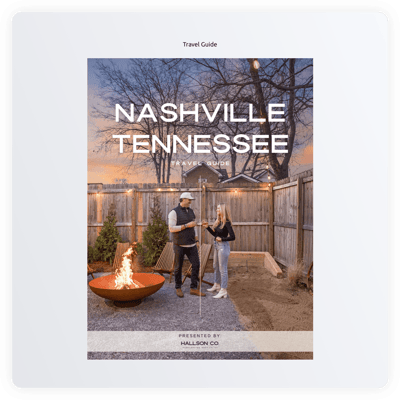Playbook template for website
- PDF File Upload
- Realistic Page-Flipping Sounds
- Document Searching
- Auto-Generate Table of Contents
- Thumbnail View
- Full-Screen Mode
- Zoom In/Out Buttons
- Social Share Button
- Download Files Button
- Print Document Button
- Single Page View Mode
- Advanced Color Settings
- 70+ Languages Support
- CSS & JS Editors
- Free-Coding Editor
- Mobile Optimized
- Page-Speed Friendly Lazy Loading
- Easy Website Integration
Need a Different Template?
Here’s what people say about Elfsight Flipbook widget
FAQ
How to add the Playbook template to the website?
To embed the Playbook on your website, follow the steps below:
- Personalize the appearance of the Flipbook widget according to your liking.
- Log in to your Elfsight dashboard panel or set up a free user profile.
- Get the auto-generated installation code.
- Go to your website.
- Insert the shortcode into your website builder. It’s that simple!
What website platforms does the Playbook widget integrate with?
It doesn’t matter which platform or CMS you use: the plugin allows you to add your Flipbook to 99.9% of websites. Here is a list of the top 10 most common options based on our users’ choices:
Squarespace, Wix, HTML, Webflow, WordPress, Shopify, Elementor, Google Sites, GoDaddy, iFrame.
Do I need to have coding or programming skills to embed the Playbook?
No, not at all. You won’t require coding know-how to add the Playbook template to your website. You can handle this task with self-reliance, sparing you from the need to search for specialized coding software or recruit a developer.
Can I use the Playbook template for free?
Of course. Elfsight offers a Free plan, including all the basic features to explore the functionality. If you’re looking for more enhanced options, please explore our pricing page for comprehensive insights regarding the different subscription tiers.
Where can I add the Playbook on my website?
You can add the widget to nearly any section on your website, depending on what you need and how your site is structured. Here are a few usual places: the front page, product listings, blog posts, resource download section, and contact page.
How to customize the Playbook?
Customize the widget to your taste in a matter of minutes. Here’s a guide on what you can achieve:
- Content
Import your PDF files straight from your device or include them through the link. - Design
You can easily alter the background and element colors and pick a font style that resonates with you. - Custom elements and features
Nevertheless, there are still countless aspects awaiting exploration, including language, custom CSS editor, custom JS editor, and so much more.
Rest assured that any bumps or confusion you face will be handled with care by our dedicated Customer Support team. They are available to help you and ensure a smooth experience from beginning to end!
Help with Playbook Setup and Website Installation
To guide you through your widget template journey, we’ve assembled a plethora of materials. Have a look at the following: