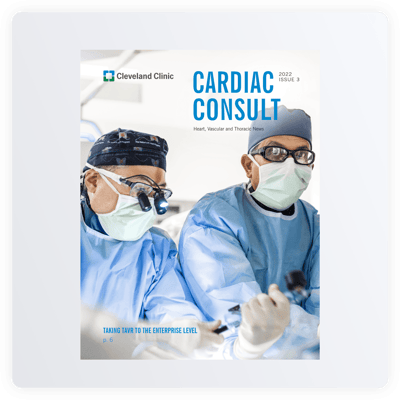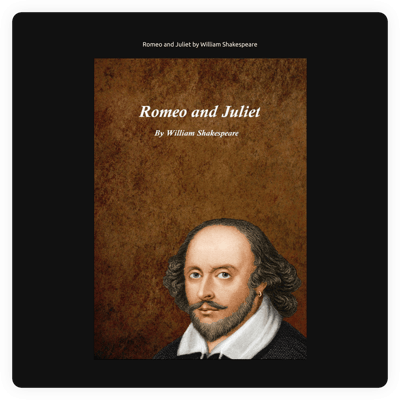Photo Album template for website
- PDF File Upload
- Realistic Page-Flipping Sounds
- Search Within Document
- Auto-Generate Table of Contents
- Thumbnail View
- Full-Screen View Button
- Zoom In/Out Buttons
- Share Document via Link
- Download Document Button
- Print Document Button
- Single Page View Mode
- Advanced Color Customization
- 70+ Localization Languages
- CSS & JS Editors
- Free-Coding Editor
- Optimized for All Mobile Devices
- Page-Speed Friendly Lazy Loading
- Fast Website Integration
Need a Different Template?
Here’s what people say about Elfsight Flipbook widget
FAQ
How to add the Photo Album template to the website?
To embed the Photo Album on your website, perform the following actions:
- Customize the appearance of the Flipbook widget according to your taste.
- Log in to your Elfsight admin panel or register a free user profile.
- Receive the auto-generated installation code.
- Go to your website.
- Paste the shortcode into your website builder. You’re done!
Can I create the Photo Album from scratch using a widget?
What website platforms does the Photo Album widget integrate with?
You can add your Flipbook widget to almost every website, regardless of the platform and CMS. But here’s a list of the top 10 frequently used ones based on our users’ choices:
Squarespace, Wix, HTML, Webflow, WordPress, Shopify, Elementor, Google Sites, GoDaddy, iFrame.
Do I need to have coding or programming skills to embed the Photo Album?
No, it’s not a must. No prior programming abilities are required to add the Photo Album template to your website. You can accomplish it solely depending on your own efforts, which means no need to find an outsourcing coder or bring in a developer.
Can I use the Photo Album template for free?
Sure. We have a Free plan, which contains all the basic features and elements for exploring the functionality. However, if you desire more advanced options, please visit our pricing page for thorough information regarding the various subscription tiers.
Where can I add the Photo Album on my website?
You can add the widget to almost any website section, aligned with what you need and how your site is structured. Consider these standard spots: the main page, merchandise listings, blog articles, resource download section, and contact page.
How to customize the Photo Album?
Modify the widget to suit your style in just a few minutes. Here are the steps you can follow:
- Content
Upload your PDF documents straight from your computer or include them by the link. - Design
Feel free to alter the background and element colors and choose a font style you love. - Custom elements and features
Nevertheless, there are numerous possibilities awaiting exploration, including language, custom CSS editor, custom JS editor, and many more.
Rest assured that any hiccups or uncertainties you face will be handled with care by our committed Customer Support team. They are available to help you and ensure a seamless experience from start to finish!
Help with Photo Album Setup and Website Installation
To assist you with widget template exploration, we’ve assembled a variety of sources. Take a gander at the following opportunities: