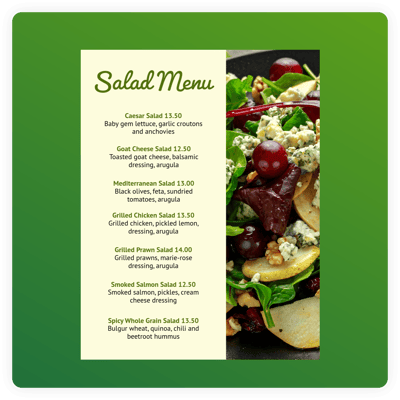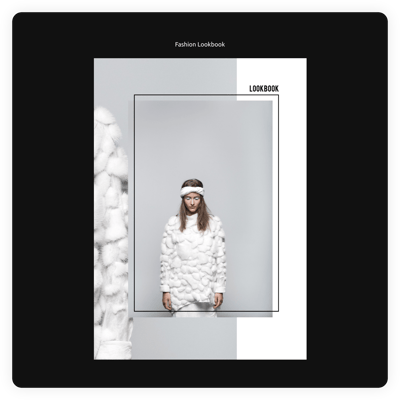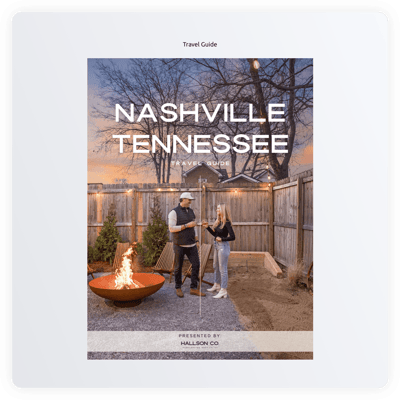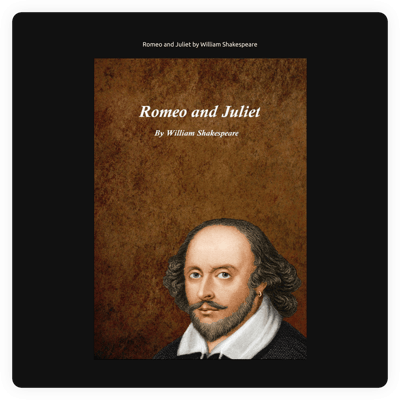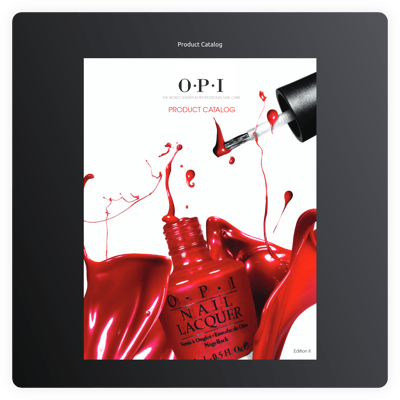Blank Flipbook Template
Whether you are a business owner aiming to showcase products or a digital publisher looking to present your latest issue on the website, here's the ready-to-use Blank Flipbook template. Transform static content into dynamic, resonate with your target audience, and enhance your brand experience!
No credit card required
Easy installation
Works on 99.9% of websites
Free plan available
Features
- PDF File Upload
- Realistic Page-Flipping Effect
- Search Within Document
- Auto-Generate Table of Contents
- Thumbnail View
- Full-Screen Mode
- Zoom In/Out Buttons
- Share Document via Link
- Download Document Button
- Print Document Button
- Single Page View Mode
- Advanced Color Customization
- 70+ Localization Languages
- CSS & JS Editors
- Coding-Free Editor
- Mobile Responsiveness
- Page-Speed Friendly Lazy Loading
- Fast Website Integration
Template Catalog
Need a Different Template?
Check out more ready-made templates for any use case or build your own!
Embed a flipbook plugin on your website and display a restaurant menu in high resolution.
Add a flipbook plugin to your website and connect with the visitors through a beautifully crafted newspaper.
Embedding a flipbook widget on a website lets you turn fashion lookbook presentations into an unforgettable journey.
Create a flipbook widget for your website to display a booklet that captures attention.
Add a flipbook template to a website and inspire wanderlust with a carefully crafted travel guide.
Create a flipbook plugin for a website and turn your precious memories into a timeless photo album.
Creating a flipbook widget for a website helps boost engagement with an interactive newsletter.
Add a flipbook template to a website and display your ebook with unparalleled professionalism.
Add a flipbook plugin to your website and turn a product catalog into a captivating sales tool.
Here’s what people say about Elfsight Flipbook widget
I was searching for an easy way to present my digital catalog without any technical skills. The intuitive interface of the Flipbook widget allowed me to upload my PDFs and personalize the design in no time. Finally, I can create a sleek, professional flipbook that fits my needs!
Elfsight widgets have allowed me to focus more on the creative aspects of my work rather than getting bogged down by the technical details. The extensive customization options are a major plus, and the performance is outstanding. I highly recommend it!
I needed a Flipbook that could perfectly align with my branding. Not only did the widget exceed my expectations, but the support team went above and beyond to help me customize it. I’m extremely satisfied with the results and will definitely continue using Elfsight!
FAQ
How to create the Flipbook template for the website?
If you want to create the Flipbook for your website, take these steps below:
- Select the Flipbook template.
- Customize the elements and features to meet your goals.
- Log in to your Elfsight admin dashboard.
- Get the installation code.
How to customize the Flipbook for your website layout?
Customizing your widget is easy! Here’s a quick overview of the options:
- Content
Upload your PDF files directly from your computer or add them by the link. - Design
Feel free to change the colors of the background and elements and choose a favorite font. - Custom elements and features
However, there are still countless things to discover: language, custom CSS editor, custom JS editor, and many more.
Don’t worry about any hiccups or confusions along the way—our dedicated Customer Support Team is always here to assist you, ensuring a seamless experience from start to finish!
How to add the Flipbook template to the website?
To embed the Flipbook widget on your website, take these steps:
- Personalize the look of the Flipbook widget to match the website needs.
- Sign in to your Elfsight admin panel or set up a free user profile.
- Obtain the auto-generated embedding code.
- Navigate to your website.
- Paste the code into your website builder. It’s that simple!
Help with Flipbook Setup and Website Installation
We can help handle every obstacle on your widget template journey by offering a bunch of available resources, assistance from our Support specialist, and conversations with colleagues in the Elfsight community. Take a look:
Support
Share your vibes, get insights, participate in ongoing activities, and have chit-chats with like-minded professionals in our exclusive community.
Forum
If you face any challenges, you can always contact the Support Team for guidance. Or you can browse through relevant topics and find answers in the Help Center.
Wishlist
We value your input and ideas—share your creative suggestions and submit feature or widget requests through our Wishlist. Help us shape the future of Elfsight!