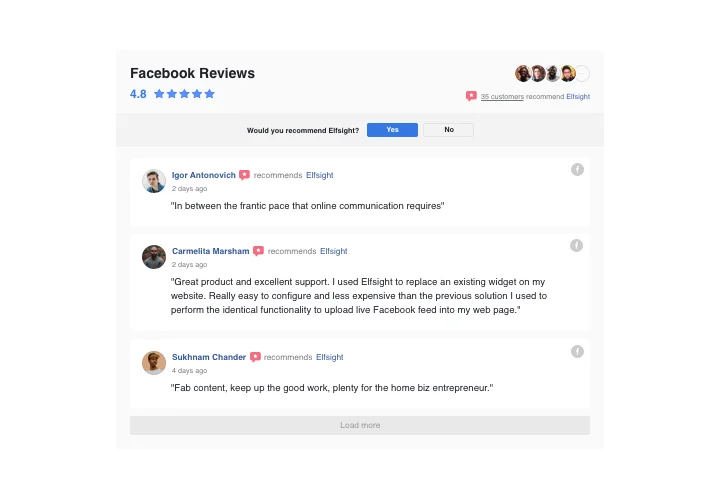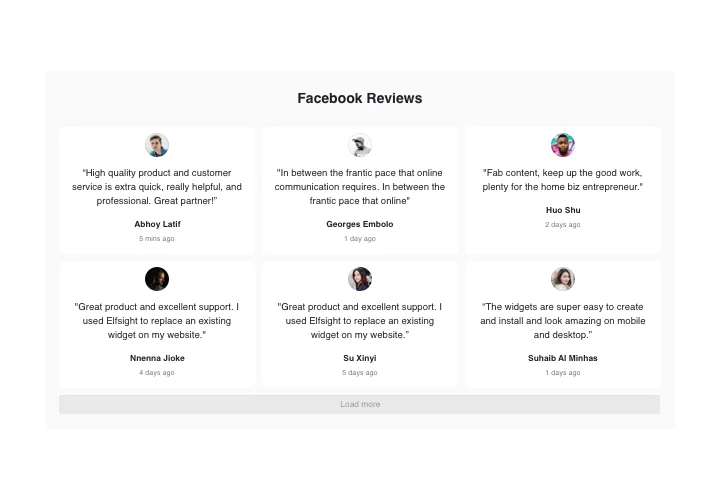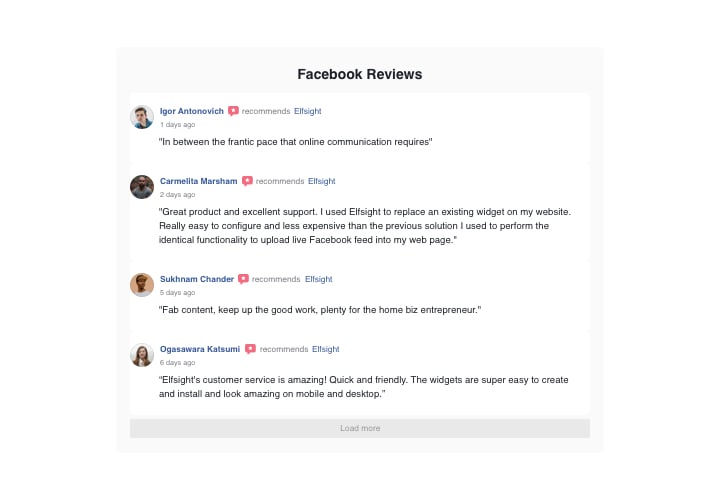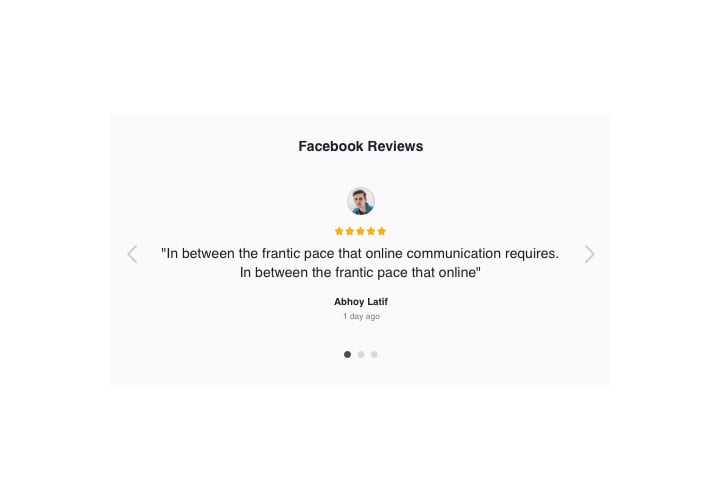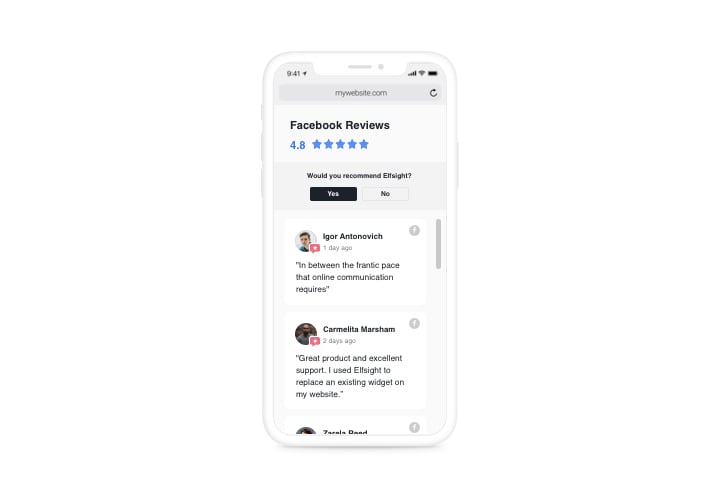BigCommerce Facebook Reviews widget
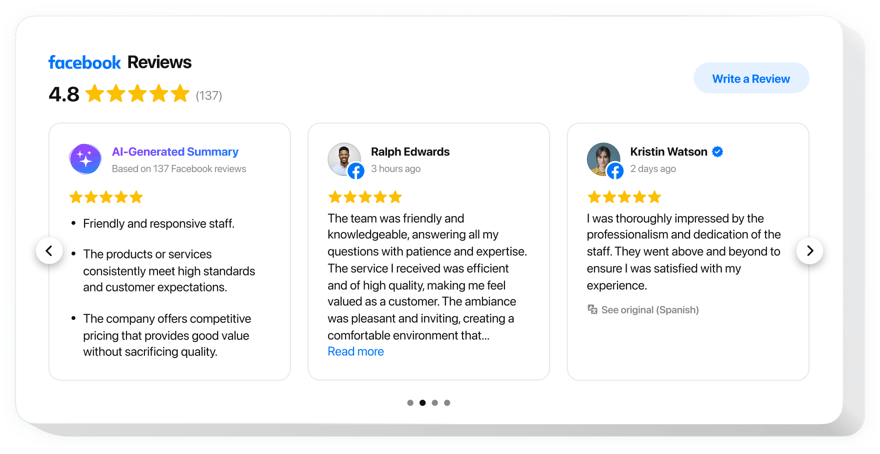
Create your Facebook Reviews app
Screenshots
Description
Unveil your client reviews from Facebook on the site with Elfsight Facebook Reviews and prove your high level of trust. Site users will learn what customers say about your products on Facebook in a widget with balanced interface and original Facebook elements. The interface is responsive and shows star rating, author data, switchable features, and preset layout and template variants. With the help of Elfsight Facebook Reviews, you can add a button to leave a new review thus receiving fresh feedback.
Receive more client insights showing Facebook reviews with a feature to write new ones!
- Boost trust revealing real users’ reviews
Prove that your reviews are true with detailed author data and boost credibility to your brand. - Attract reviews with call-to-action button
With the help of seamless access to your Facebook page and inspiring call-to-action button, you can get more customer reviews. - Achieve a clearer understanding of your offers
Showing your items through the experience of clients will help future customers form the right understanding them better.
Features
Why Elfsight is plugin the best among high-quality BigCommerce widgets? Try our leading characteristics:
- Switchable elements of the header: rating and pictures of reviewers;
- Arrows and drags navigation in Slider layout;
- Setting slide speed and autoplay speed;
- Two scenarios of review request denial: show a message or hide the form;
- 5 paintable elements of the interface: background, review text, links. Review request button, rating;
How to embed Facebook Reviews to BigCommerce website
Just follow the guidelines below to integrate the widget on BigCommerce.
- Perform our free editor and start creating your own app.
Specify the selected layout and parameters of the widget and save the edits. - Copy your unique code revealed in the special form on Elfsight Apps.
As soon as the configuration of your personal Facebook Reviews widget is complete, copy the exclusive code at the emerged box and save it for later need. - Initiate employment of the widget on your BigCommerce site.
Add the code you’ve copied before in your website and save the improvements. - You’re done! The setup is successfully performed.
Visit your website to view how’s the tool working.
Need help with adding or generating the plugin? Elfsight support specialists will be happy to support and propose a solution!
How can I add Facebook Reviews to my BigCommerce website without coding skills?
Elfsight provides a SaaS solution that lets you create a Facebook Reviews widget yourself, see how easy the process is: Work directly in the online Editor to create a Facebook Reviews widget you would like to see on your BigCommerce website. Pick one of the premade templates and adjust the Facebook Reviews settings, add your content, change the layout and colors without coding skills. Save the Facebook Reviews and copy its installation code, that you can simply add in your BigCommerce website without buying a paid version. With our intuitive Editor any internet user can create a Facebook Reviews widget online and easily embed it to their BigCommerce website. There’s no need to pay or enter your card credentials in order to access the service. If you face any issues at any step, please feel free to contact our technical support team.