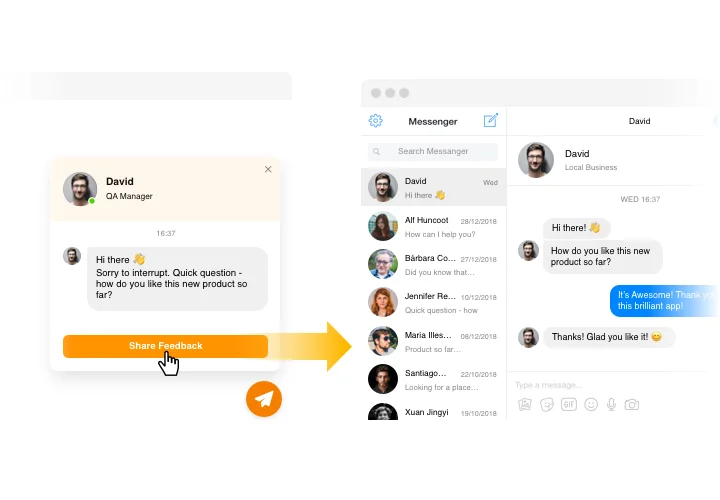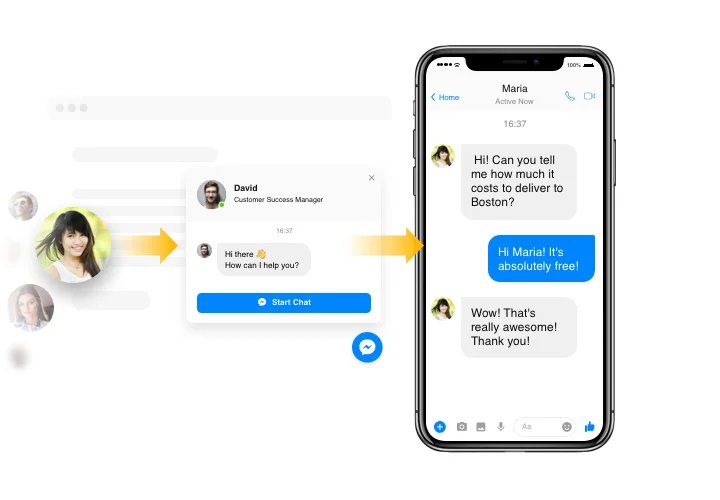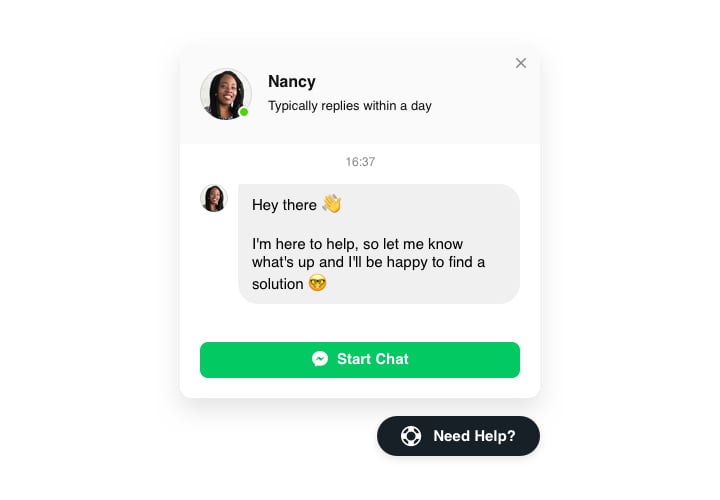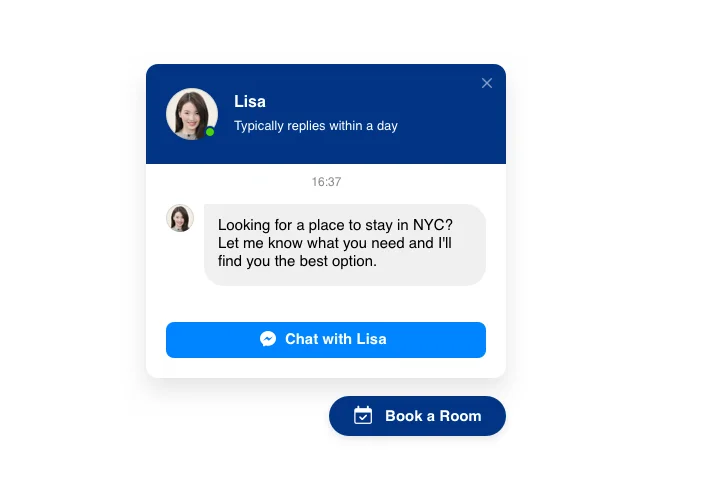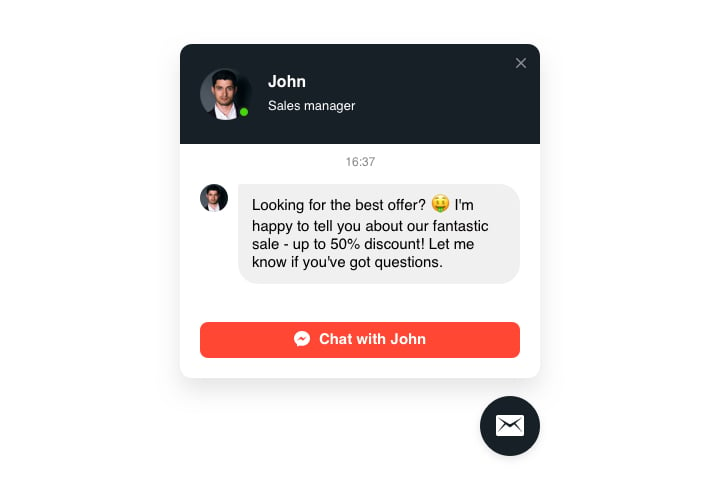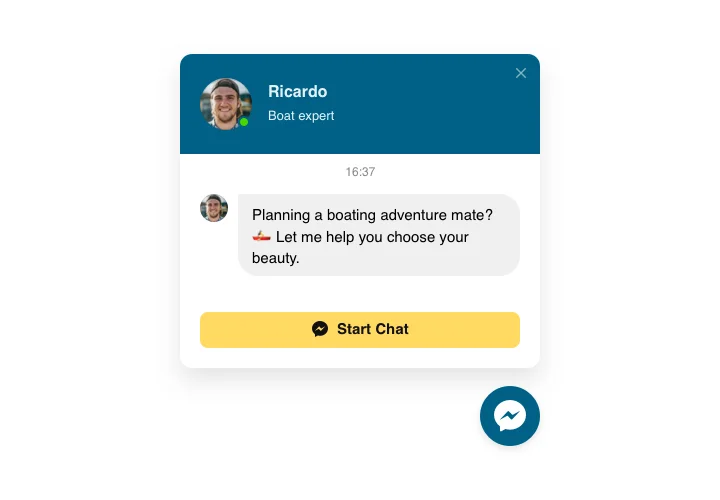PrestaShop Facebook Messenger Addon
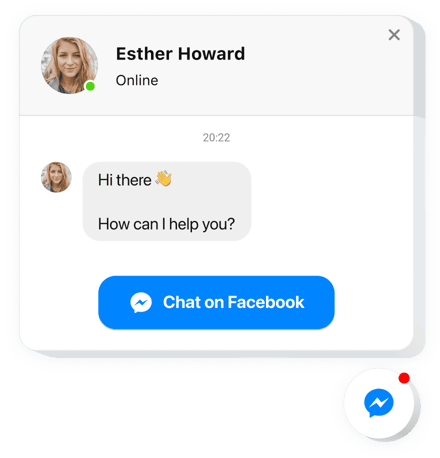
Create your Facebook Chat addon
Screenshots
Description
Facebook Chat by Elfsight is the simplest for your website people to contact you and have their questions answered. Be available right now for your customers in one of the comfortable messengers at all times. Integrate Facebook Chat on your web page and let it appear on certain pages or for certain groups of clientele, set start-chat triggers, display your own welcome message, change icons and apply other customization. Using Facebook chat embedded to the website, you will stay available you’re your clientele at any time and regardless of where you are.
Integrate Facebook Chat to reach your e-commerce aims faster!
The widget offers powerful and uncomplicated features, see some of them:
- Place Facebook messenger on your store to connect with clients
- Reply messages directly from your Facebook account
- Select one of three types of chat layout: as a floating bubble, embed bubble, and embed chat window
- Pick your bubble icon variant from the library of available icons
- Editable bubble text
You can check how the widget works with the help of the demo
How to embed Facebook Chat into my PrestaShop site?
Just follow the instructions below to embed the tool.
- Perform our free configurator and start shaping your own widget.
Specify the desirable design and parameters of the tool and apply the modifications. - Acquire your individual code which is shown in the special form on Elfsight Apps.
After the creation of your personal addon is finished, copy the exclusive code from the appeared window and save it for further usage. - Enter on using the addon on your PrestaShop web page.
Place the code you’ve saved before into your web page and save the corrections. - The installation is successfully accomplished.
Go to your web page to observe the work of the addon.
On condition of dealing with questions or encountering some complications, don’t hesitate to get in touch with our customer service team. Our consultants are longing to help you with all the difficulties you might have with the widget.
How can I add Facebook Chat to my PrestaShop website without coding skills?
Elfsight provides a SaaS solution that lets you create a Facebook Chat widget yourself, see how easy the process is: Work directly in the online Editor to create a Facebook Chat widget you would like to see on your PrestaShop website. Pick one of the premade templates and adjust the Facebook Chat settings, add your content, change the layout and colors without any coding skills. Save the Facebook Chat and copy its installation code, that you can easily add to your PrestaShop website with no need to buy a paid plan. With our intuitive Editor any internet user can create a Facebook Chat widget online and easily embed it to their PrestaShop website. There’s no need to pay or enter your card credentials in order to access the service. If you face any issues at any step, please feel free to contact our technical support team.