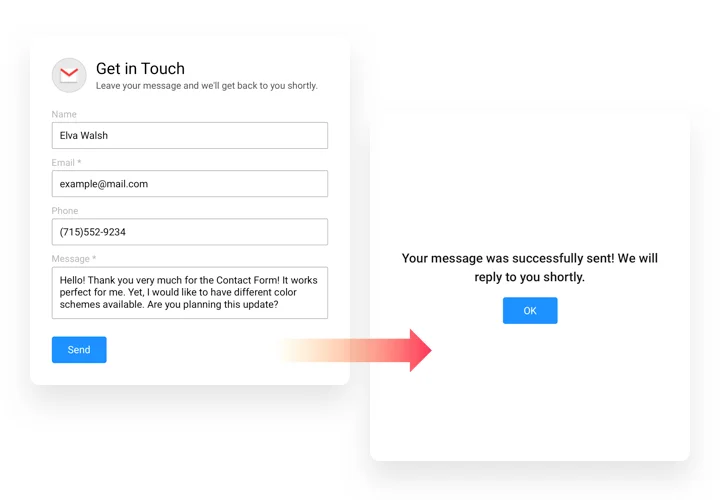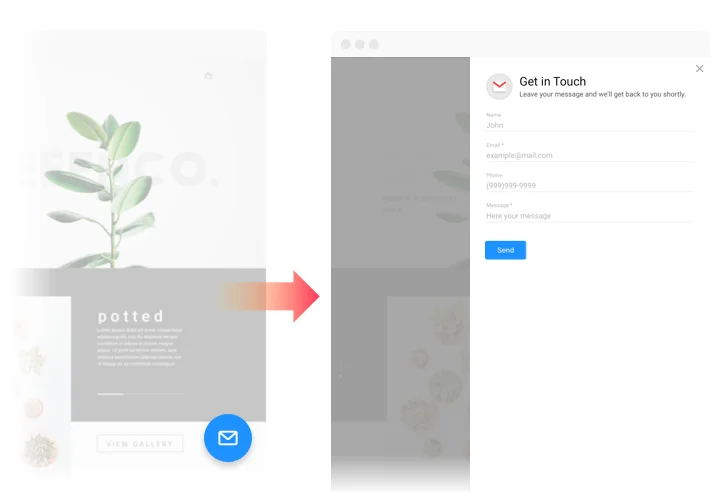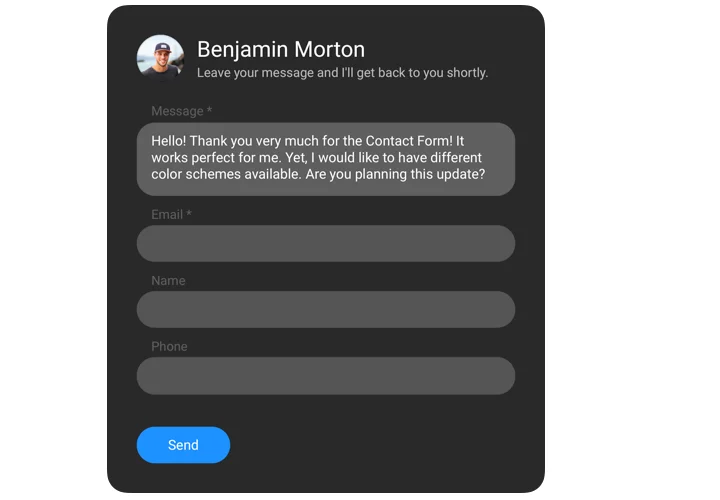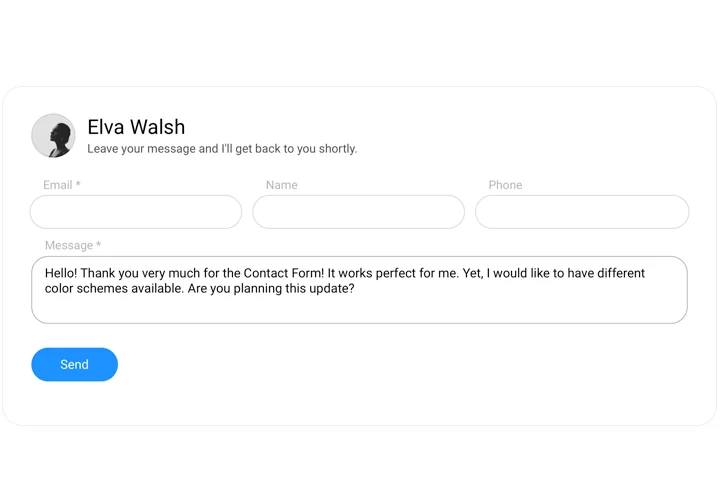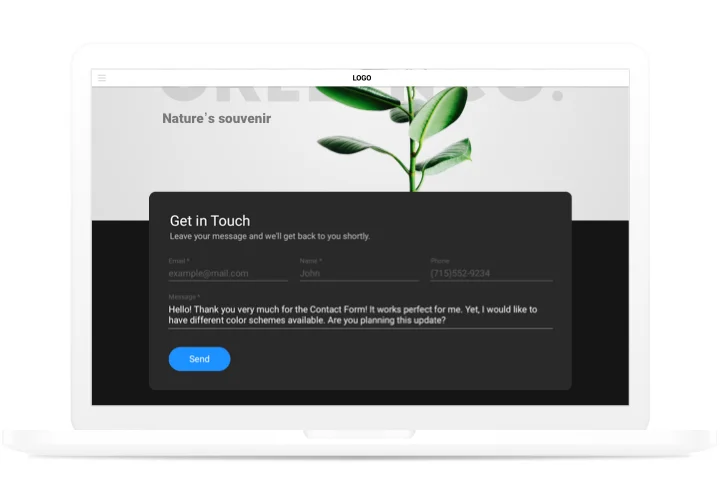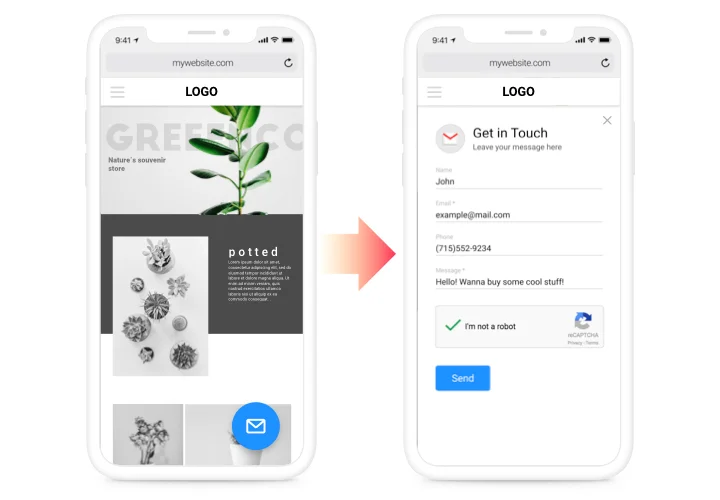GoDaddy Contact Form plugin
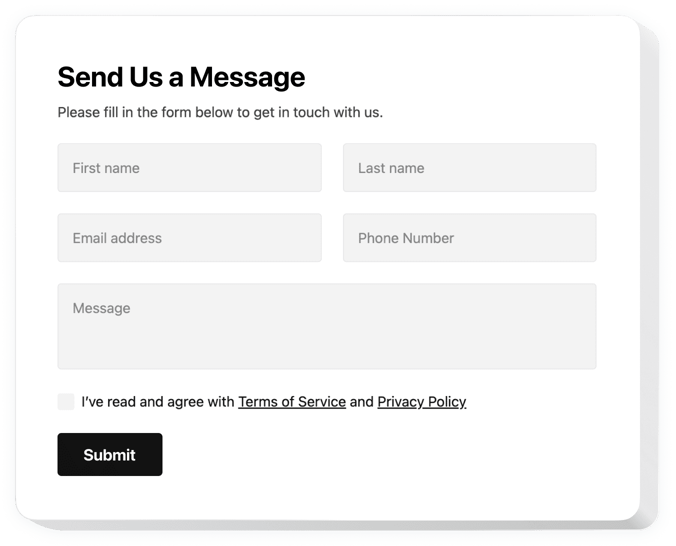
Create your Contact Form plugin
Screenshots
Contact form for GoDaddy
Godaddy website builder users can benefit from Elfsight Contact Form widget which provides an easy way to create a useful form for your website, where visitors can leave feedback or messages to you. Arrange your form adding any number and type of fields and set your email address – and you are in touch with your clients 24/7. Elfsight Contact Form is highly customizable and allows to choose between three layouts, add a picture, change the title, make any of the fields required and many more to create attractive and easy-to-fill contact form.
Increase your lead generation allowing for easy and fast interaction with your clients
Contact form plugin
- Multi-step forms show progress bar with total number of steps and current step name
- Option to spread fields into several columns
- New post-submission scenarios: redirecting to another page by URL or hiding the form
- Option to switch off save the filling progress feature
- A choice of 10 header icons
How to embed Contact Form into my GoDaddy site?
Just apply the instructions below to integrate the plugin.
- Perform our free editor and start creating your own plugin.
Specify the selected interface and functionality of the tool and apply the modifications. - Copy the unique code exposed in the box on Elfsight Apps.
When the customization of your plugin is done, copy the individual code at the appeared box and keep it for future usage. - Commence usage of the plugin on your GoDaddy site.
Add the code you’ve copied before into your web page and apply the improvements. - Done! The integration is fully performed.
Go to your site to see in action how’s the plugin performing.
On condition of having inquiries or clashing with some complications, feel free to seek assistance of our customer service staff. Our people are longing to help you with all the questions you might have with the tool.
How to add Contact Form to my GoDaddy website without coding skills?
Elfsight provides a SaaS solution that lets you create a Contact Form widget yourself, see how easy the process is: Work directly in the online Editor to create a Contact Form widget you would like to see on your GoDaddy website. Pick one of the premade templates and adjust the Contact Form settings, add your content, change the layout and color scheme without any coding skills. Save the Contact Form and copy its installation code, that you can simply embed in your GoDaddy website with no need to buy a paid plan. With our intuitive Editor any internet user can create Contact Form widget online and easily embed it to their GoDaddy website. There’s no need to pay or enter your card credentials in order to access the service. If you face any issues at any step, please feel free to contact our technical support team.
Are there any Contact Form templates for the GoDaddy website?
Yes, there are! The Elfsight team made a great collection of 300+ ready-to-use templates. And you won’t be disappointed with the Contact Form templates for sure.