WooCommerce Comments plugin
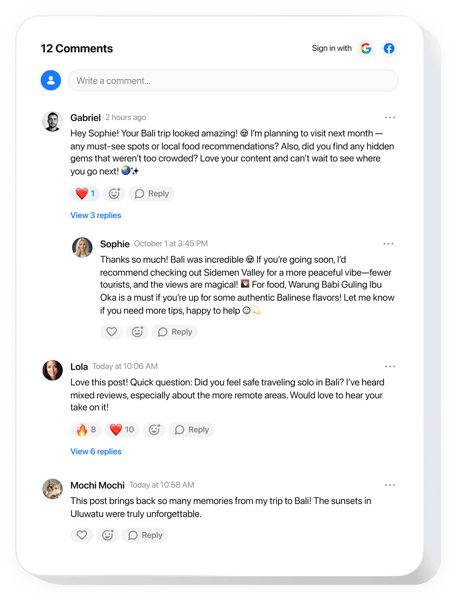
Create your Comments plugin
Embed Comments into WooCommerce with an Elfsight plugin
The Comments plugin adds real-time interaction to your website, letting users share thoughts effortlessly through guest posting or social logins. It’s designed for intuitive engagement, supporting threaded replies, emoji reactions, and real-time discussions that feel natural on any device. Fully responsive and ready for global audiences out of the box, the plugin fits smoothly into any website while ensuring anyone can jump into the discussion effortlessly.
In addition to ease of use, it’s packed with intelligent features that build credibility and boost exposure. Built-in moderation tools, spam protection, and comment sharing foster a respectful, engaging space for every user. SEO-friendly markup helps your content climb search rankings, while admin insights and user editing options offer both control and flexibility. Whether it’s a bustling discussion board or a simple blog post, this plugin turns every conversation into a step forward.
Encourage open dialogue on your WooCommerce website with just one simple Comments plugin.
These are only several of the valuable plugin features:
- Easiest way to comment as a guest. People are free to share their thoughts without submitting private info, but it is simple to sign in with Google or Facebook if they want.
- Admin tools for comment moderation. Keep track of and manage user feedback alongside team members you invite as moderators.
- Classic buttons and reactions for discussions. You can react, tag others, and share any specific comment.
- Unlimited conversation for everyone. Power unlimited communication across your entire website – no limits on users or activity.
- SEO-friendly markup for discussions. Comments include schema. org markup, making it easier for search engines to crawl and rank your content.
Use the straightforward editor to see what the plugin can do
How to embed Comments into my WooCommerce website?
Look at this simple guide to set up the plugin on your WooCommerce website. It will only take several minutes and requires no coding.
- Build your custom Comments plugin
Start with any template in the editor, work with the user-friendly elements in it, and customize the plugin to your desired style and settings. - Receive the personal code to embed the plugin
Once you’ve built your plugin, you’ll receive an individual HTML code in your dashboard. Copy the code which contains all the information about your settings. - Showcase the plugin on your WooCommerce website
Choose the sections of your website where you want to present the Comments, and paste the code there. Save your changes.
Done! Now, see how the plugin is performing on your website.
If you face any issues as you embed the plugin into a website, just contact our support managers. We will be glad to explain to you how to add and adjust your threaded comment box.
