Drupal Comments module
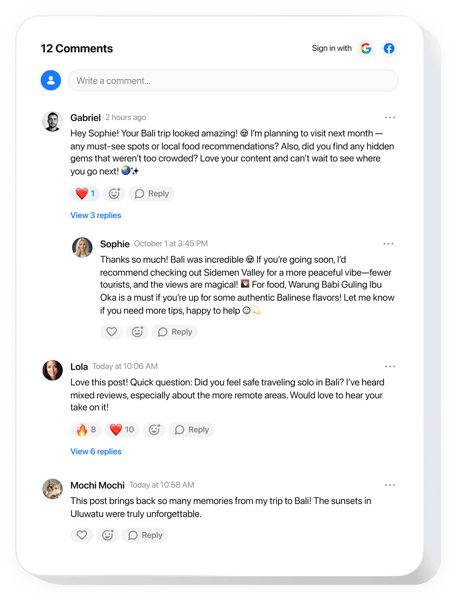
Create your Comments module
Embed Comments into Drupal with an Elfsight module
The Comments module adds real-time interaction to your website, giving users the freedom to post as guests or log in with just one click. It’s structured for simplicity, yet powerful enough for dynamic, multi-level discussions that feel natural on any device. Fully responsive and ready for global audiences out of the box, the module fits smoothly into any website while lowering the barrier for users to share their voice.
Beyond usability, it delivers smart features that enhance visibility and trust. Built-in moderation tools, spam protection, and comment sharing keep your discussions both secure and lively. SEO-friendly markup helps your content climb search rankings, while admin insights and user editing options offer both control and flexibility. Whether it’s a bustling discussion board or a simple blog post, this module equips you to expand your reach by encouraging meaningful conversations.
Encourage open dialogue on your Drupal website with just one simple Comments module.
The most popular module features contain
- Easiest way to comment as a guest. People are free to share their thoughts without submitting private info, but it is simple to sign in with Google or Facebook if preferred.
- Admin tools for comment moderation. You have full control over every comment with shared moderation duties among your chosen teammates.
- Classic buttons and reactions for discussions. It is possible to like or dislike, mention users, and share any individual comment.
- Unlimited conversation for everyone. The module grows with you, supporting infinite users, replies, and content pages.
- SEO-friendly markup for discussions. Comments are marked up with schema. org structured data to help search engines understand and index your content.
How do I embed Comments into my Drupal website?
Find this simple guide to have the module on your Drupal website. It will only take a few minutes and requires no coding.
- Build your custom Comments module
Begin with any template in the editor, work with the user-friendly elements in it, and adjust the module to your preferred style and settings. - Obtain the personal code to embed the module
As soon as you finish building the module, you’ll get an individual HTML code in your dashboard. Copy the code which contains all the details about your settings. - Display the module on your Drupal website
Choose the areas of your website where you want to present the Comments, and paste the code there. Save the changes.
That’s all! Now, see how the module is functioning on your website.
If you experience any difficulties as you embed the module into your website, just contact our customer support. We will be glad to show you how to add and adjust your threaded comment box.
