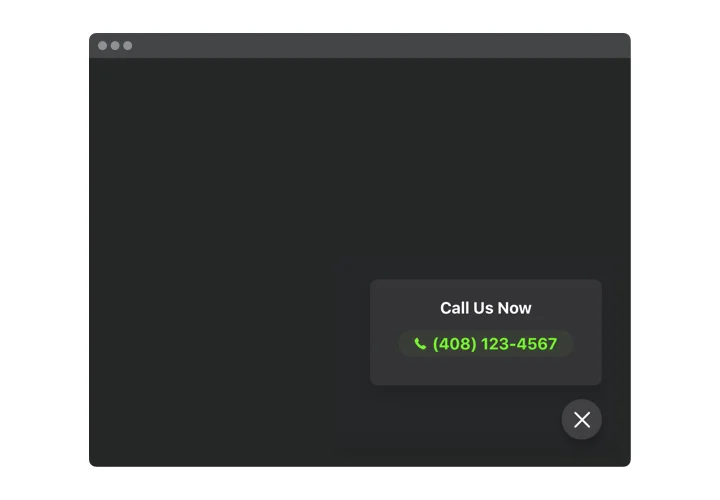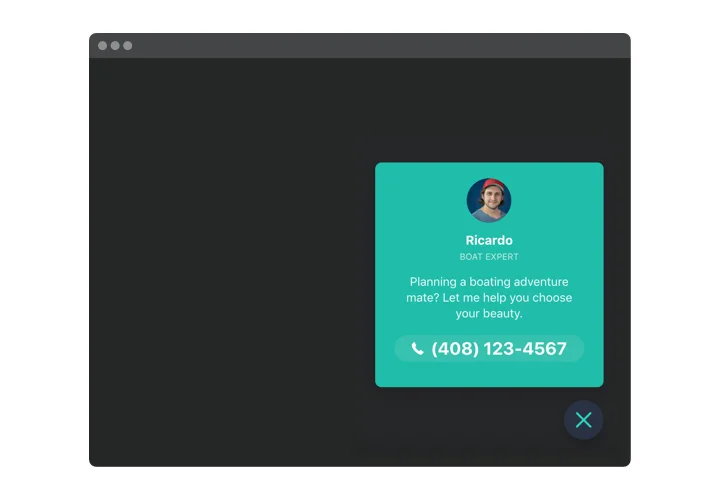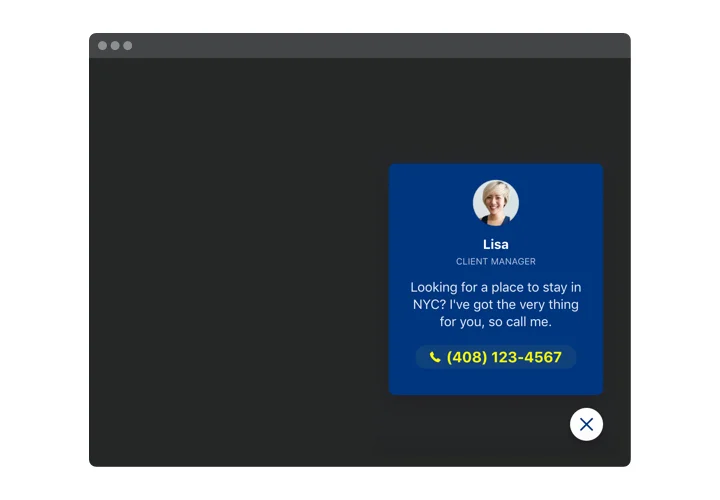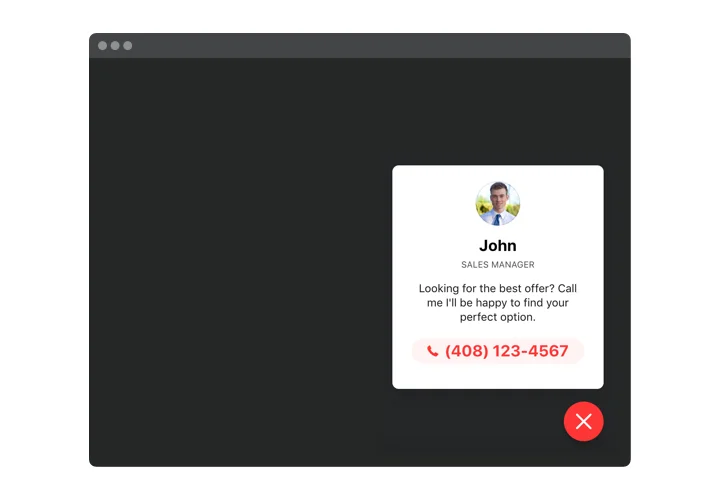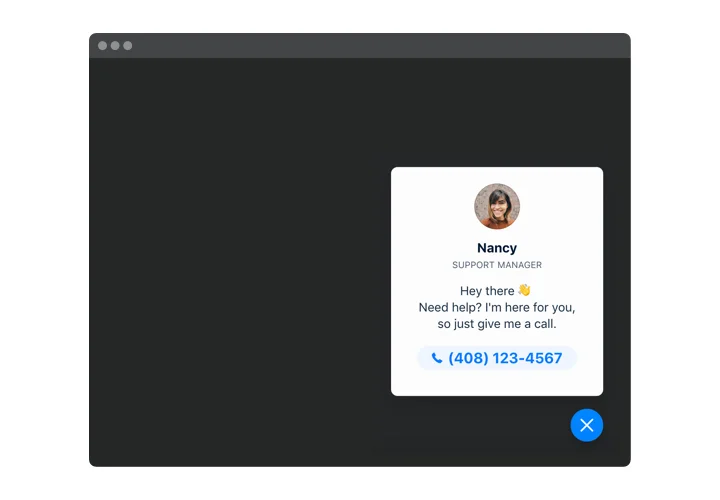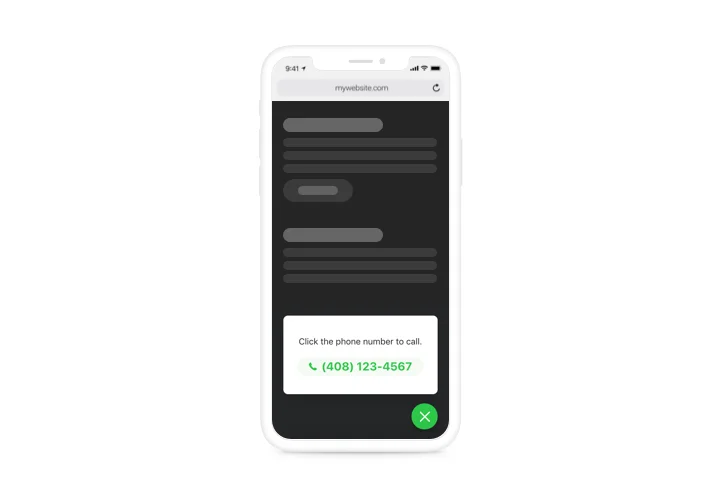Weebly Click to Call Button app
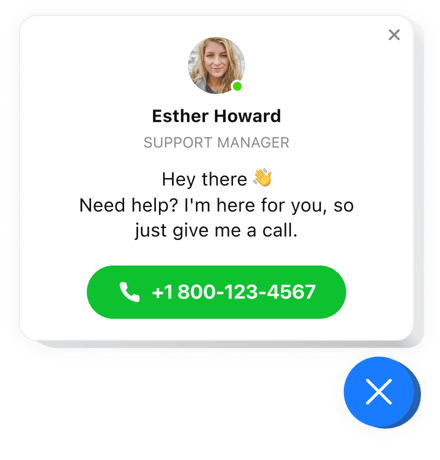
Create your Click to Call app
Screenshots
Description
Click To Call plugin for Weebly is an easy to use tool making it simpler for your site audience dial you more quickly. Your visitors can call you by pressing the phone image on mobile devices and for the PC, your number emerges eye-catching for handy dialing. The bubble and the phone window are hugely configurable and enable you form an absolutely exclusive style of your widget. You are free to paint all the parts of the tool to make it adjust completely with the website color range.
Where can I publish Click to Call
You are free to select the pages you want to reveal the phone bubble and demonstrate their URL in the settings. Or you can block particular pages, by URL.
How can I benefit from Call Button?
Direct talk on the telephone assists to turn more possible purchasers into physical clients. In addition, simple dialing and your phone number demonstration will make dialing you maximum easy.
How do I embed Call app on my Weebly site?
The only thing you are to do is to create your tool, pick the colors and size, then save it and copy the code that will be shown in the pop up at the finish of the creation process. Implement the code into your website.
Features
In order to get a clear idea of Click to Call, here’s the list of the primary functions. They make the app incredibly effective for you:
- Fast dialing on mobiles;
- Three options of widget position: Left or Right floating or custom;
- The option of embedding widget on selected web pages or to exclude web pages;
- Three groups of visitors to show the widget to: all, new, or returning only;
- 4 widget activating triggers: time spent on the page, time spent on the website, scrolling percentage, or exit attempt.
How to add the Click to Call Button on your Weebly site
The following actions are the only thing you need to do.
- Make use of our free demo and start forming your unique widget.
Specify the custom look and functionality of the tool and apply the edits. - Receive your individual code which appears in the box on Elfsight Apps.
Right after the creation of your personal plugin is done, copy the individual code from the appeared popup and keep it for later occasion. - Enter on using the tool on Weebly site.
Integrate the code copied recently in your website and apply the edits. - Done! The embedding is fully performed.
Go to your website to inspect the functioning of the tool.
Still can’t decide? Or having issues? Simply write a request to our customer service. We will resolve any kind of question.