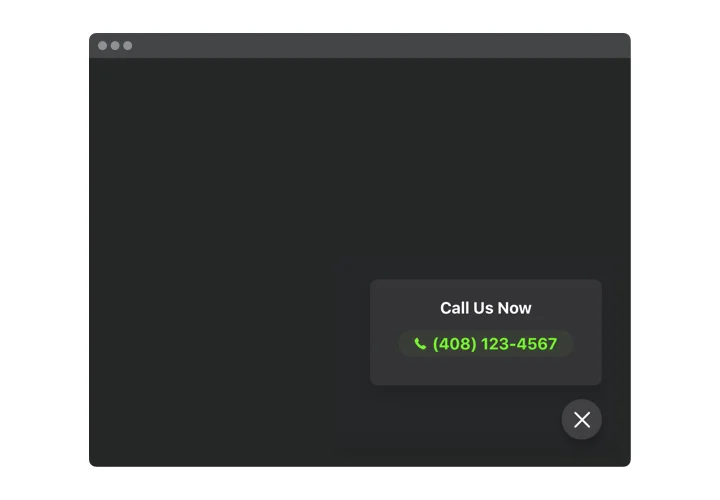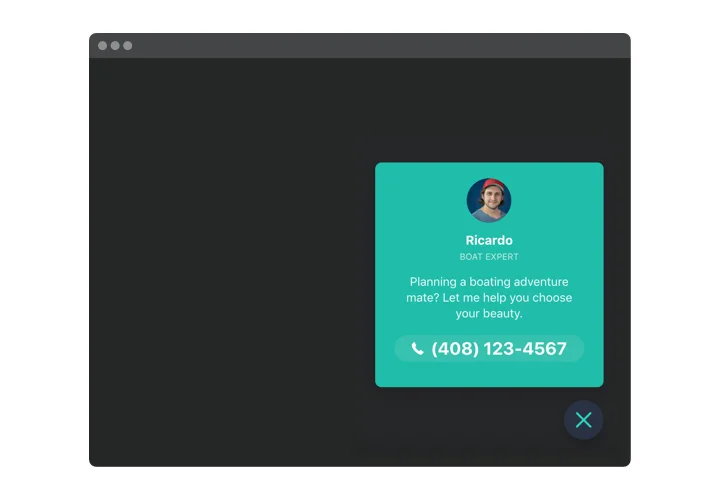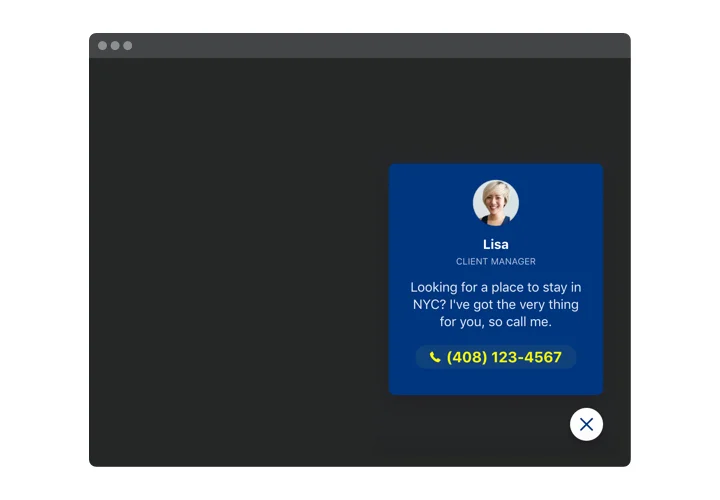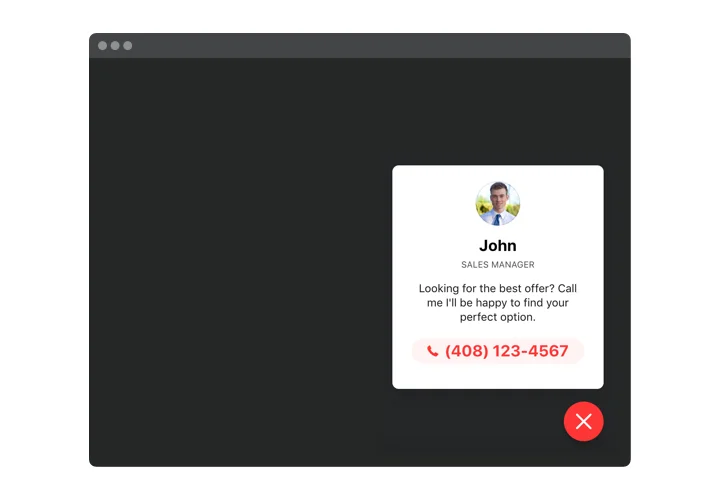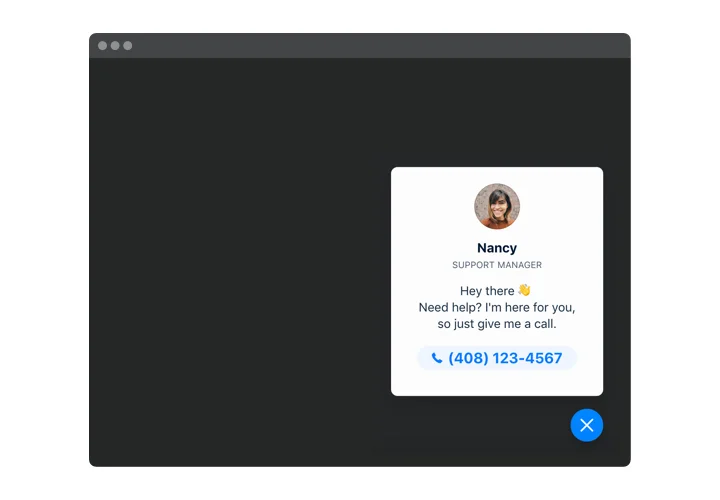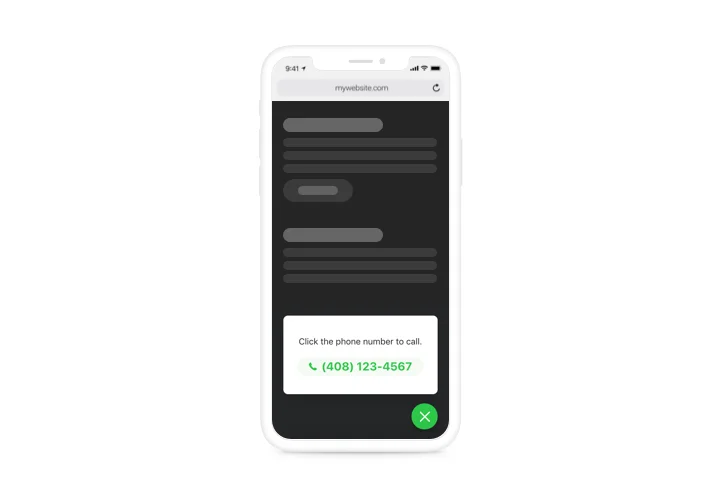Blogger Click to Call widget
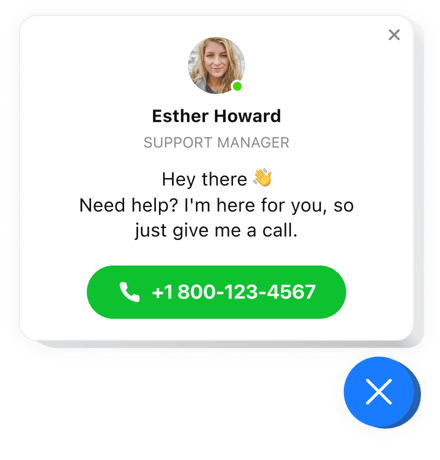
Create your Click to Call widget
Screenshots
Description
Elfsight Call Now Button is a simple widget for any site, that will make it faster for your visitors to phone you. Viewed from mobile, the widget starts dialing the selected number, right after a person clicks on the phone bubble. When used from PCs and tablets, the click will reveal your number on the page and helps users phone you immediately. There’s an option to not just demonstrate your phone number, but also show the call window where users can see the name and picture of the customer contact person and a caption. All the parts are flexible, which allows creating varied looks of the interface. You can also assign a trigger that activates the phone bubble, and decide which category of viewers will see it.
Where on my website can I publish this plugin
You can insert it on whatever page of your site as well as on all the pages. In the Click To Call settings, you can insert the URLs of the pages on which you need to place the widget. Alternatively, use Exclude feature and add the URLs of exact pages where you wish to prohibit displaying the widget.
How would I benefit from Call widget?
You can start receiving more calls from clients thanks to quick and handy way of giving you a call on the phone, without leaving the web page. It may contribute to having more of direct conversations and turning visitors into clients. More to that, you can collect your client base of leads.
How do I install Call widget on my Blogger website?
You only need just two minutes of your time to set it up. Embedding is really swift, free, and doesn’t take coding.
>You can integrate the Call widget with your website right in our service. For this, apply the guide below on this page.
Features
To shape a clear idea of the widget, view the list of its most important functions. They make this widget incredibly beneficial for you:
- Immediate dialing on mobiles;
- Select one of options of widget position: Left or Right floating or custom;
- The option to demonstrate widget on specific web pages or to exclude pages;
- Three types of visitors for whom the widget will appear: all, new, or returning;
- Four inbuilt widget opening triggers: time spent on the page, time on the site, scrolling amount, and an attempt to leave the site.
How to add the Click To Call widget to your Blogger website
The below steps are the only things you need to do to have the widget activated.
- Construct your custom-made Call plugin
With the help of our free editor, create a plugin with a custom layout and functionality. - Receive the individual code to install the plugin
After you have set your widget, you will acquire your installation code from the appeared window on Elfsight Apps. Copy it. - Integrate the plugin into your Blogger site
Go to the area you plan to integrate the plugin to and add the copied code there. Publish the edits. - Installation is finished
Enter the page, to take a look at your Call plugin.
Still doubt something? Or having issues? Just a single request to our customer support department will settle any kind of trouble.