WooCommerce Calculator plugin
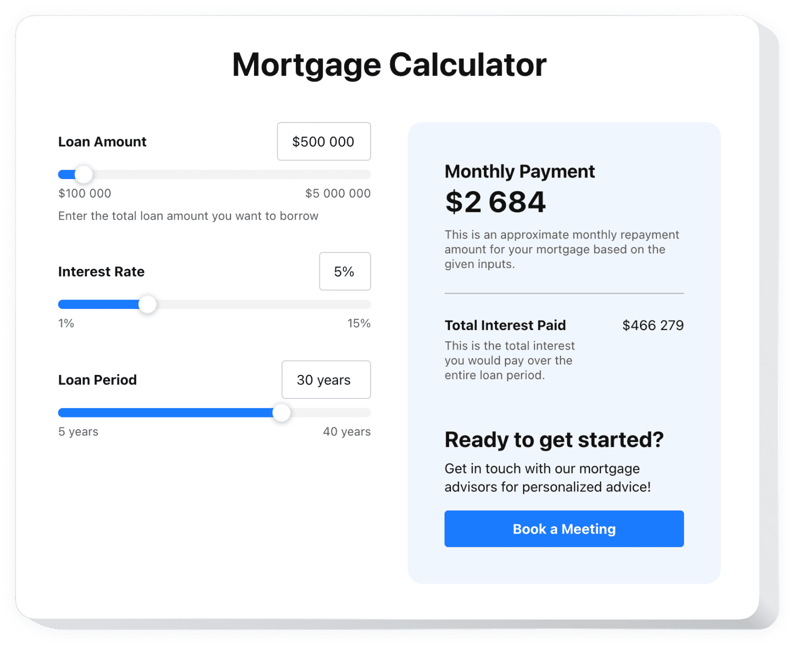
Create your Calculator app
Embed Calculator into WooCommerce with an Elfsight plugin
The Calculator widget provides your customers with an opportunity to plan their expenses, journey routes, cooking proportions and much more depending on your field of activity. One can add various fields and extra options to this embedded widget, so that the users can see the benefits without moving from the tab. Conditional logic helps to invent universal patterns for your scenario and every user.
Adjustable elements such as checkboxes, sliders and dropdown lists let you include any aspect of price building for various offers. For example, you can calculate loans at a stated interest for a required duration. You can provide a car rental with numerous additional options to opt from. Likewise, the calculator is capable of planning a trip of one’s dream where transport, residence, and best events are calculated.
Impress your customers with a solid calculation experience, by embedding the powerful counting widget!
The widget includes useful and easy features, check some of them:
- Solution with user-friendly interface that works with any operations
- Numerous operation field types for various goals
- Conditional logic that covers even multi-step calculations
- Adjustable templates to start easily
- On-page solution to inspire decision making
You can find out the full capabilities of the widget in the demo right here
How do I embed Calculator into my WooCommerce web page?
Simply follow several steps described below to add the plugin.
- Make use of our free demo and start forming your custom-built plugin.
Specify the selected look and functionality of the widget and apply the corrections. - Acquire the individual code shown in the box on Elfsight Apps.
After the creation of your widget is finished, copy the exclusive code from the emerged window and keep it for further occasion. - Begin using the tool on WooCommerce web page.
Embed the code you’ve copied before in your page and apply the corrections. - The installation has successfully finished.
Go to your web page to inspect how the widget works.
If you run into some complications, have no hesitation to seek assistance from our support team. Our people will be delighted to resolve all the questions you may have with the widget.


