Webnode Calculator widget
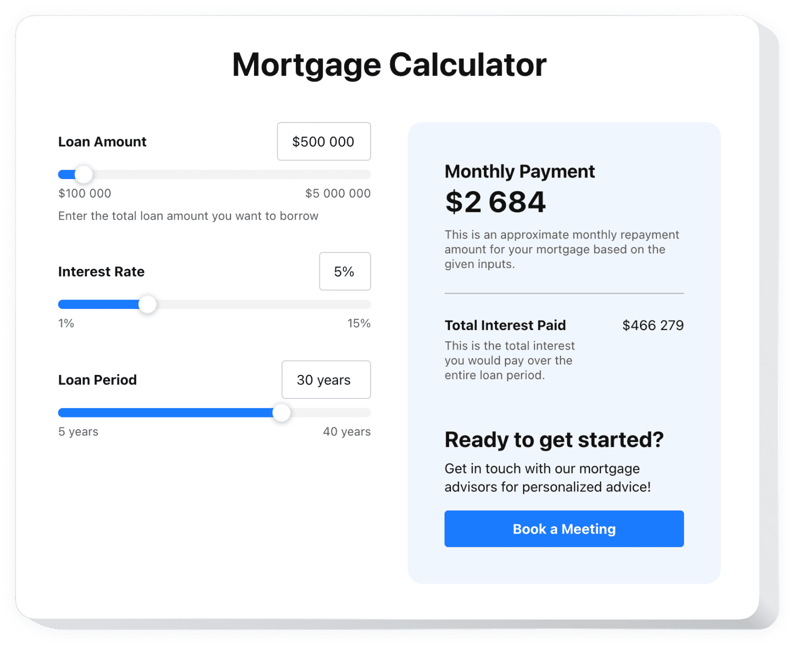
Create your Calculator widget
Embed Calculator into Webnode with an Elfsight widget
The Calculator widget lets your website visitors have an opportunity to plan their costs, traveling routes, cooking proportions and much more depending on your field of activity. You can integrate required fields and additional options into this on-page widget, so that the users can inspect their advantages without leaving the website page. Conditional logic helps you build universal patterns for any scenario and every customer.
Manageable elements like checkboxes, sliders and dropdown lists enable you to include any pattern of price building for certain products. For example, you can calculate loans with a stated interest for a reasonable period of time. You can promote a car rental with numerous extra adjustments to choose from. Also, the calculator is capable of planning a journey of one’s dream provided that transfer, accommodation, and top excursions are counted.
Provide your visitors with a perfect calculation experience, by incorporating the powerful counting widget!
Check the list of the most powerful features:
- Tool with simple interface that allows for any operations
- Multiple counting field options for your scenarios
- Conditional logic feature that allows even complicated calculations
- Customizable templates to start effortlessly
- Integrated solution that enhances decision making
Simply try this demo to understand the functionality of the widget
How can I incorporate Calculator into my Webnode site?
Simply fulfill the guidelines below to activate the widget.
- Employ our free editor and start building your unique plugin.
Choose the custom form and features of the widget and save the edits. - Get the unique code appearing in the special form on Elfsight Apps.
After the establishment of your widget is done, copy the exclusive code from the emerged window and keep it for later occasions. - Commence usage of the widget on Webnode website.
Insert the code you’ve copied recently into your web page and save the corrections. - The installation has successfully ended.
Go to your website to view how the plugin performs.
On condition of experiencing inquiries or running over some difficulties, do not be afraid to get in touch with our customer service team. Our consultants will be excited to resolve all the difficulties you might have with the tool.
