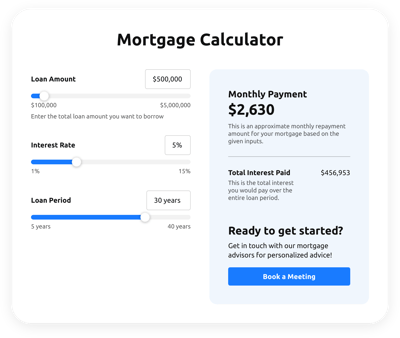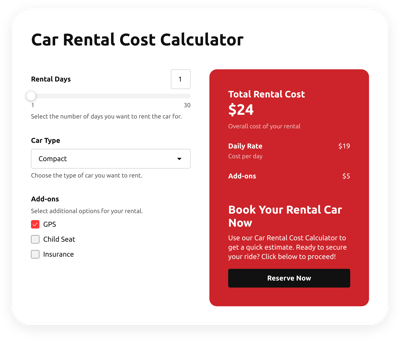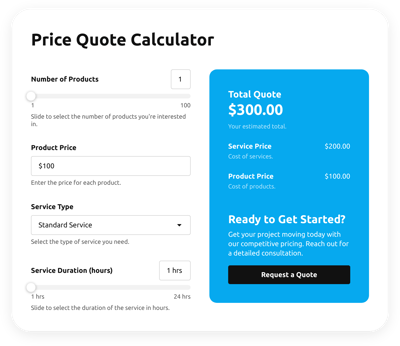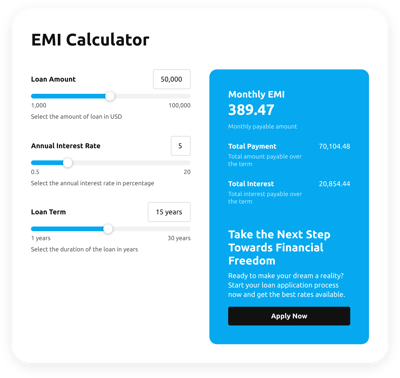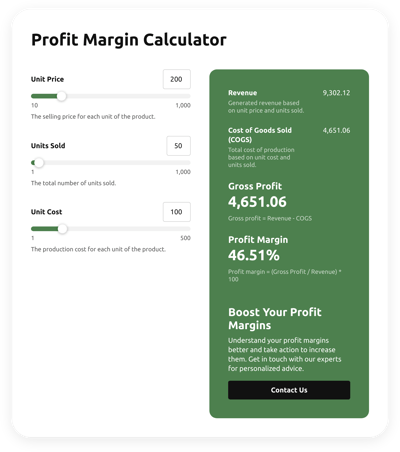Calculator Blank Template
Unlock limitless potential with this coding-free Calculator template. Tailor unique calculation experiences that align perfectly with your website's aesthetics. The template includes multiple customization elements that let you add even the most complicated formulas and mathematical functions. Redefine the way users interact with your brand online!
No credit card required
Easy installation
Works on 99.9% of websites
Free plan available
Features
- Multiple Calculation Fields
- Complicated Calculation Support
- Conditional Logic
- Various Measurement Units
- Personalized Header
- Custom Results Section
- Interactive Elements
- Advanced Styling Settings
- Custom CSS & JavaScript Editors
- Tech-Free Customization
- Mobile-Friendly
- Page-Speed Friendly Lazy Loading
- Easy Website Integration
Template Catalog
Need a Different Template?
Check out more ready-made templates for any use case or build your own!
Create a calculator plugin to unlock the secret formula for profitable product price on your website.
Create a calculator template for your website to determine accurate shipping costs based on distance and rates.
Embed a calculator widget to help website users count monthly mortgage payments and get their dream home.
Embed a calculator widget to help website users plan the costs of road trips using the rental car.
Add a calculator plugin to specify monthly loan payments and total repayment amounts for your website users.
Creating a calculator widget for your website lets users check their body mass index (BMI) and assess their weight status.
Add a calculator template to generate accurate quotes in seconds based on your products, price, and website customer information.
Add a calculator widget to let website visitors manage Equated Monthly Installment (EMI) for loans and mortgages.
Create an optimized pricing strategy and calculate your profit margin on a website with this calculator template.
Here’s what people say about Elfsight Calculator widget
I just installed the Calculator widget on my website without any coding skills, and it took me minutes to set up. It’s so easy to use and looks amazing. I’ve got a lot of positive feedback from my users and massive clients. Thank you for leveling up my business!
I recently had the opportunity to use Elfsight for integrating the widgets into my client’s website, and my experience has been nothing short of exceptional. From the get-go, I was impressed with how versatile and user-friendly their platform is. Recommend.
We were looking for a simple solution, and Elfsight fit that bill with the Calculator. The app performs as it should. Their dedication to customer satisfaction is impressive. Every time I reached out with a question, the staff was incredibly helpful!
FAQ
How to create the Calculator template for the website?
If you wish to create the Calculator for your website, take these steps below:
- Choose the Calculator template.
- Customize the elements and features to align with your branding goals.
- Log in to your Elfsight admin panel.
- Obtain the installation code.
How to customize the Calculator for your website layout?
The widget customization can help your website users natively perform various calculations while aesthetically screaming your business objectives and nature. Here’s what you can do:
- Functions and formulas
Pick the best function that works for the business’s terms, decide whether you want the conditional logic on or off, and build your own formula out of color-coded blocks: purple field values, green calculations, and white functions or mathematical operations. - Fields
Elfsight offers you multiple options for the field type: slider, number, dropdown, choice, image choice, and heading. - Result section
Personalize the result screen by including the call-to-action message and button. - Custom elements and features
However, there are still countless things to discover: header, stylish cards, color schemes, fonts, animation, number formats, JS editor, CSS editor, and many more.
Don’t worry about any hiccups or confusions along the way—our dedicated Customer Support Team is always here to assist you, ensuring a seamless experience from start to finish!
How to add the Calculator template to the website?
To embed the Calculator widget on your website, take these steps:
- Personalize the look of the Calculator widget to match the website needs.
- Sign in to your Elfsight admin panel or set up a free user profile.
- Obtain the auto-generated embedding code.
- Navigate to your website.
- Paste the code into your website builder. It’s that simple!
Help with Calculator Setup and Website Installation
We can help handle every obstacle on your widget template journey by offering a bunch of available resources, assistance from our Support specialist, and conversations with colleagues in the Elfsight community. Take a look:
Support
Share your vibes, get insights, participate in ongoing activities, and have chit-chats with like-minded professionals in our exclusive community.
Forum
If you face any challenges, you can always contact the Support Team for guidance. Or you can browse through relevant topics and find answers in the Help Center.
Wishlist
We value your input and ideas—share your creative suggestions and submit feature or widget requests through our Wishlist. Help us shape the future of Elfsight!