Blogger Calculator widget
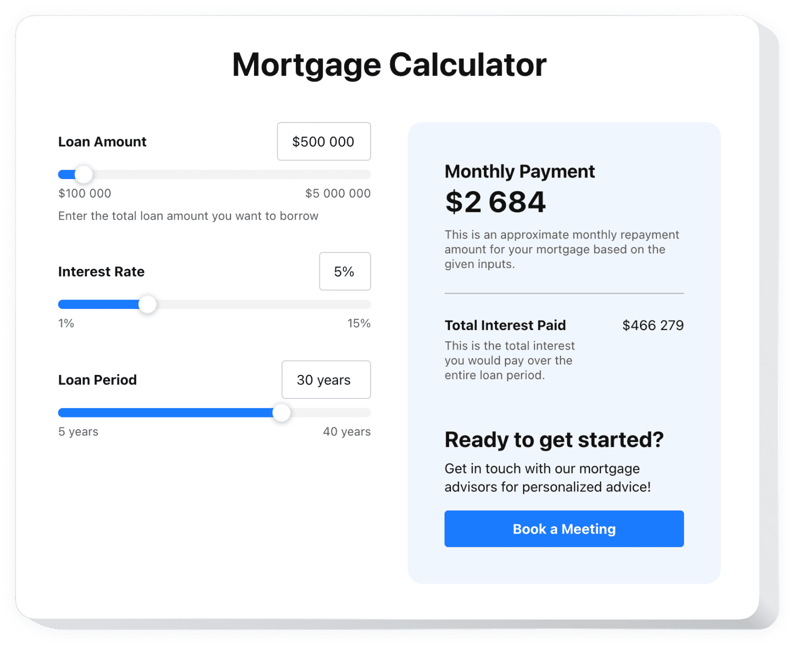
Create your Calculator widget
Embed Calculator into Blogger with an Elfsight widget
The Calculator widget gives your website users a way to plan their expenses, journey routes, cooking proportions and much more depending on your area of activity. You can add required fields and useful options to this on-page widget, so that the users can see the benefits without moving from the page. Conditional logic lets you invent universal patterns for each scenario and every client.
Customizable elements like checkboxes, sliders and dropdown lists allow you to include any aspect of price building for certain offers. For example, one can calculate loans with a stated interest for a convenient duration. You can promote a car rental with numerous extra adjustments to select from. Also, the calculator is able to project a trip of one’s dream provided that transport, accommodation, and necessary events are counted.
Grant your website visitors with a solid calculation experience, by adding the user-oriented counting widget!
Below are essential features of the widget:
- Tool with user-friendly interface that suits for any calculations
- All calculation field options for your needs
- Conditional logic feature that covers even detailed counting
- Manageable templates to start easily
- Integrated solution to boost decision making
How can I incorporate Calculator into my Blogger pages?
Simply take these steps given below to start working with the plugin.
- Make use of our free editor and start shaping your customized plugin.
Specify the preferable interface and functionality of the plugin and apply the edits. - Receive your personal code which is shown in the special form on Elfsight Apps.
As soon as the establishment of your widget is finished, copy the personal code at the emerged popup and save it for future use. - Begin using the plugin on Blogger homepage.
Insert the code you’ve copied recently in your homepage and apply the corrections. - Done! The setup is fully accomplished.
Visit your web page to review the performance of the plugin.
On condition of having questions or running against any complications, feel free to write to our support staff. Our specialists are longing to resolve all the questions you may have with the product.
