OpenCart Button extension
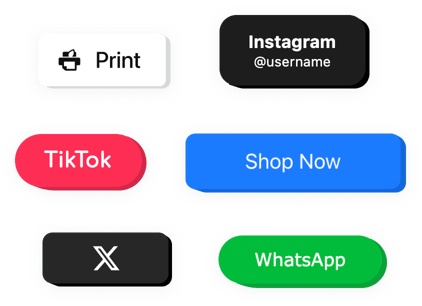
Create your Button extension
Description
The Button is an extension for OpenCart granting you an opportunity to make various buttons for multiple goals on your website. There are lots of actions that can be taken as soon as your website visitor clicks the button. For example, they can be redirected to some third-party website, dial your phone number, chat via popular messenger and more. The Button is extremely personalisable – you are free to add any text, content above and below your button, and adjust its size and colors.
Use an engaging button to boost sales on your site, draw more new subscribers on social media accounts and much more!
The most required extension features offer
- Change colors and fonts
- 2 types of button positioning – Embedded and Floating
- An option to add content around button
- Your can occupy two lines
- Above eight variations of actions after a click
How to embed Button into my OpenCart website?
Just apply the instructions below to start working with the extension.
- Open our free configurator and start shaping your unique extension.
Find the preferable form and functional traits of the extension and apply the edits. - Acquire the unique code popping up in the box on Elfsight Apps.
When the creation of your personal tool is done, copy the personal code at the appearing box and keep it for future use. - Enter on using the extension on the OpenCart site.
Enter the code saved recently in your web page and save the adjustments. - Done! The setup is fully finished.
Go to your site to see in action the work of the widget.
On the condition of confronting questions or running into any difficulties, don’t hesitate to appeal to our customer service team. Our consultants will be delighted to help you with all the questions you may have with the widget.
How can I add Button to my OpenCart website without coding skills?
Elfsight provides a SaaS solution that lets you create a Button widget yourself, see how easy the process is: Work directly in the online Editor to create a Button widget you would like to see on your OpenCart website. Pick one of the premade templates and adjust the Button settings, add your content, change the layout and colors without any coding skills. Save the Button and copy its installation code, that you can paste in your OpenCart website with no need to buy a paid plan. With our intuitive Editor any internet user can create a Button widget online and easily embed it to their OpenCart website. There is no need to pay or enter your card credentials in order to access the service. If you face any issues at any step, please feel free to contact our technical support team.
