Webnode Business Hours widget
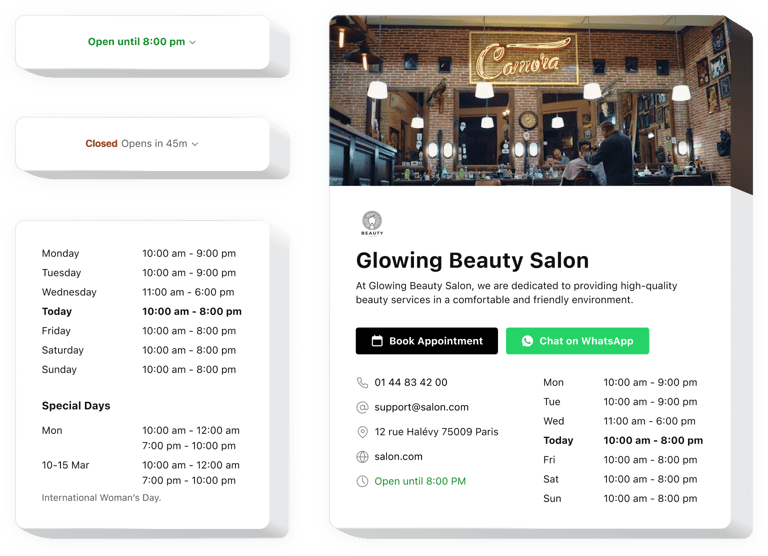
Create your Business Hours widget
Embed Business Hours into Webnode with an Elfsight widget
Elfsight Business Hours for Webnode is a simple no-code widget which allows you to build an eye-catchy business card containing the principal data about your work. You can display information on your current work status and provide contacts for your clients. The widget empowers you to invent convenient designs, so that the customers could quickly find all the required data.
The excellent widget includes a few templates, so that you are able to pick the most efficient option for your website. Each template has adjustable settings to let you build a custom solution with required options such as order and registration buttons that increase sales. Embedding the working hours and your contact data into your website pages is very simple with Elfsight due to easy-to-follow tutorials and instructions. Any user can build and embed the no-code Business Hours widget for free
Embed business details into your website to increase sales and client satisfaction. Provide important information on your working activity clearly.
With this widget embedded into your Webnode website, you can make your customers more aware of your business and secure enhanced sales. Explore some of the most typical outcomes for your website when adding the no-code working frames widget to it.
- Help your customers be always timely. Increase sales, due to being always in touch within the stated working frames. Your website visitors will see your activity hours and be more convinced to make a successful purchase when they are ready.
- Avoid misunderstanding about your working hours. Displaying your decent working periods to the clients on the website will make them more devoted to your brand.
- Provide contact information in a convenient manner. Adding the contacts to your no-code operation hours widget lets you create better communication with your clients and make sales quicker. Demonstrate that you are here to respond to their inquiries about your business’s products and services resulting in more trust and prestige.
Do you offer any other plugins for Webnode that I can add to my website?
How can I use Business Hours on Webnode?
How to add no-code Business Hours plugin for free to Webnode websites?
- When you need to integrate an Elfsight Business Hours plugin for free into Webnode, proceed to the Elfsight website and create an account.
- Adjust the free no-code Business Hours by adapting its look and settings to match your website’s design.
- Upon forming your no-code Business Hours, copy the special code snippet and paste it into your website’s HTML where you want the plugin to be.
The key widget features offer
- Display your organization’s real-time availability
- User-friendly timetable setup
- Special events configuration
- Current activity indication
- Insertable grid or compact status
How can I incorporate Business Hours into my Webnode website?
Just follow several steps presented below to start using the plugin with your working shifts.
- Open our editor and start shaping your own no-code plugin.
Choose the desirable interface and functional traits of the plugin and save the corrections. - Get your unique code appearing in the special form on Elfsight Apps.
After the setting up of your personal no-code activity hours app is finished, copy the exclusive code from the appearing window and keep it for future usage. - Get started with using the plugin on your Webnode site.
Paste the code you’ve saved before into your site and save the adjustments. - Done! The integration of your no-code Business Hours has successfully ended.
Visit your website to check how the added operation hours app performs.
Supposing you meet any difficulties, have no hesitation to reach out to our customer service staff. Our specialists are eager to help you with all the issues you may have with the product for Webnode.
