Best Builderall Apps
Test the complete selection of all free apps for your website
The perfect service for each necessity of your Builderall website
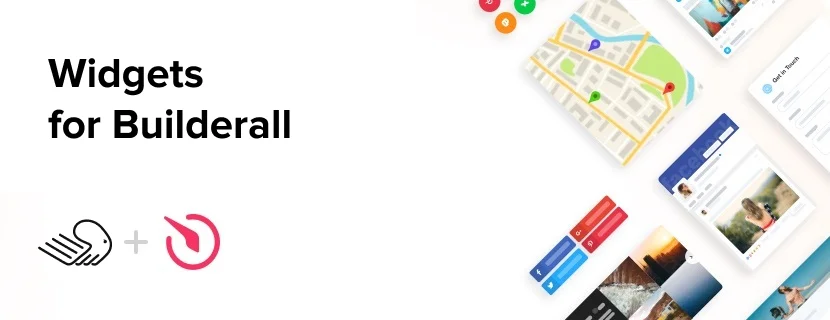
For many years, the Elfsight team of specialists has created simple and flexible apps for your website. Elfsight always guarantees you a high-qualified support and an impressive load speed. Elfsight apps help a lot of online trading, non-profitable and other website owners all over the world to tackle the essential website tasks more rationally.
Just installing apps on your website will have an opportunity to increase sales rate, showcase best opinions on your services, and raise users’ credibility to your business. Subscription plans are from free to enterprise. Easily apply any desired apps, using our online demo and check out how much it will be important in terms of optimization of your service website.
What makes Elfsight apps perfect for you?
Check a list of substantial strengths of our apps, which guarantee us to be ahead than competitors:
- Free and rapid support with implementation or setting apps;
- Fully-responsiveness to all website parameters;
- No longer necessary to have a team of developers;
- A extensive scale of the personalization features;
- Cloud based apps provide you with to increase website speed;
- All forthcoming updates are free of charge and come out regularly;
- Reasonable pricing subscriptions;
- Competent help for any issues.
Test free Lite plans of our apps and benefit from its features or single out any proper solution with a 20% coupon.
How to implement your apps on your Builderall website
In order to add the apps, use all the steps from the uncomplicated tutorial:
- Choose the suitable tool;
- Modify needed settings as you need;
- Save the changes;
- Click on the received code;
- Install it into the available place of your website or template;
- Done! You have completely integrated the app.
If you need a recommendation, please you’re very welcome to email the support team.
Which way can I insert the apps into my Builderall theme?
You may add the apps to your website. Just open the administrator panel and follow these steps:
- Go to theme settings;
- select the element where you want to add the app on;
- paste your code from Elfsight apps and apply the modifications.
Done.
What Builderall versions and themes can be compatible with the app?
Is it possible to email Support specialists in case of I haven’t subscribed yet?
All clients can contact the friendly Support team to ask a question on the performance of the solutions.
