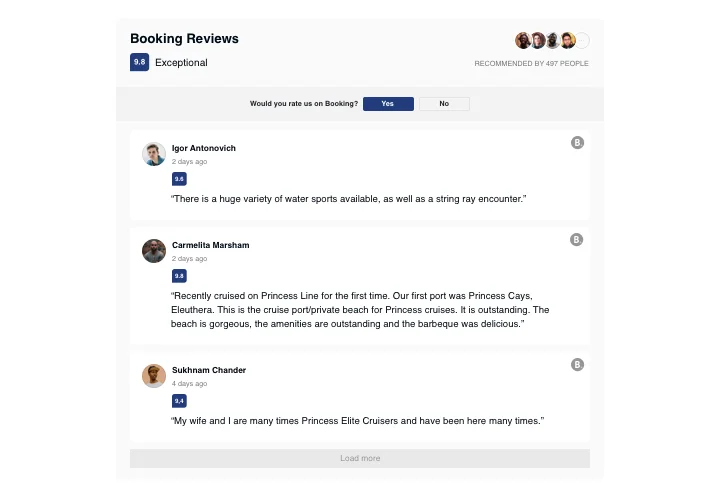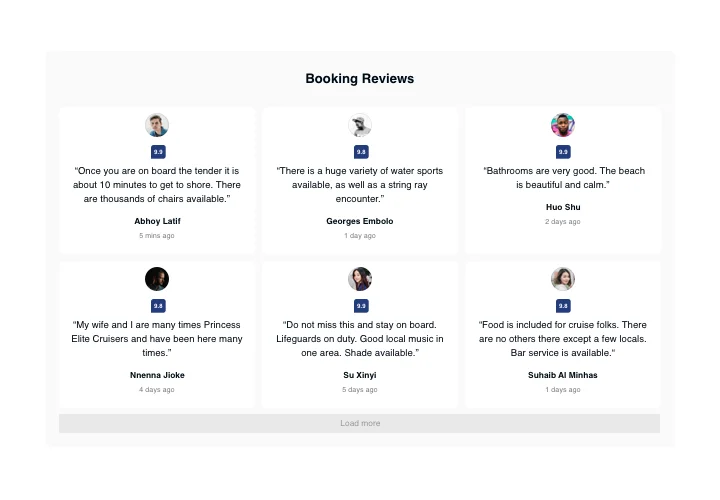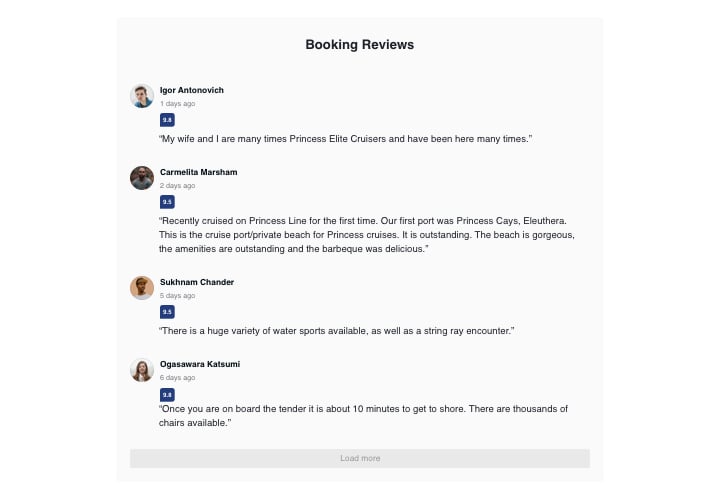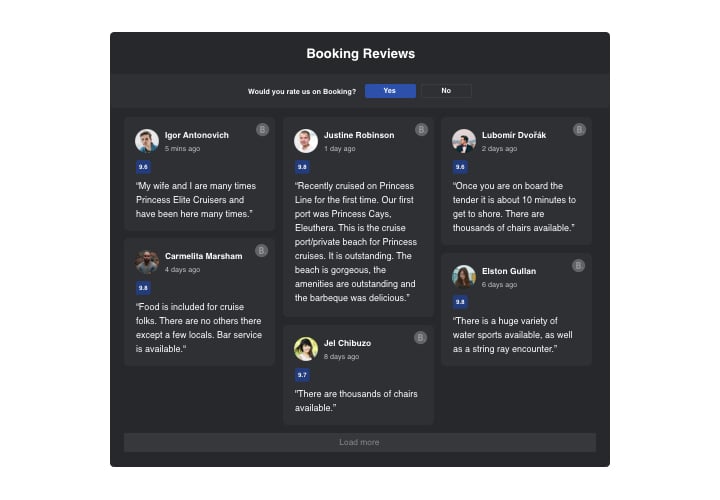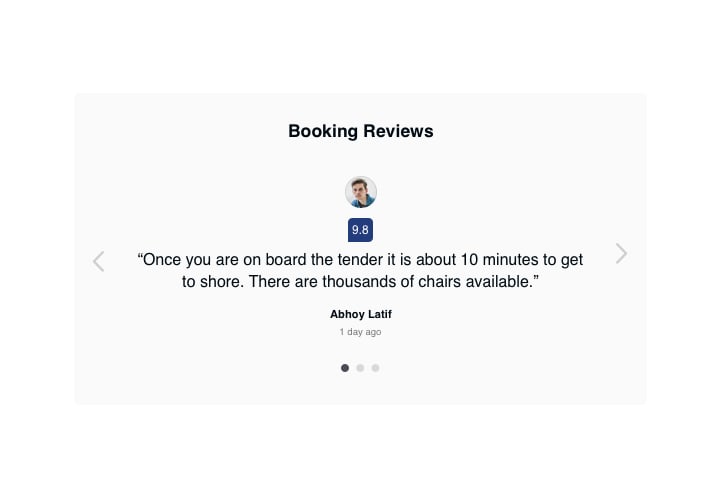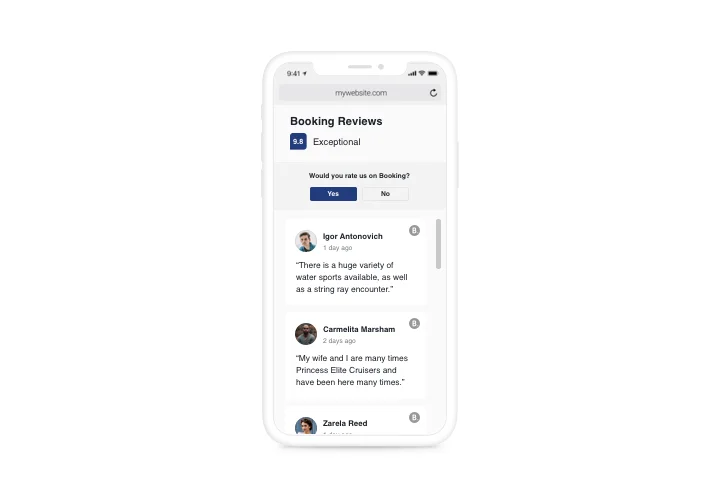Webnode Booking.com Reviews
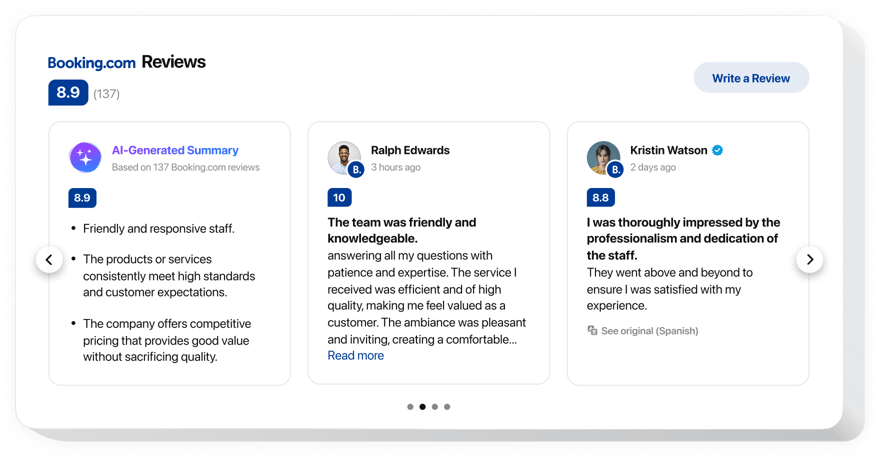
Create your Booking Reviews widget
Screenshots
Description
If you want to display your high rating and convince site visitors that your offers are worth buying, Elfsight Booking Reviews widget is right for you. Using this tool, you will easily place customer reviews from Booking on your website with info about their authors, filter them to reveal only the best, add ratings and an active button, which will lead users to your Booking account, so that they can share their review.
Where on my site can I install it
You can display the review widget on any page of the website, or paste it into the website template, and it will show on all pages. Reviews can be effective on product pages or About Us page, the places where you want to impress users with your high rating.
What advantages can it give me?
Reviews written by real people look maximum credible to your website clients and indicate to them that your company can be trusted. High rating and good testimonials may help lift purchases level on your site. Also, redirect button may contribute to having more users’ reviews related to your business on Booking.
How can I add Booking Reviews to my Webnode website?
It only will take one minute of time to start using the widget. It is extremely quick, free, and without coding.
- You can integrate the widget into your website right through our service. Simply apply the instructions below on this page.
- Elfsight Booking Reviews can be inserted on our service or through the marketplace. You can read more details about these variants and choose yours.
Features
To shape a full idea of Booking Reviews, discover the list of its most outstanding features. They make the widget maximum effective for your website:
- Four available of layouts: List, Grid, Masonry, and Slider;
- Fully flexible header of the widget;
- 6 adjustable elements of the widget: author name and photo, recommendation text, date of sharing, Booking icon, and star rating;
Learn how to embed the Booking Reviews to your Webnode site
These several steps are the only thing you need to do to set up the widget on your web page. It will only takes a minute of your time and not a line of coding.
- Construct your unique Booking Reviews plugin
With the help of our free editor, generate a plugin with a custom look and functional traits. - Acquire the personal code to install the plugin
After you have set up your widget, you will receive your personal code from the appearing notification on Elfsight Apps. Copy the code for future use. - The plugin on your Webnode site
Select the area you want to place the plugin to and insert the copied code there. Publish the changes. - Installation is complete
Go to your web page, to view your testimonials.
Still not sure? Or stumbled upon anything? Just a single request to our support team will settle any kind of trouble.