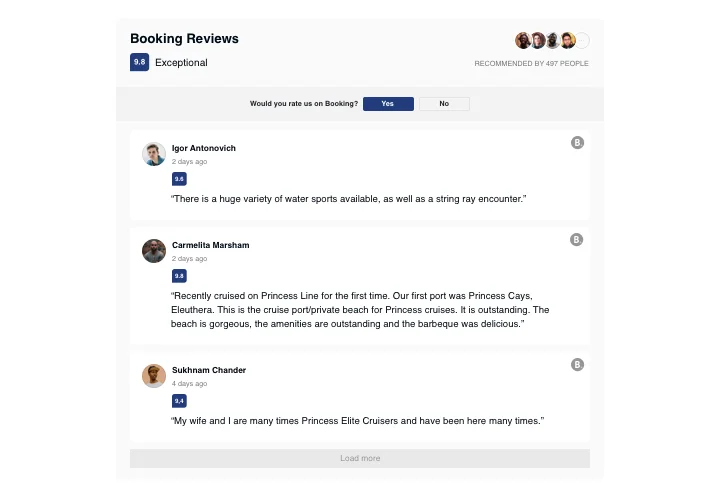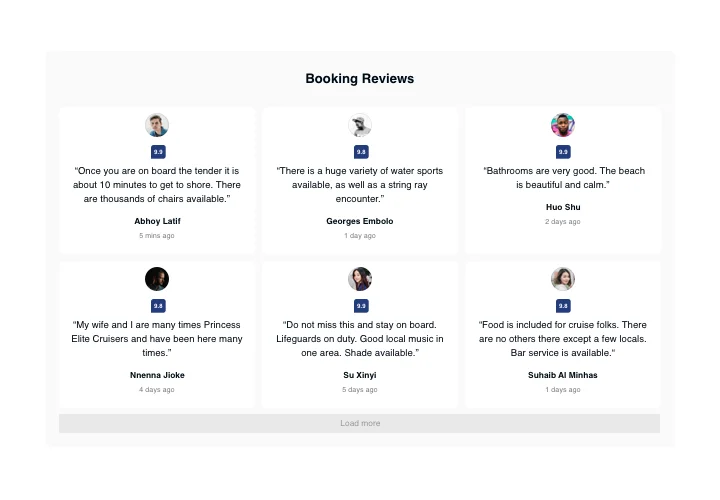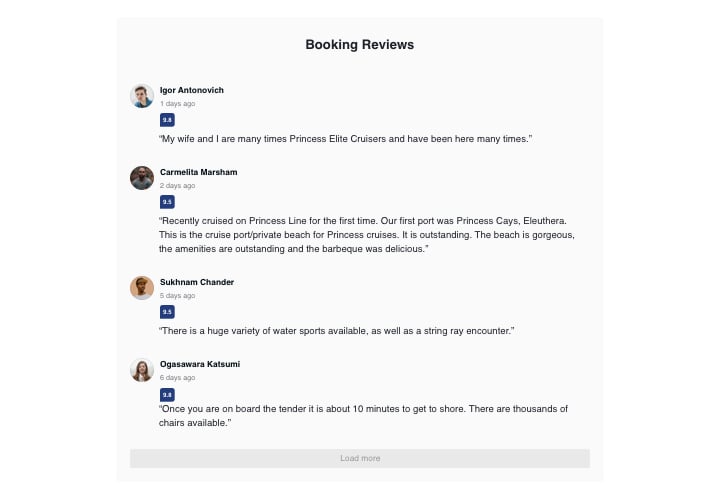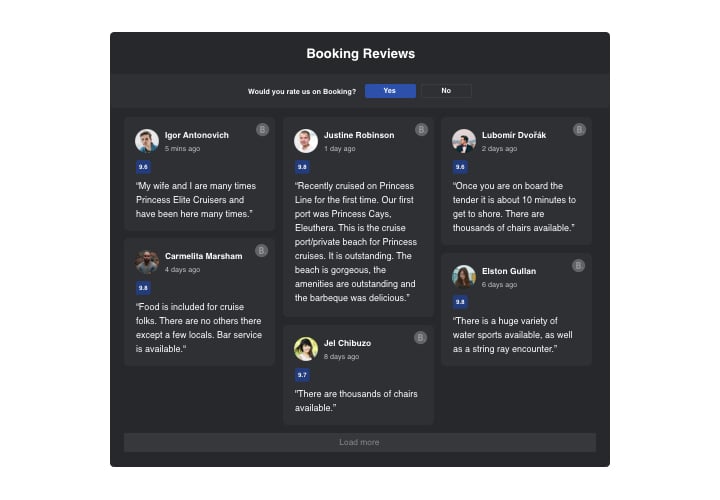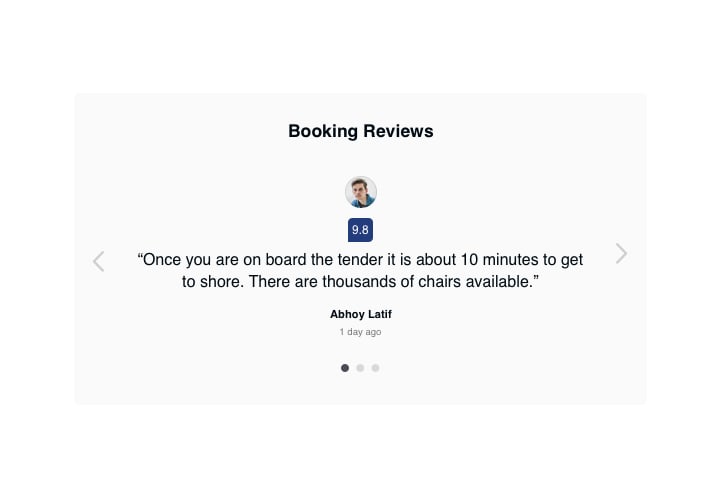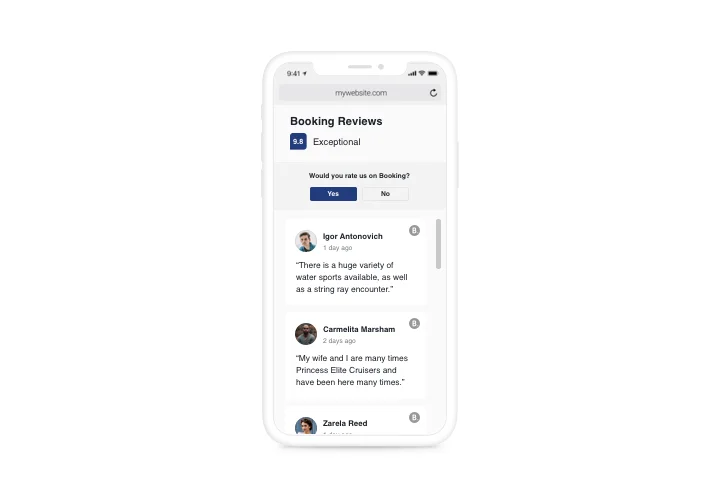Google Sites Booking.com Reviews widget
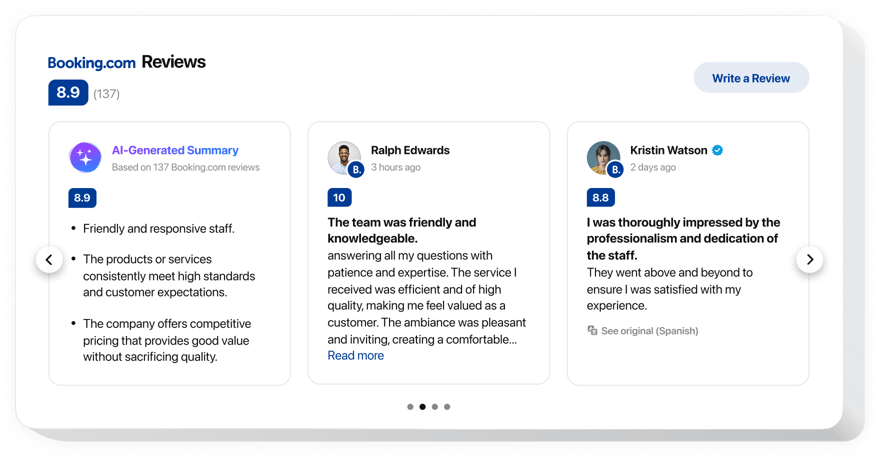
Create your Booking Reviews widget
Screenshots
Embed Booking Reviews on Google Sites with the Elfsight widget
If you need to show your high appraisal by customers and convince website visitors that your products or services are worth purchasing, Elfsight Booking Reviews for Google Sites will be the right choice. Having our tool, you will be able place users’ reviews from Booking on your website with info about their authors, sort them out to reveal only good ones, show ratings and review-request button that will lead people on your Booking page, where they can write one more review.
With Booking Reviews, see active business development and lift sales
Here are central features of the widget:
- Four predefined of layouts: List, Grid, Masonry, and Slider;
- The button to request a review takes users to your Booking page;
- Two variants of scenarios after review request rejection: reveal a text message or hide away the button.
You can feel what the widget is worth with the help of the demo
How can I add Booking Reviews into my Google Sites web page?
Just apply the instructions below to start using the tool.
- Manage our free configurator and start creating your custom plugin.
Determine the suitable look and functionality of the plugin and save the edits. - Get your individual code revealed in the special form on Elfsight Apps.
Right after the generation of your widget is complete, copy the personal code in the appeared window and keep it for future occasion. - Initiate applying of the tool on your Google Sites website.
Integrate the code copied before into your page and save the edits. - The installation is fully performed.
Visit your website to see how’s the tool performing.
On condition of dealing with questions or clashing with some complications, do not be afraid to address our support team. Our specialists will be excited to resolve all the issues you might have with the product.
How to add Amazon Reviews to my Google Sites website without coding skills?
Elfsight provides a SaaS solution that lets you create an Amazon Reviews widget yourself, see how easy the process is: Work directly in the online Editor to create an Amazon Reviews widget you would like to see on your Google Sites website. Pick one of the premade templates and adjust the Amazon Reviews settings, add your content, change the layout and color scheme without any coding skills. Save the Amazon Reviews and copy its installation code, that you can readily paste in your Google Sites website without buying a paid version. With our intuitive Editor any internet user can create Amazon Reviews widget online and easily embed it to their Google Sites website. There’s no need to pay or enter your card credentials in order to access the service. If you face any issues at any step, please feel free to contact our technical support team.